
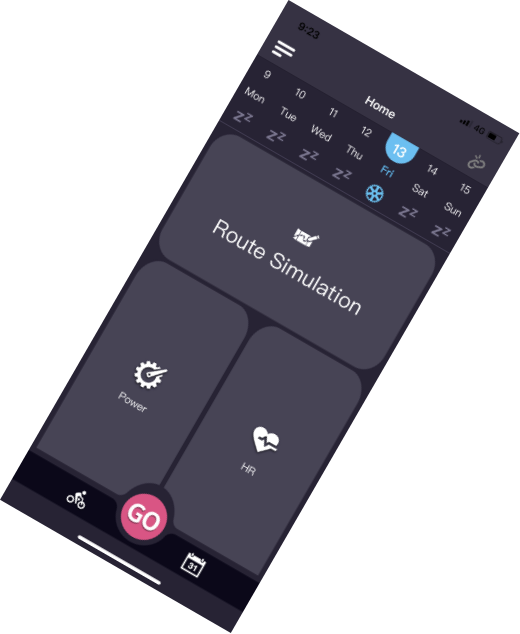
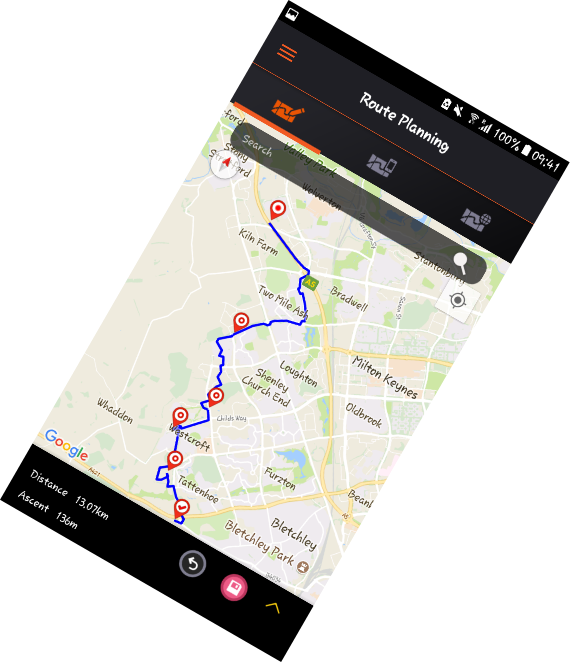
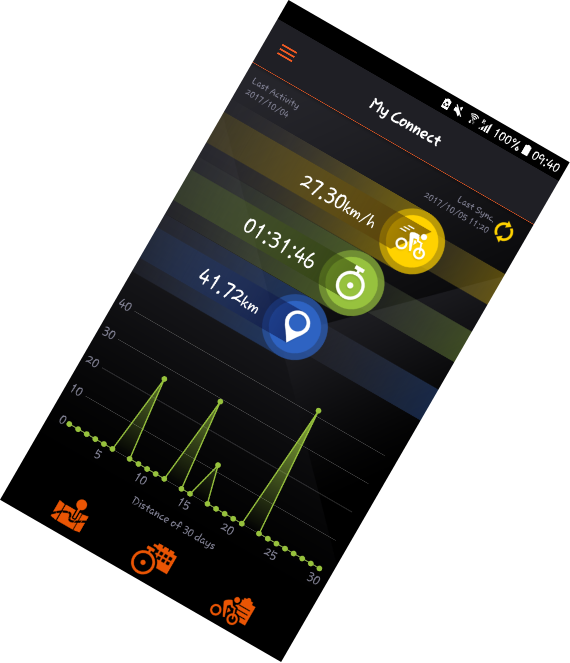
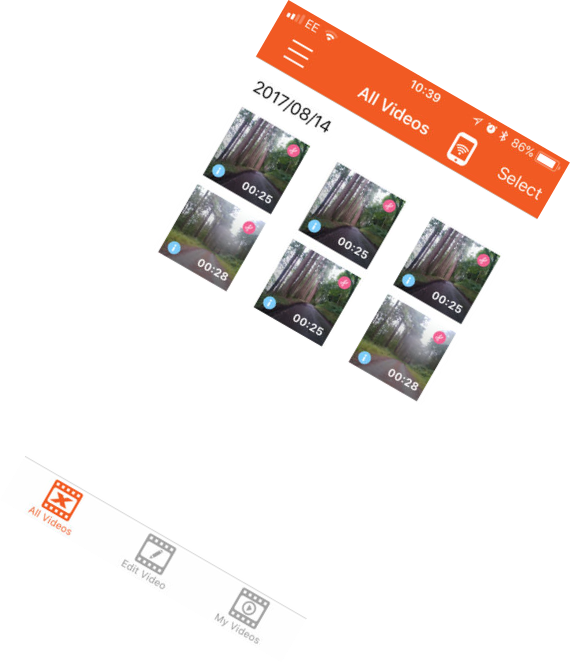
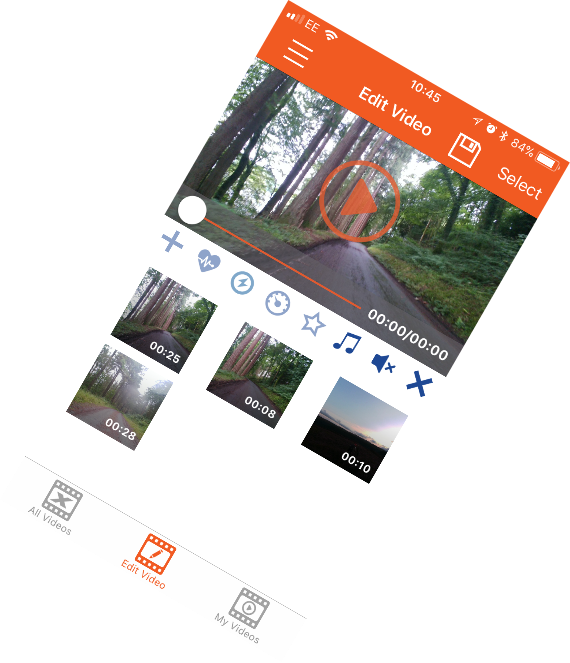
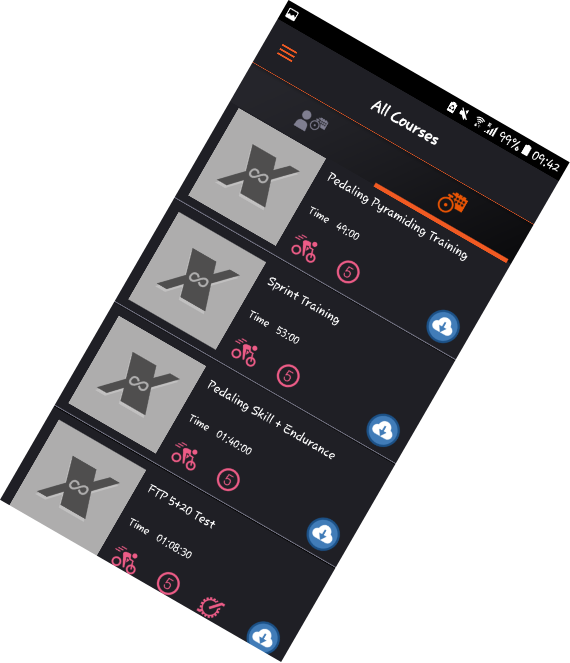
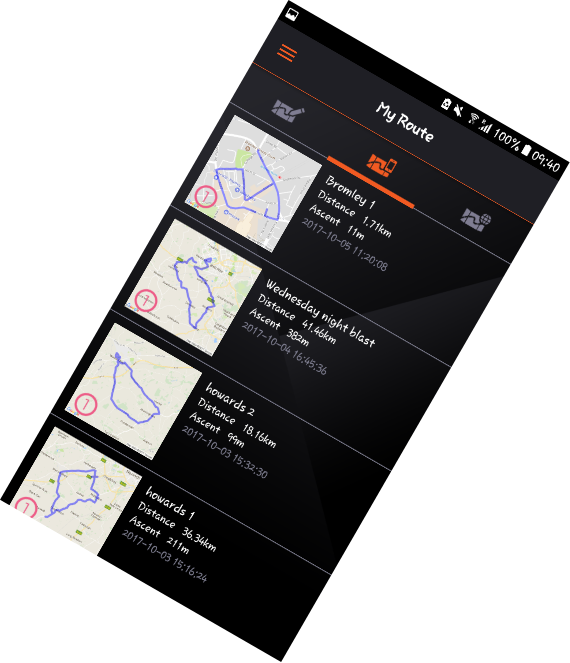

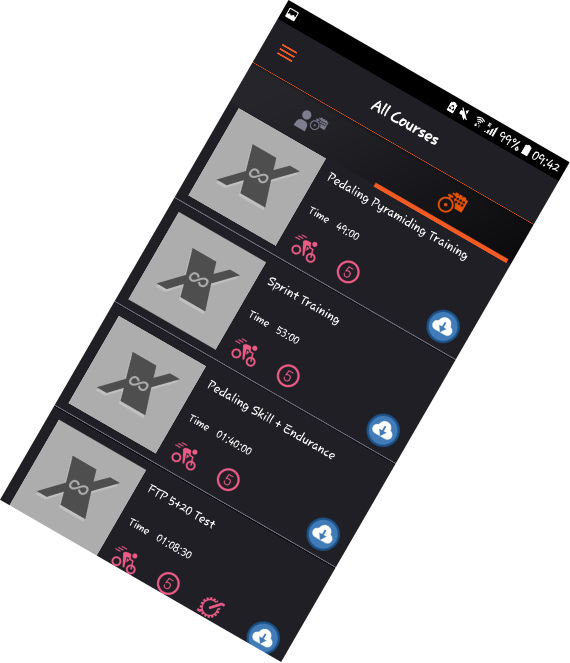
Workout Plus App
Workout X
Connect X
Video



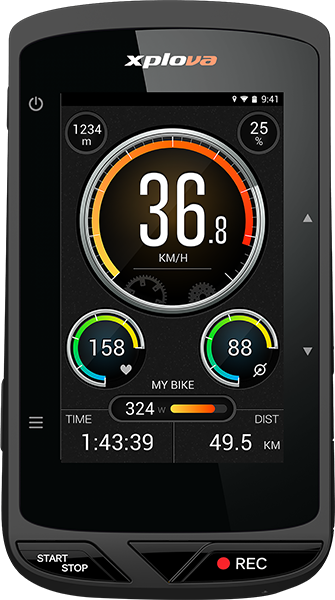



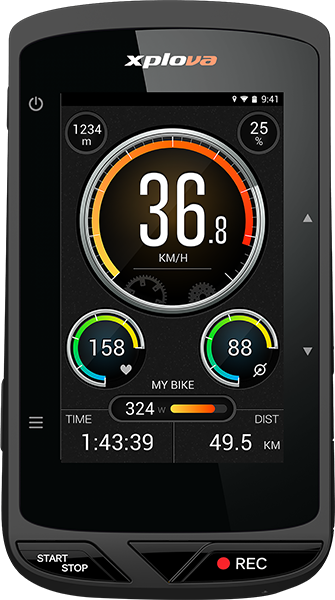

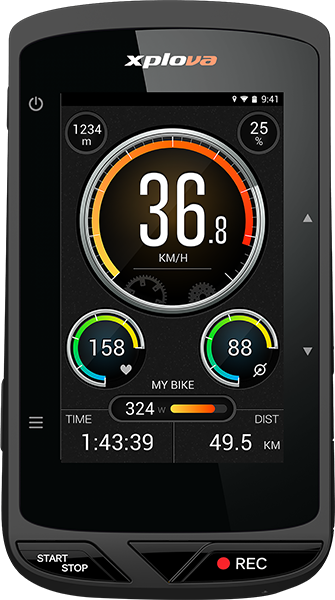
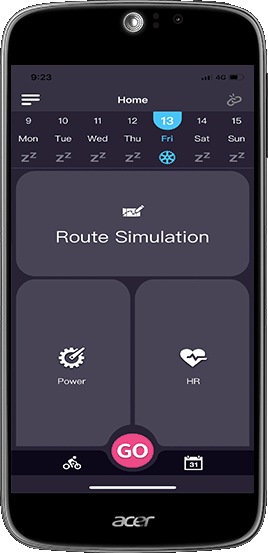
Xplova Workout Plus App
- Various training sessions under ERG mode with complete FTP monitoring
- Fun challenge to yourself or in a collection of group ride events, races
- Unlimited route resource from Xplova website planning and social networks
- Work as an utility for smart trainer adjustment and version update
- Download this app for free from the APP Store or Google Play,
- or scan the QR code by Android/iOS smartphone here.

Xplova Connect APP
- Route downloading & plotting
- Training plan downloading & scheduling
- Activity data reviewing & sharing
- Stream data easily to Strava & extend on ROTOR OCA/OCP display
The center hub for downloading a route or training plan from a website to Xplova bike computer, connecting activities to different platform such as Strava, and display OCA/OCP value from ROTOR power meters.
Download this app for free from the APP Store or Google Play,
or scan the QR code by Android/iOS smartphone here.

Xplova Compatibility Overview


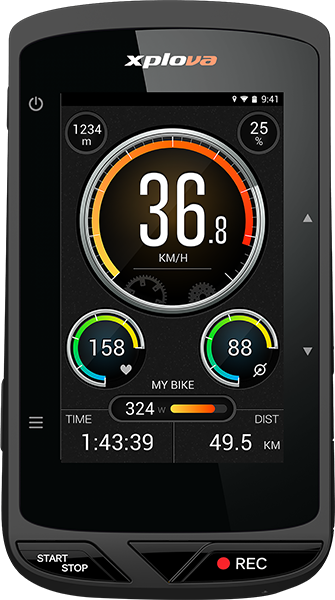







 Android
Android
 IOS
IOS
 Android
Android
 IOS
IOS
 Android
Android
 IOS
IOS







