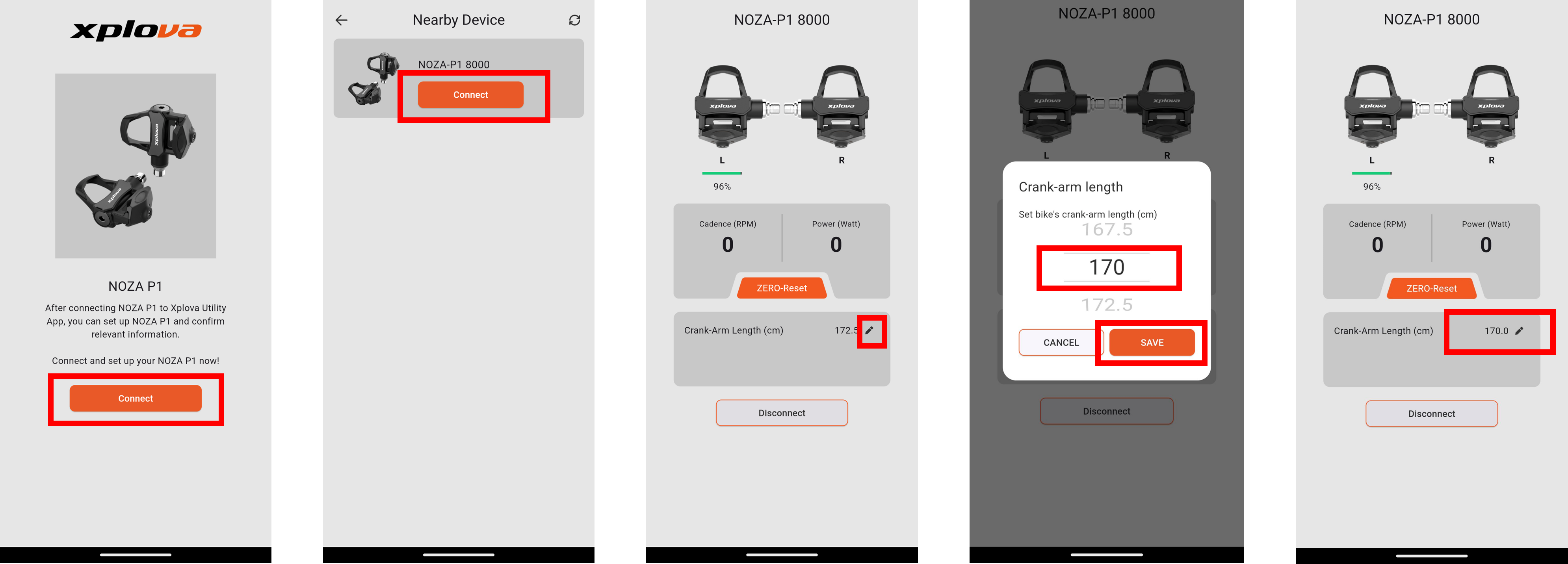-
Q: Are there any special precautions to take note of when using the NOZA P1 for the first time?After the initial installation or disassembly and reinstallation of the NOZA P1, it is necessary to perform zero calibration to ensure accurate power detection.
-
Q: How to perform zero calibration on the NOZA P1?1. Rotate the crank backward several times to wake up the power meter.
2. Ensure both power pedals are successfully connected; the indicator light on the left pedal should display a flashing green light.
3. Position the crank as vertically as possible to the ground (left pedal at 6 o'clock, right pedal at 12 o'clock) for accurate calibration.
4. Using the Xplova Utility App, connect to your NOZA P1. Go to the calibration page and select "Calibrate."
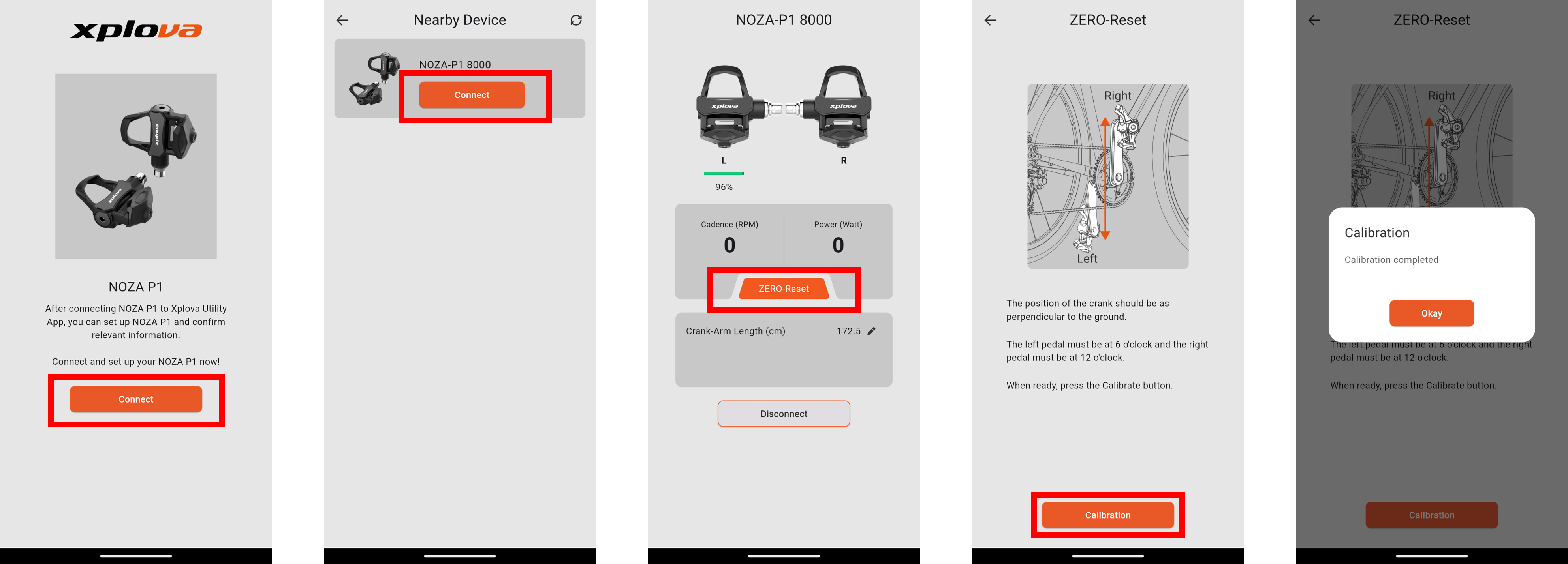
5. If the calibration is completed successfully, you should receive a message indicating "Calibration Successful."
-
Q: Where can I download the app for NOZA P1, Xplova Utility?Please scan the QR code with your mobile phone to download the Xplova Utility App (iOS / Android).

-
Q: When connecting NOZA P1 to the bike computer and starting to use it, if you find that the power reading is 0 but there is cadence, how should you troubleshoot this issue?In such a situation, it may be due to the NOZA P1 not being calibrated in the standard position. Please use the Xplova Utility App to recalibrate the NOZA P1 before use.
-
Q: How to set the crank length in NOZA P1?
-
Q: Why does the crank length displayed differ from the previously set crank length when connecting the NOZA P1 to Garmin devices?Whenever a Garmin device adds a new connection to a power device (including NOZA P1), the default crank length for the power device is set to 172.5.
-
Q: How to check the battery level in NOZA P1?Utilize the Xplova Utility App to connect to your NOZA P1. You can check the battery level of the NOZA P1.
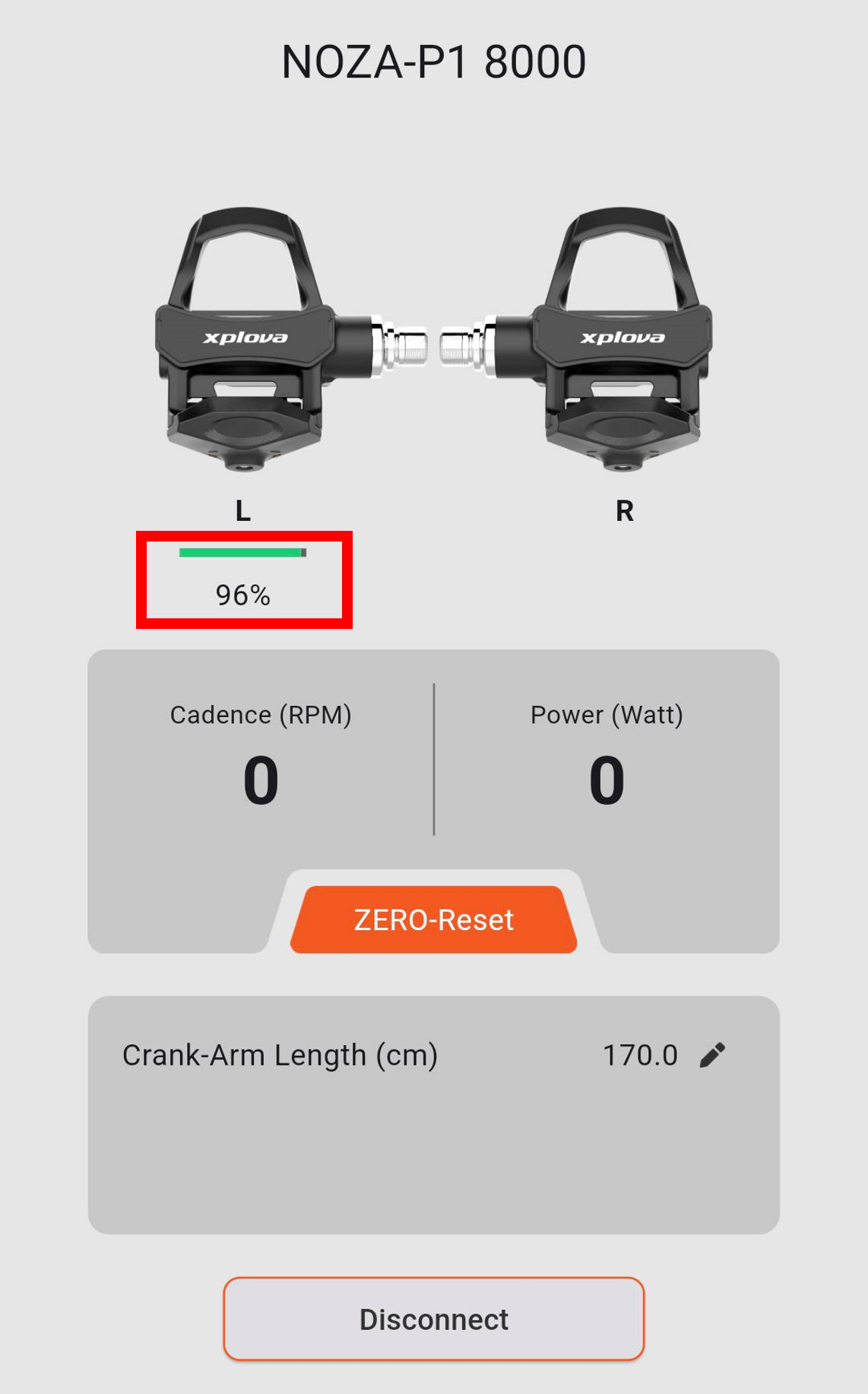
-
Q: How to maintain NOZA P1?You can use a neutral detergent to brush away dirt on the exterior of the NOZA P1, and rinse it with water before drying thoroughly.
(Please ensure that the battery cover of the NOZA P1 is tightly locked before cleaning to prevent any cleaner or water from dripping into the internal components.)
Do not attempt to disassemble the axle screws of the NOZA P1 and pull out the axle mechanism. This may damage the NOZA P1's circuit board, leading to product malfunctions.