-
Q:Compatibilité avec les différents types de vélosLe Xplova NOZA S est compatible avec la plupart des vélos ; néanmoins, les vélos à vitesse unique, de piste, à position allongée et certains vélos à axe traversant peuvent être incompatibles.
- Types de moyeux : Blocage 130/135 mm, axe traversant 12 x 142/12 x 148 mm
- Taille de la roue arrière :
Route : 650C, 700C
Montagne : 24", 26"
- Transmission (avec achat supplémentaire) : SRAM/Shimano 8/9/10/11 vitesses
-
Q:Compatibilité de l'équipementWindows / Mac
Le Xplova NOZA S prend en charge différentes applications Windows et Mac via la connectivité Bluetooth et/ou ANT+.
Applications tierces
Le Xplova NOZA S étant compatible ANT+ FE-C et Bluetooth, vous pouvez vous connecter à de nombreuses applications tierces comme Zwift, TrainerRoad, PREPRO, Bkool, Onelap, Thinkrider, Road Grand Tours, et bien plus encore.
-
Q:Spécifications de conceptionDimensions (monté) : 620 x 518 x 453 mm
Poids total (hors emballage) : 16,5 kg
Poids du volant d'inertie : 5,7 kg
Niveau sonore : 58 dB (à 30 km/h)
Puissance maximale : 2500 W (à 58 km/h)
Inclinaison maximale simulée : 18 % (pour 70 kg)
Type de résistance : Électromagnétique
Précision : +/- 2,5 %
Connectivité : ANT+, ANT+ FE-C et Bluetooth Smart
Possibilité de mettre à niveau le microprogramme : Oui
Spécifications électriques : 100 à 240 V ~ 1,5 A 50-60 Hz
-
Q:Contenu1. Xplova NOZA S
2. Support avant
3. Support arrière
4. Écrous (x2)
5. Boulons (x2)
6. Entretoise de 1,8 mm
7. Adaptateur côté entraînement pour blocage 130 et 135 mm
8. Adaptateur côté entraînement pour axe traversant 12 x 142 et 12 x 148
9. Butée de moyeu réversible pour axe traversant
10. Molette de réglage de la hauteur
11. Tournevis hexagonal
12. Axe de blocage rapide
13. Adaptateur secteur
* Attention : l'utilisation d'adaptateurs d'alimentation tiers non fournis par Xplova peut endommager de façon irréversible votre Xplova NOZA S.
-
Q:Entretien du produitLe Xplova NOZA S nécessite des interventions de nettoyage et de maintenance minimes en cas d'accumulation de poussière ou de crasse. Retirez les saletés à l'aide d'un chiffon humide et doux pour nettoyer les surfaces. Veillez à ne pas exposer les différents éléments du Xplova NOZA S à des projections d'eau. Évitez également d'utiliser des détergents forts, qui risquent d'endommager votre Xplova NOZA S ou de réduire sa durée de vie.
-
Q:Cassette compatibilityFor 9-speed or 10-speed cassette:
Before attaching a 9-speed or 10-speed cassette, you need to put the 1.8mm cassette washer (spacer included in the package) onto the cassette body first and then secure the cassette tightly on the NOZA S cassette body as mentioned above.
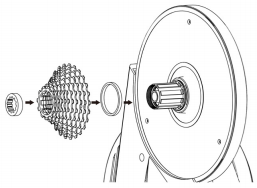
For 11-speed cassette:
Attach the cassette onto the cassette body manually and use the cassette nut to secure it on the cassette body. Use the cassette removal socket to secure it tightly on the NOZA S cassette body (the tool is not included).
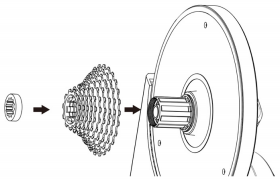
-
Q:Compatible APP - Xplova WorkoutPlease follow these steps for more simulated routes for Xplova Workout App.
1. Visit Xplova website https://www.xplova.com/tw/ to register an account (if you don't have one with us).
2. After log-in, find a route that interest you and click the star icon to place it into your collection.
3. Go to Xplova Workout > Extended Funtionn > Choose Xplova to connect with your Xplova registered account.
The routes you saved in collection will automatically download to Xplova Workout App, it might take about a minute for the sync process.
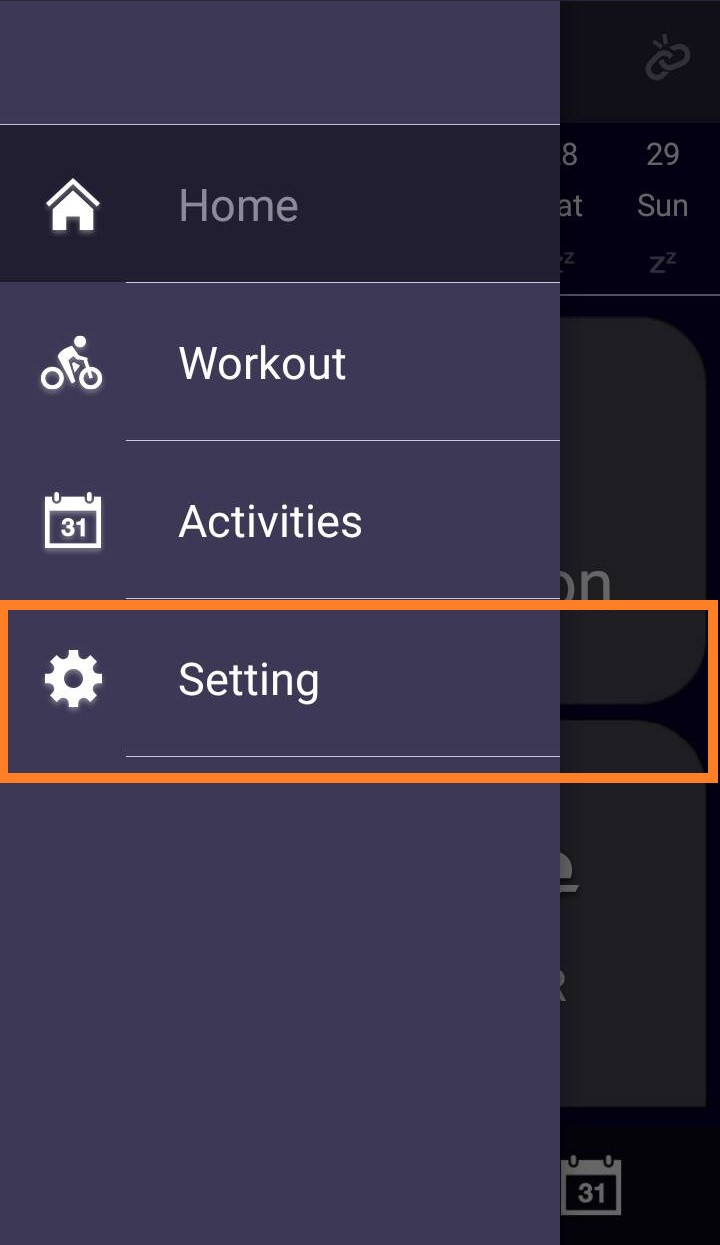
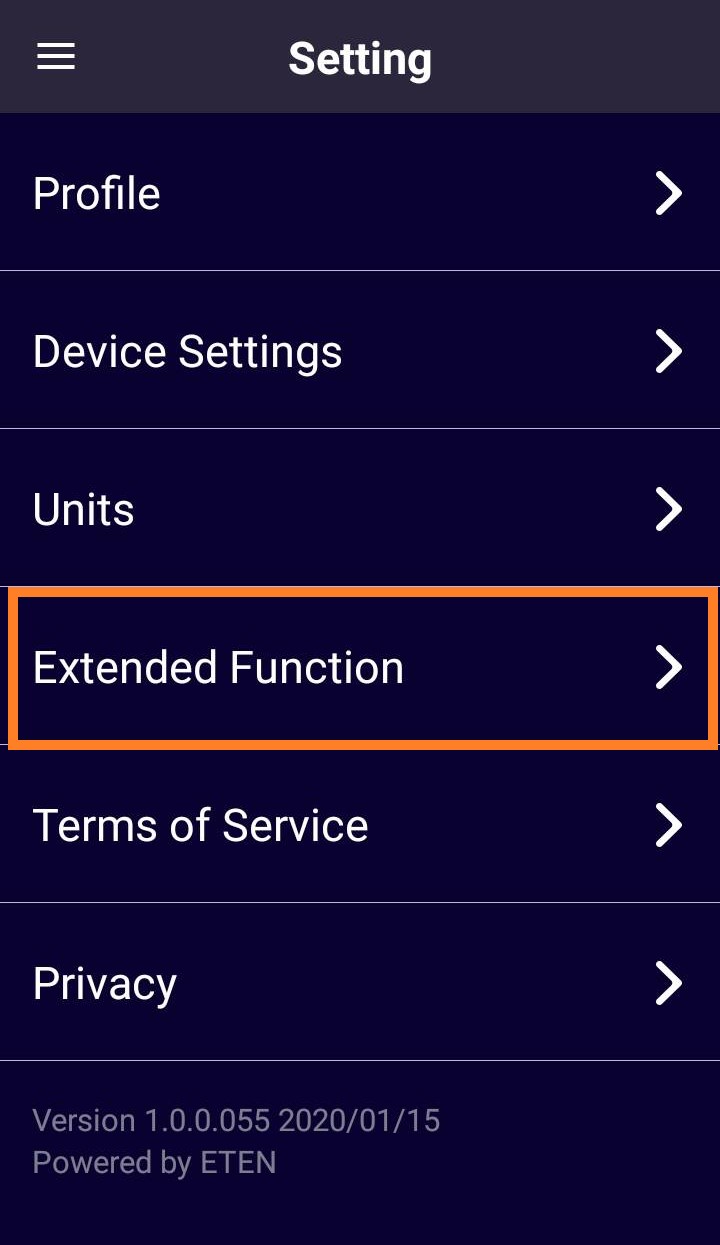

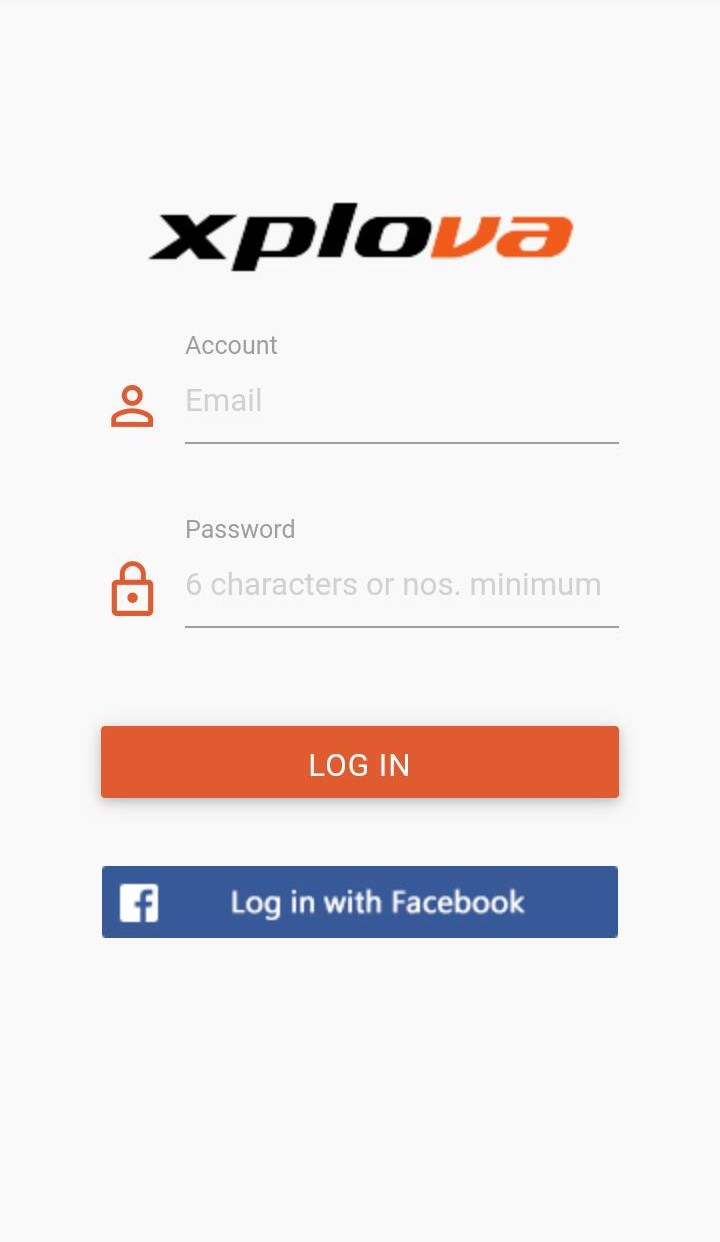
-
Q:Compatible APP - RouvySupport Rouvy PC/NB connection through ANT+ USB (see photo referance).
Currently, the Noza S doesn't support Rouvy smartphone app. It's still under compatibility development and testing.

-
Q:Compatible APP - othersIf you intend to ride some of the popluar software like Zwift or Onelap with a laptop, we highly recommend to connect the Noza S communication via ANT+.
Every laptop may have different build-in bluetooth chip, and the stability may very among all laptop brands so we recommend to connect these virtual games via ANT+ or check with the game developer for accetpable Bluetooth communication.

-
Q:Download routes from Strava or Training PeakFor the best compatibility, we recommend to plan a route on https://www.xplova.com/gb/route. To ride the route recorded through Strava or TrainingPeak, you must sync your account under the Xplova Workout APP setting.
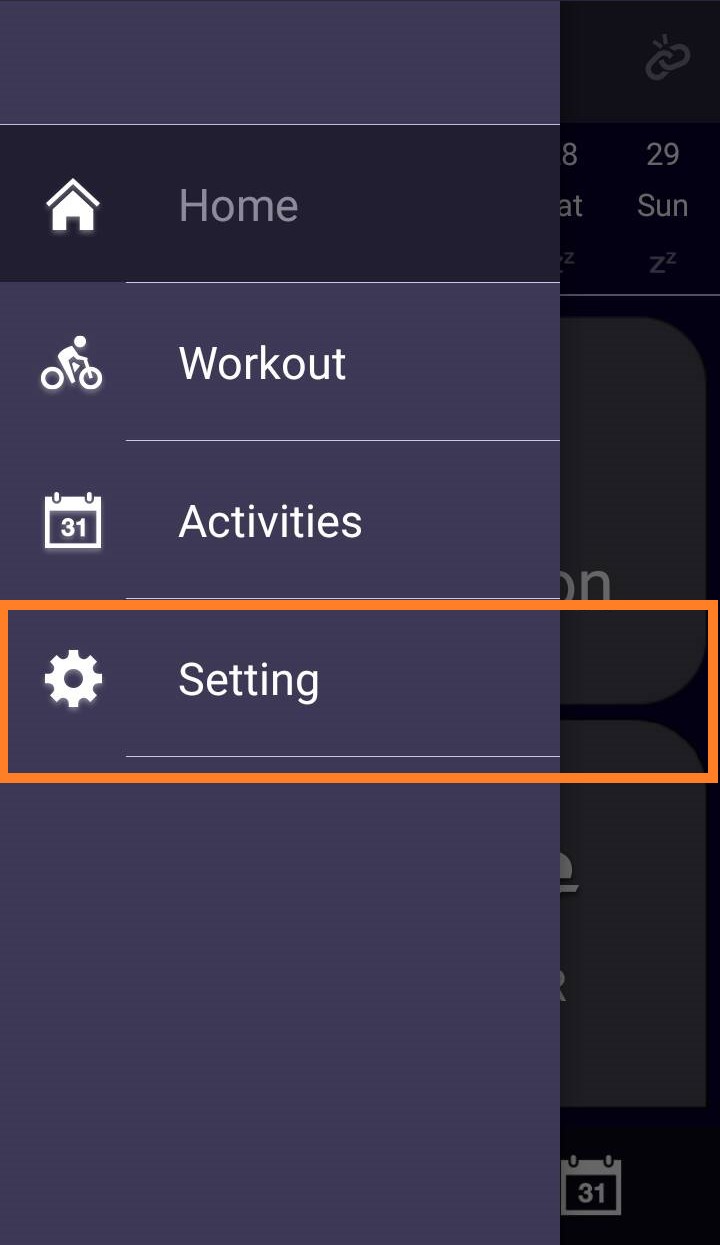
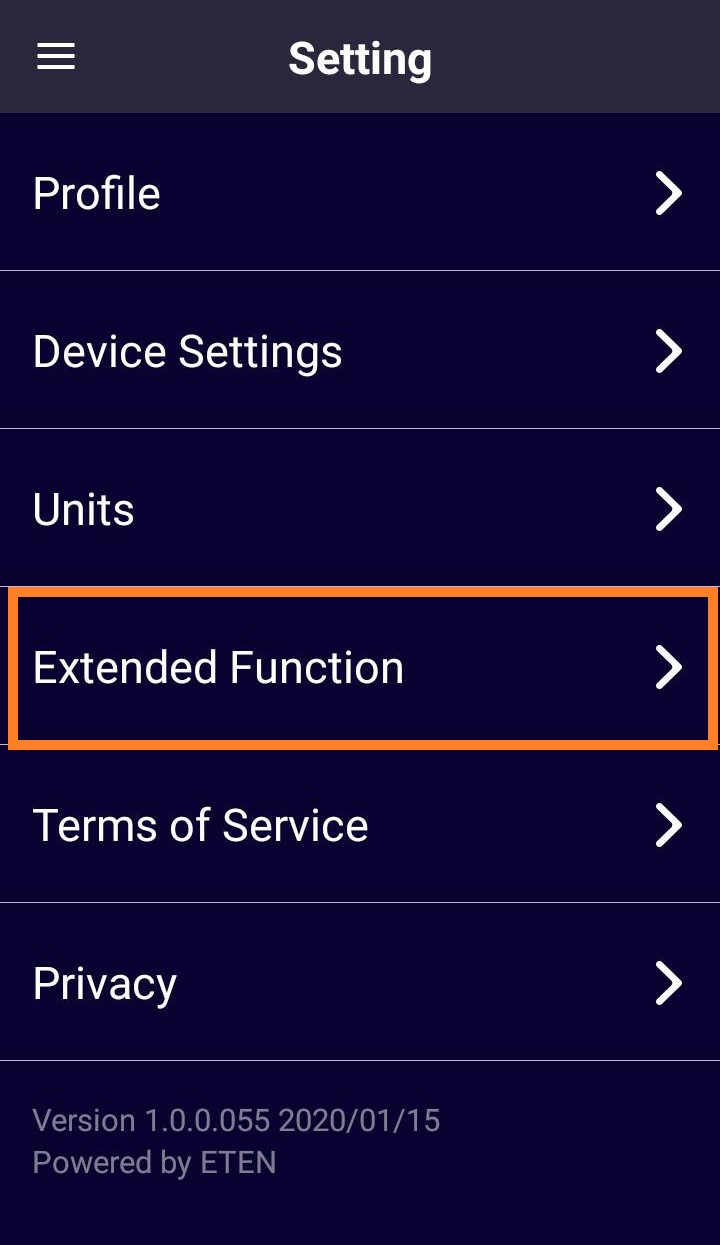
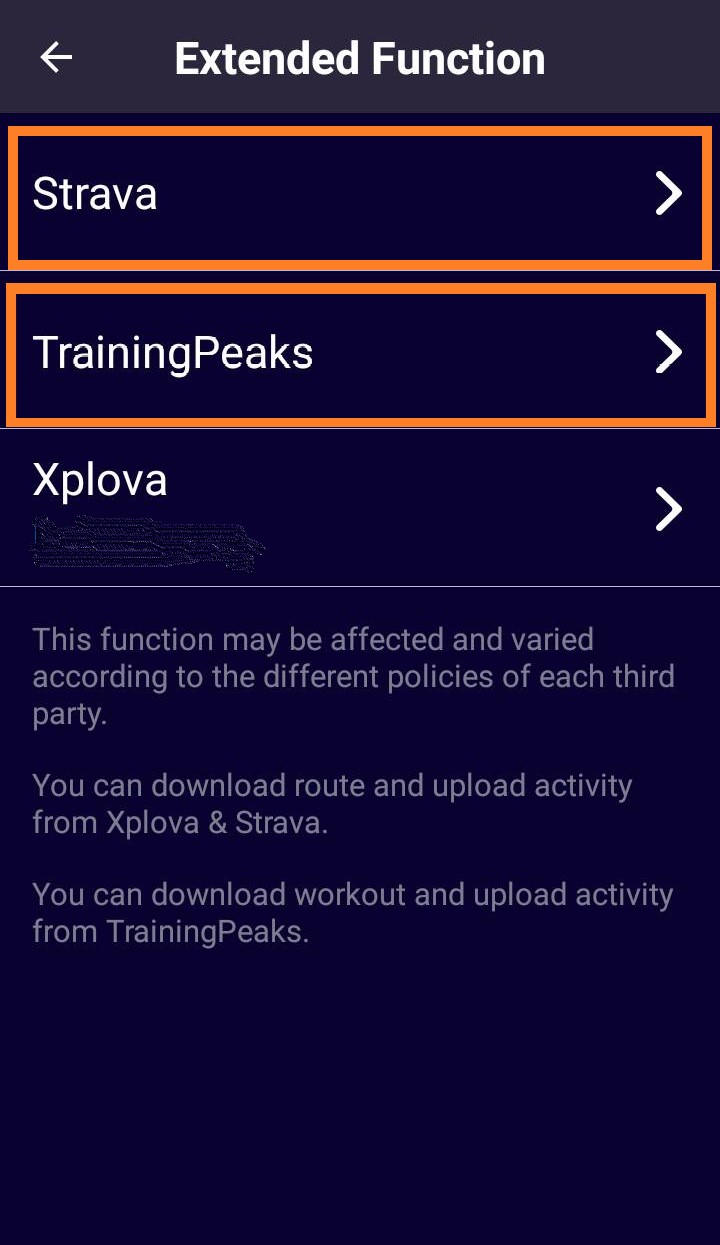

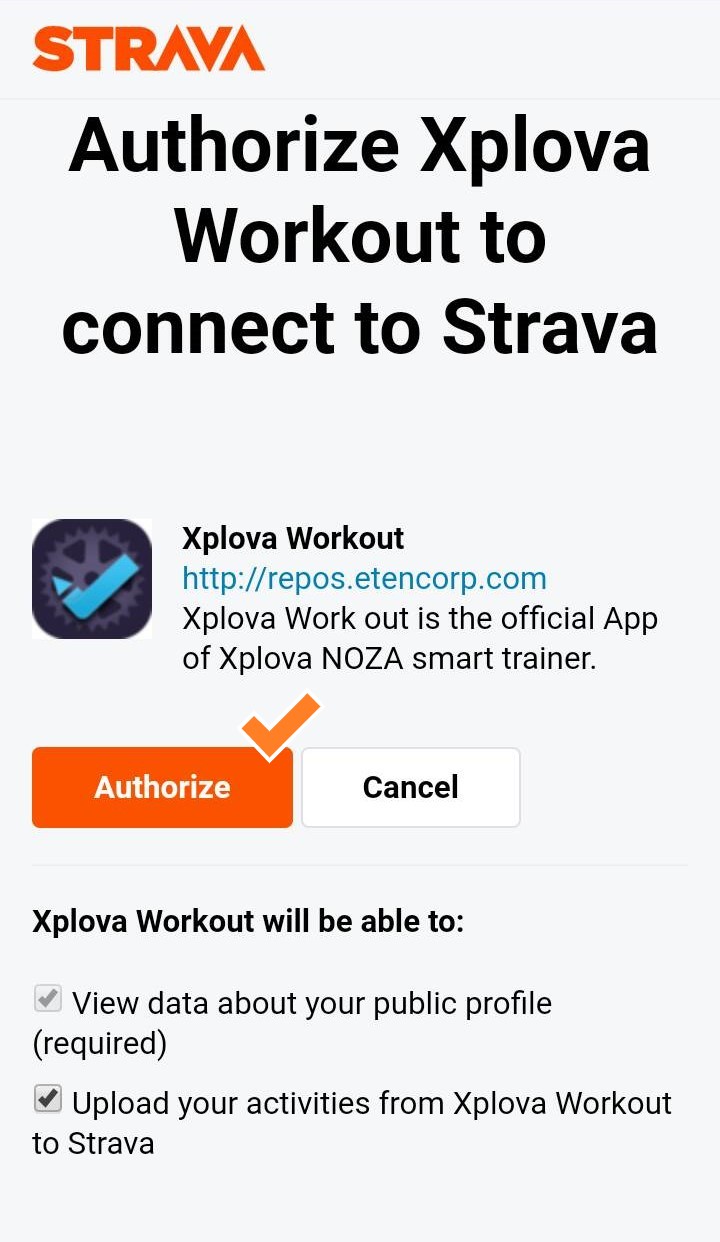
-
Due to the recent announcement from StravaDue to the recent announcement from Strava, Xplova Workout App will be affected due to the Strava subscription change. Cyclists can no longer pair with Strava to download routes and upload cycling data to Strava. https://www.strava.com/subscription/whats-new
-
Q: No resistance changes with Noza S and Windows 10 and Win 10 Pro in FulgazYou will need to turn on the "separate power meter support" option then connect your trainer as both the trainer control source and also an external power source when pairing.
First, open your FulGaz app and un-pair your devices from the pairing screen, then continue to the main ride menu. Go into your settings (click the "cog" icon), then scroll down and select Advanced Trainer Settings.
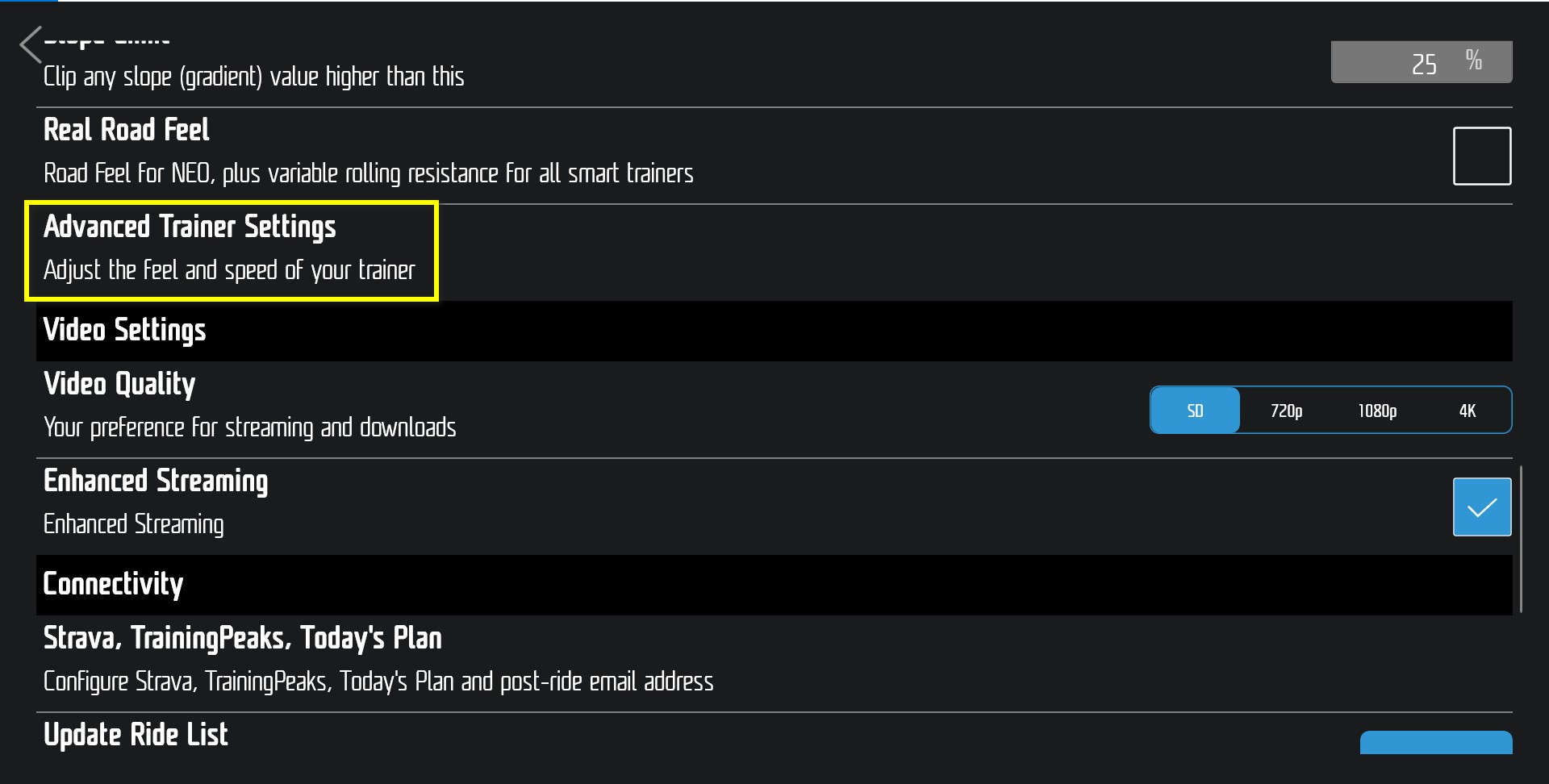
Check the tick-box next to Separate Power Meter Support.
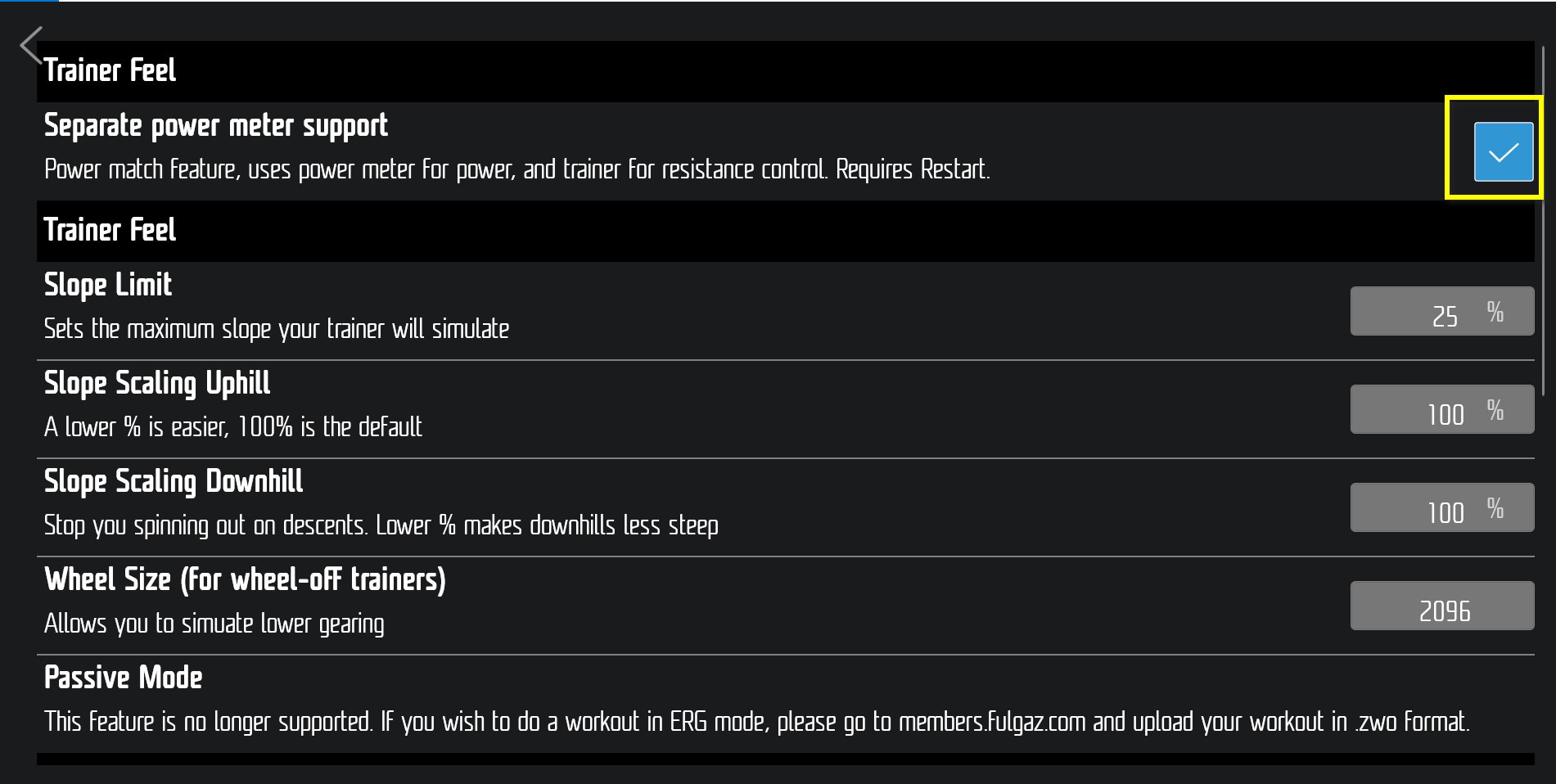
Exit settings shut down and re-start the app. You should then be given new pairing options when you open the app again.
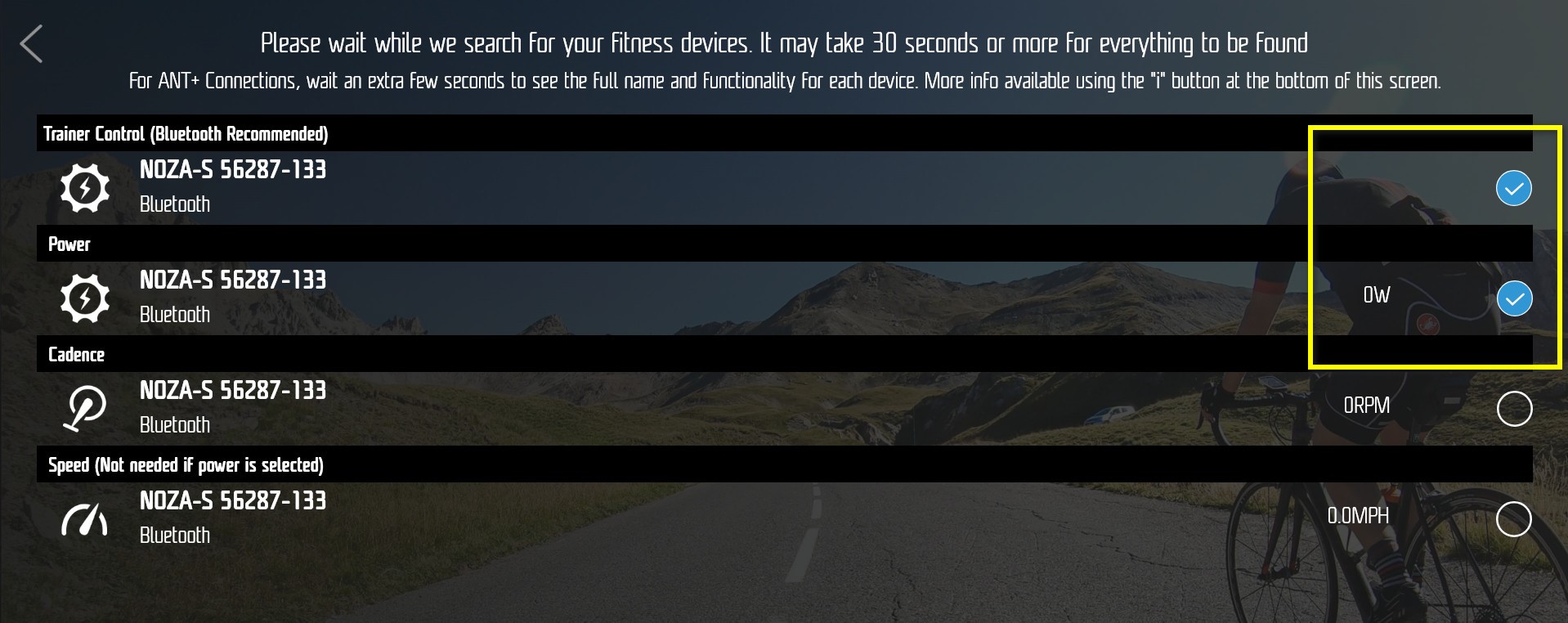
-
Q:Guide de démarrage rapideTéléchargez le Guide de démarrage rapide du Xplova NOZA S en format PDF pour plus d’instructions.
A must read notice for the Noza S owners during the installation!
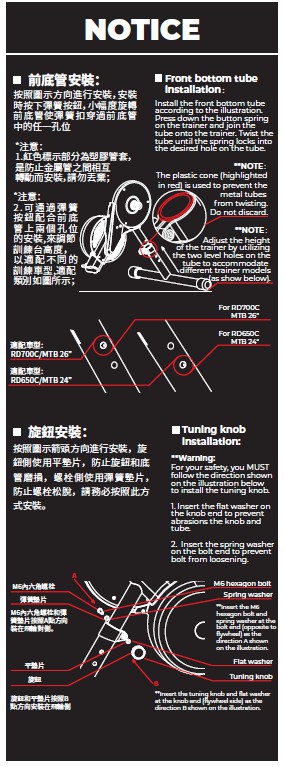
-
Q:Le Xplova NOZA S doit-il être réinitialisé/calibré ?Non, le Xplova NOZA S est conçu pour être automatiquement réinitialisé lorsqu'il est connecté à une source d'alimentation. Par conséquent, lorsque le cordon d'alimentation de l'unité est débranché puis rebranché, le contrôleur se réinitialise automatiquement. Pour garantir la précision de l'alimentation, ne pas monter sur l'unité pendant 10 secondes avant de la rebrancher à une source d'alimentation.
-
Q:Le spindown est-il nécessaire pour Xplova NOZA S ?Non, le Xplova NOZA S utilise un système de spindown automatique qui ajuste de manière autonome la tension de la courroie pour que l'usure mécanique ne soit pas disproportionnée. Une légère usure de la courroie après une utilisation prolongée n'affectera pas le fonctionnement de l'unité, il n'est donc pas nécessaire d'effectuer le spindown.
*Note: We recommend to perform spindown calibration procedure every three-six months, or whenever you feel having an abnormal power accuracy. -
Q:Description des voyants indicateursLorsque vous connectez le vélo à une source d'alimentation, le voyant indicateur passe du rouge au vert clignotant. Ce signal lumineux signifie que la carte de contrôle du vélo effectue des tests automatiques et une réinitialisation. Lorsque le voyant clignote en vert, cela signifie que la carte de contrôle a terminé les tests et la réinitialisation automatique. À ce moment, l'appareil est en mode veille et prêt à être utilisé.
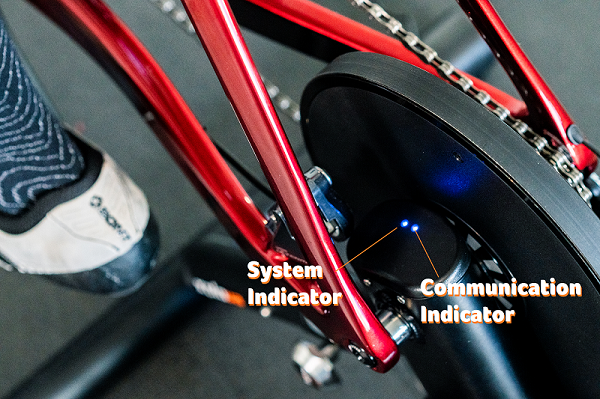
-
Q:Le voyant indicateur est rougeLes tests automatiques et la réinitialisation de la carte de contrôle ne sont pas encore terminés.
*Attention :
1. Dans des circonstances normales, ce processus est terminé 2 à 4 secondes après la connexion à une source d'alimentation.
2. Pour garantir la précision de l'alimentation, ne pas utiliser le vélo avant que la réinitialisation et les tests soient terminés.
-
Q:Le voyant indicateur clignote en vertLes tests automatiques et la réinitialisation sont terminés. Vous pouvez maintenant connecter l'unité à un logiciel de simulation tiers et rouler comme d'habitude.
-
Q:Le voyant indicateur est au vert constantCela signifie que l'unité a été correctement connectée et couplée au périphérique Bluetooth.
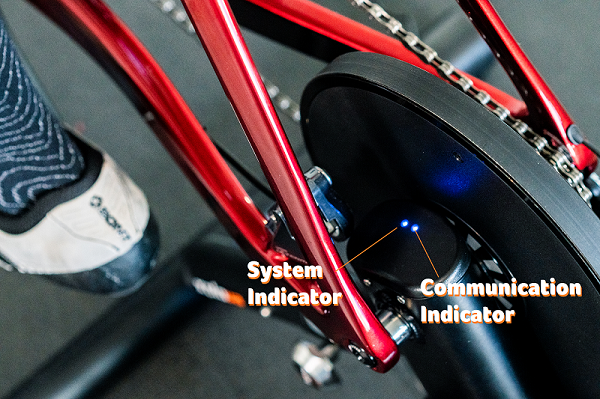
-
Q:Le voyant indicateur est bleuLe vélo est allumé et alimenté.
*Le voyant indicateur s'allume en bleu lorsque l'utilisateur est sur le vélo et connecté via Bluetooth ou ANT+.
-
Q:Pourquoi le voyant indicateur est-il éteint ?Voici quelques-unes des raisons pour lesquelles le voyant peut être éteint :
1. Non connecté à une source d'alimentation :
Vérifiez que le câble d'alimentation est correctement connecté.
2. Mauvaise connexion entre l'alimentation et la base du vélo :
Débranchez et rebranchez l'alimentation. Si l'unité ne fonctionne toujours pas normalement, contactez votre distributeur pour remplacer le cordon ou l'alimentation.
3. Dysfonctionnement de l'alimentation :
Vérifiez si le voyant indicateur de l'alimentation s'allume. Si ce n'est pas le cas, remettez le bloc d'alimentation en place. Consultez le manuel pour les spécifications de l'alimentation de ce vélo. L'utilisation de toute alimentation d'une spécification différente avec ce vélo est interdite.
4. Si aucune des solutions ci-dessus ne résout le problème, contactez votre revendeur d'origine ou votre centre de service pour obtenir de l'aide.
-
Q:Pourquoi y a-t-il une grave déviation de l’alimentation ?Dysfonctionnement de la réinitialisation de l’alimentation :
Réinitialisez le vélo en le débranchant de la source d'alimentation, puis en attendant 20 secondes avant de le rebrancher. Ne pédalez pas et ne touchez à rien sur l'unité pendant au moins 10 secondes avant de la rebrancher.
-
Q:Je n’arrive pas à me connecter via Bluetooth. Pourquoi ?Voici quelques-unes des raisons pour lesquelles vous n'arrivez pas à vous connecter via Bluetooth :
1. Non connecté à une source d'alimentation : Vérifiez si le câble d'alimentation est correctement branché et si le signal lumineux est normal.
2. Le Bluetooth n'est pas activé sur votre appareil de simulation tiers : Vérifiez si le Bluetooth est activé sur votre téléphone ou ordinateur.
3. Si aucune des solutions ci-dessus ne résout le problème, contactez votre revendeur d'origine ou votre centre de service pour obtenir de l'aide.
-
Q:Why can't I find the Bluetooth signal in my mobile device?*You must download Xplova Workout App and other compatible training/fitness APP to find the Bluetooth signal in order to pair with the Noza S and start the training session.
To connect the Noza S with Xplova Workout app, you must enable the Bluetooth and GPS function in your smartphone settings.
1. Check on the Noza S indicators, the blinking blue light means the communication is paired.
2. Go to Xplova Workout APP→Menu→Setting→Device Setting.
3. Click on the search icon by Bike Trainer → you will see the nearby Noza S available for connection (Ex: NOZA-N/S XXXXX)
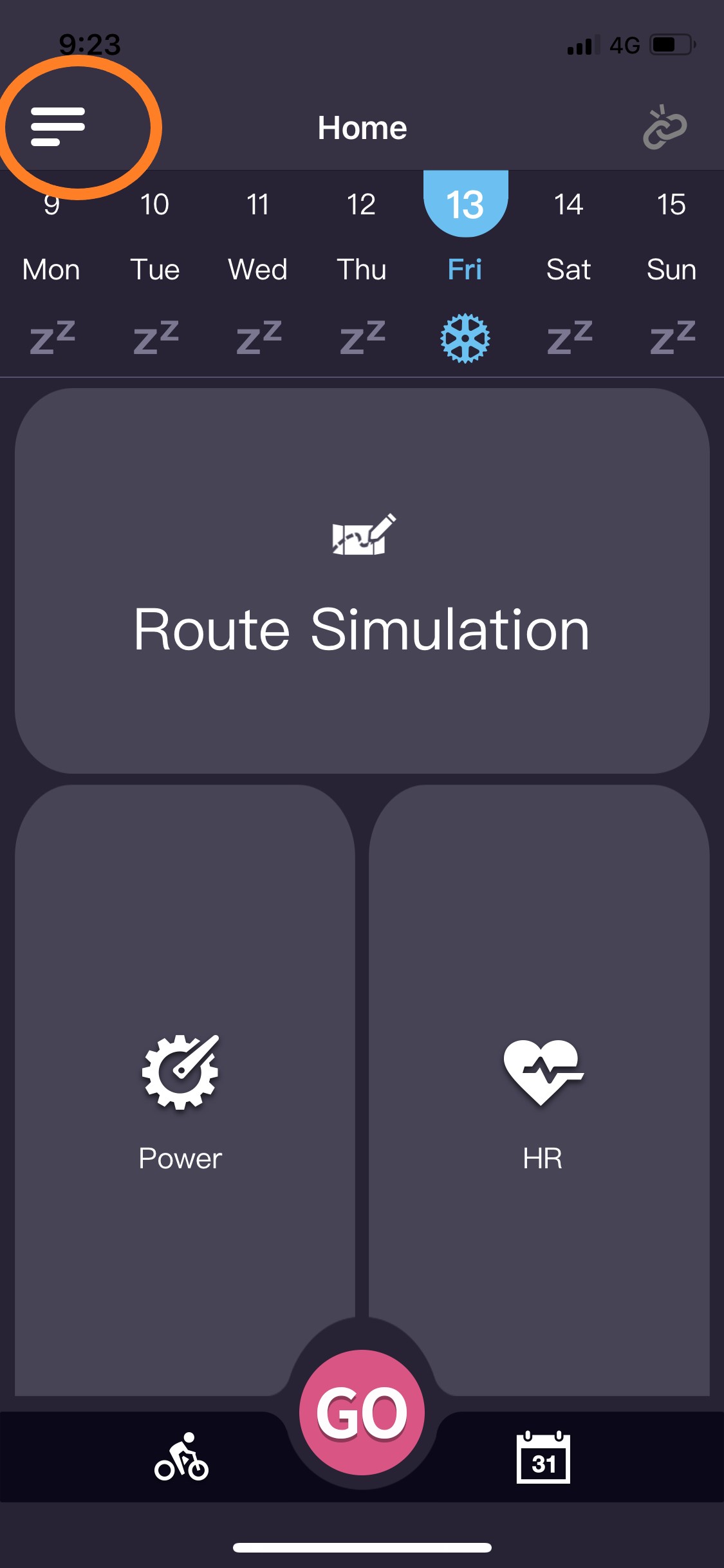
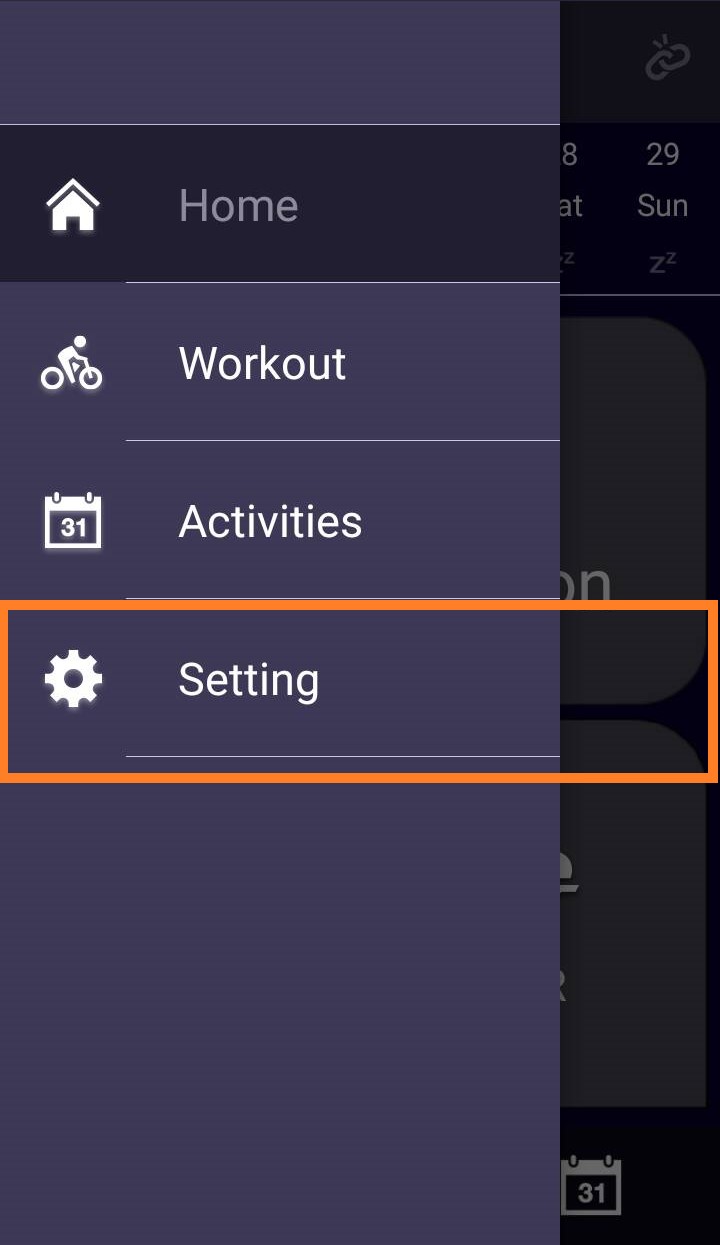
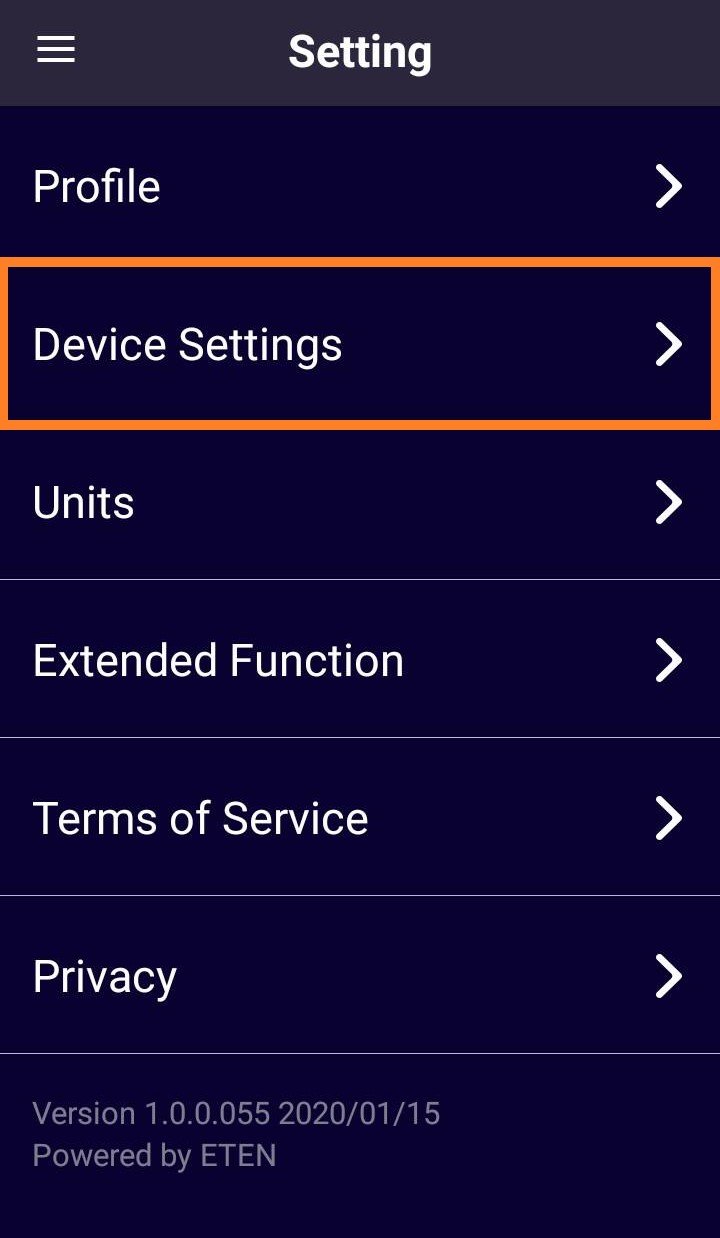
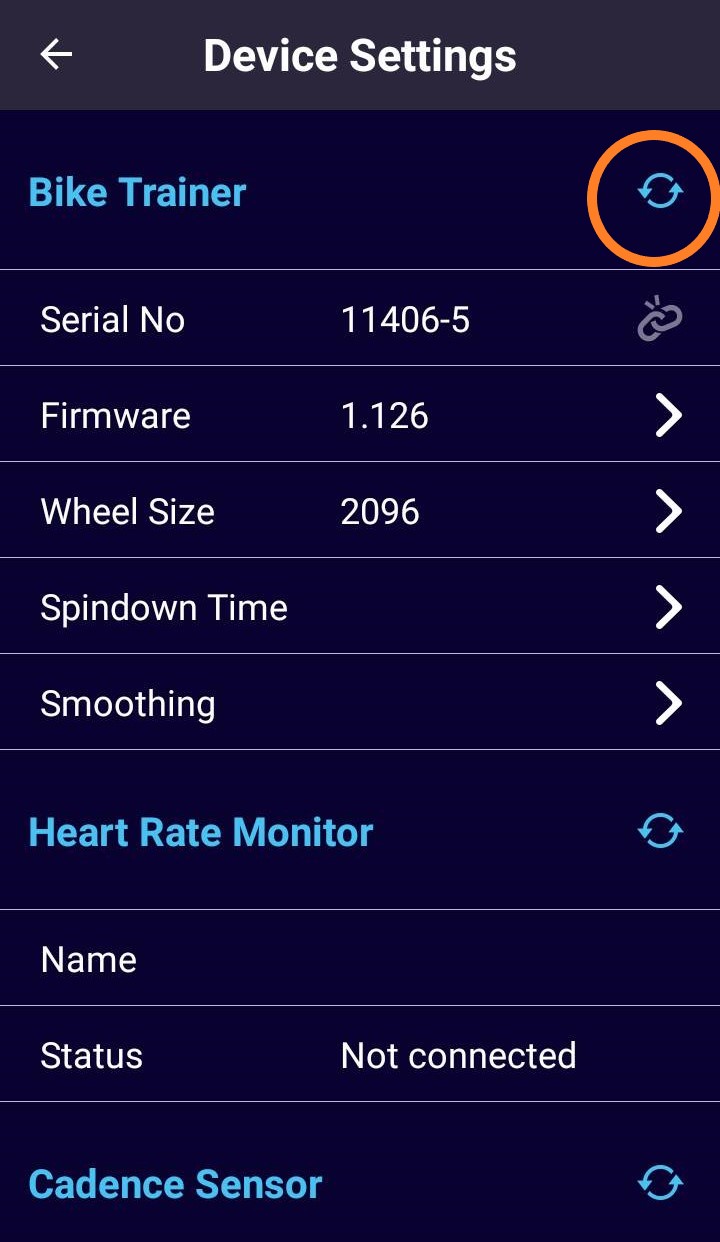
-
Q:La connexion fonctionne mais la puissance semble faible. Pourquoi ?Voici quelques-unes des raisons pour lesquelles la connexion fonctionne mais la puissance semble faible :
1. Dysfonctionnement de la réinitialisation de l’alimentation :
Réinitialisez le vélo en le débranchant de la source d'alimentation, puis en attendant 20 secondes avant de le rebrancher. Ne pédalez pas et ne touchez à rien sur l'unité pendant au moins 10 secondes avant de la rebrancher.
2. Si aucune des solutions ci-dessus ne résout le problème, contactez votre revendeur d'origine ou votre centre de service pour obtenir de l'aide.
-
Q:The power and speed seems to be on the low side, no sign of moving up?Self-diagnosis Solution 2:
Step 1: Go to Xplova Workout APP
Step 2: Pair with Noza S
Step 3: Make sure you have the latest firmware updates (view under workout app)
Step 4: Go riding under ERG mode, test ride for a minute and observe the watts output.
Upgrade to the latest firmware will solve this problem. If none of the above solves the problem, please contact our original dealer or service centre for assistance.
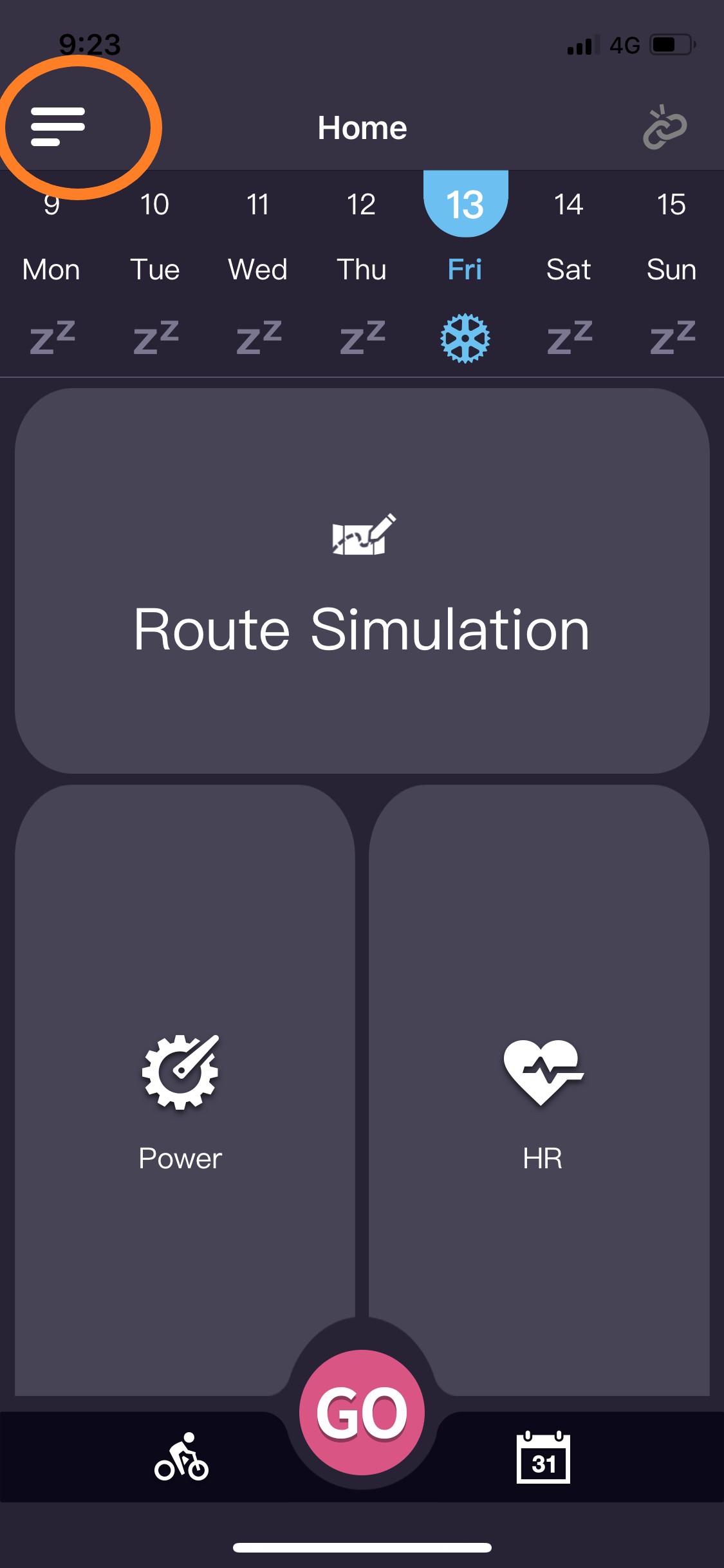
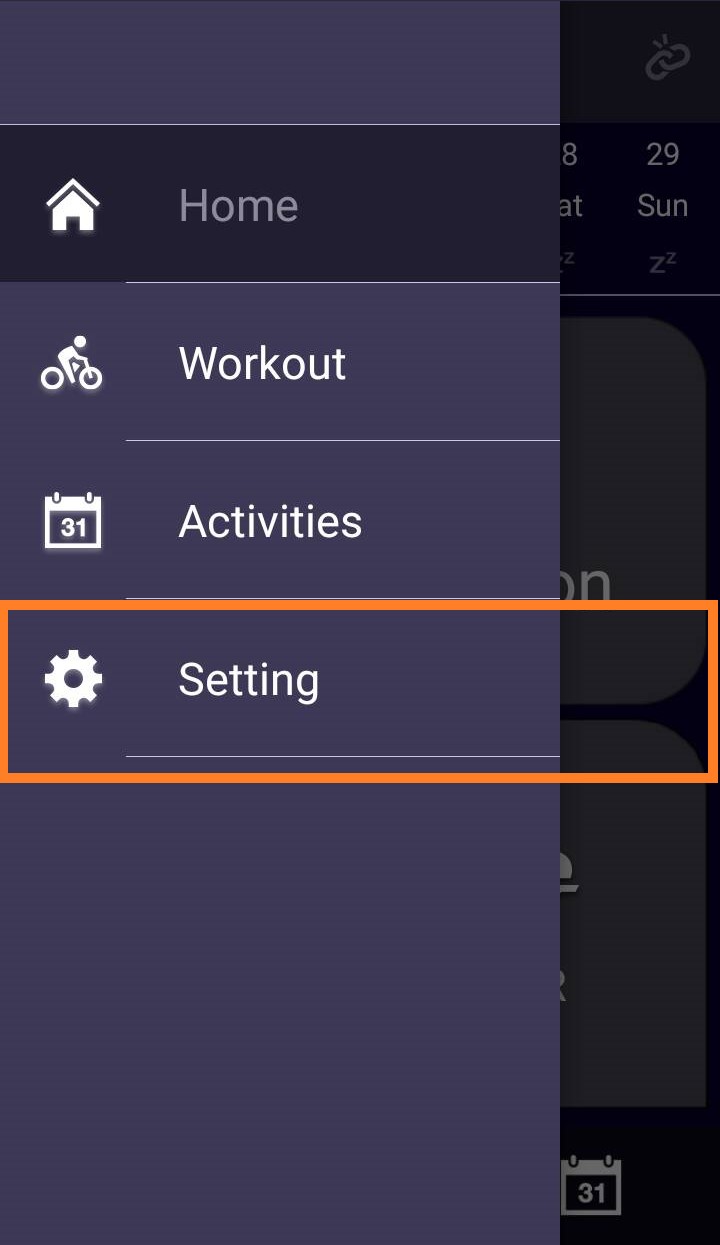
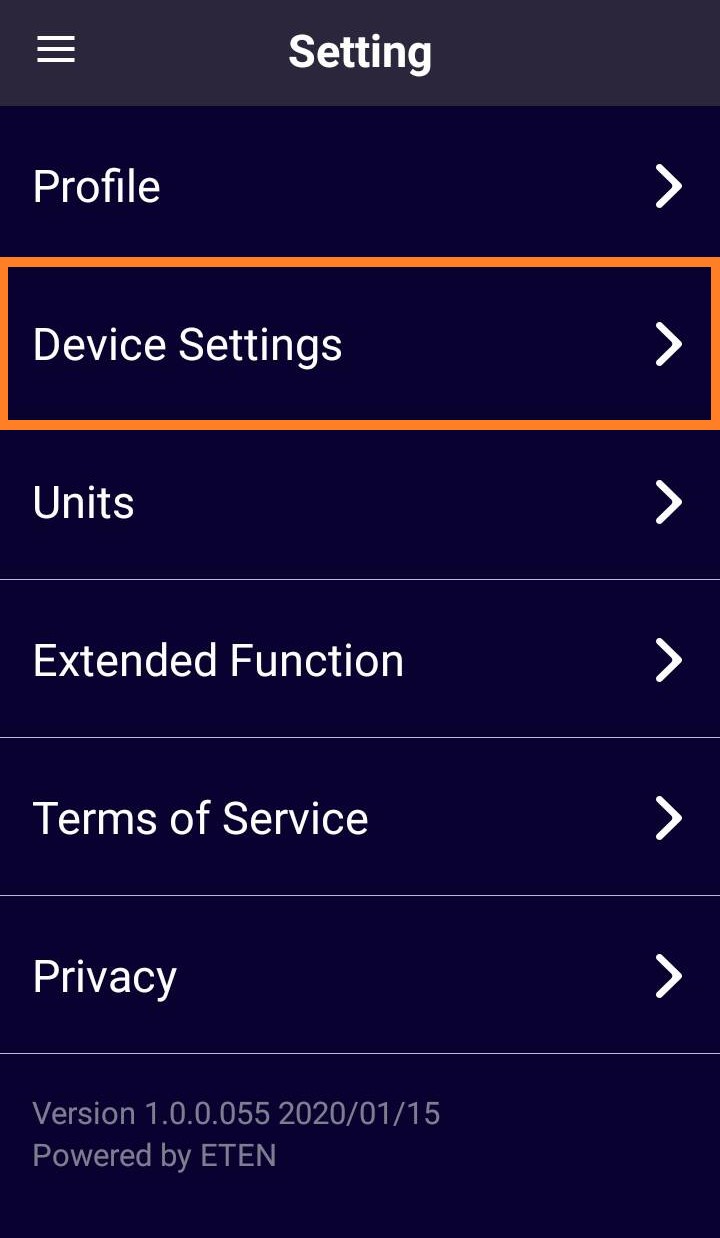
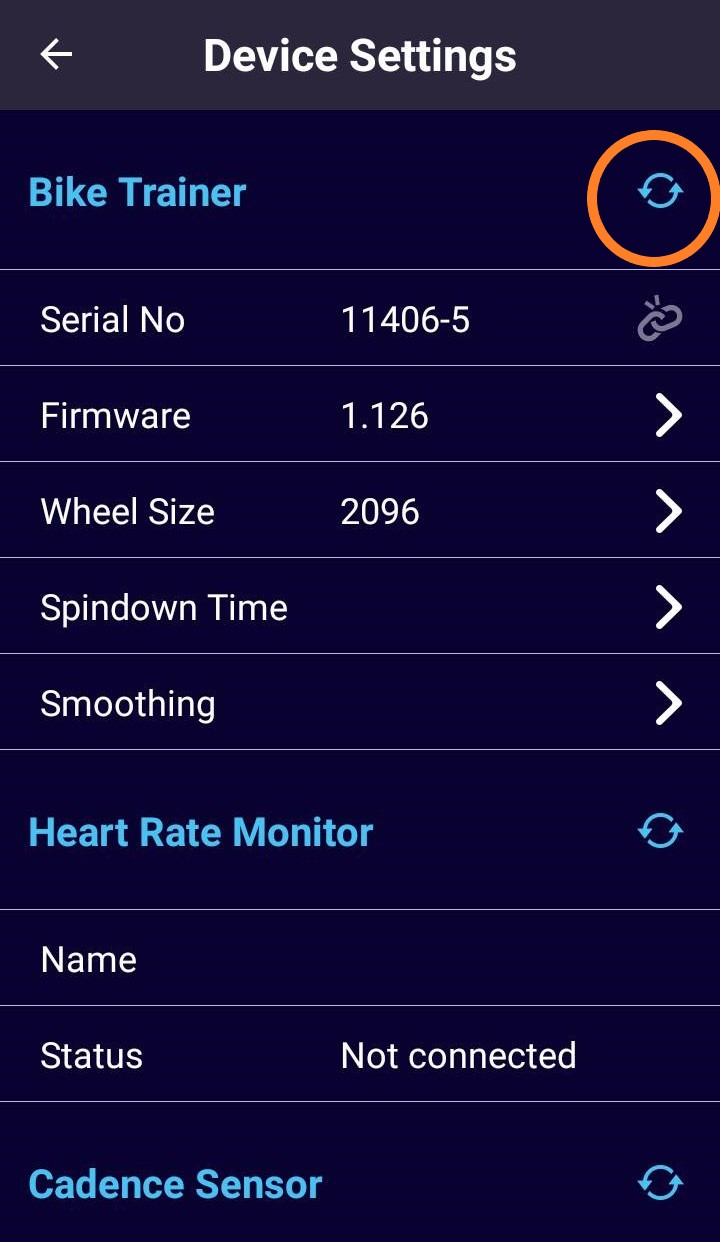
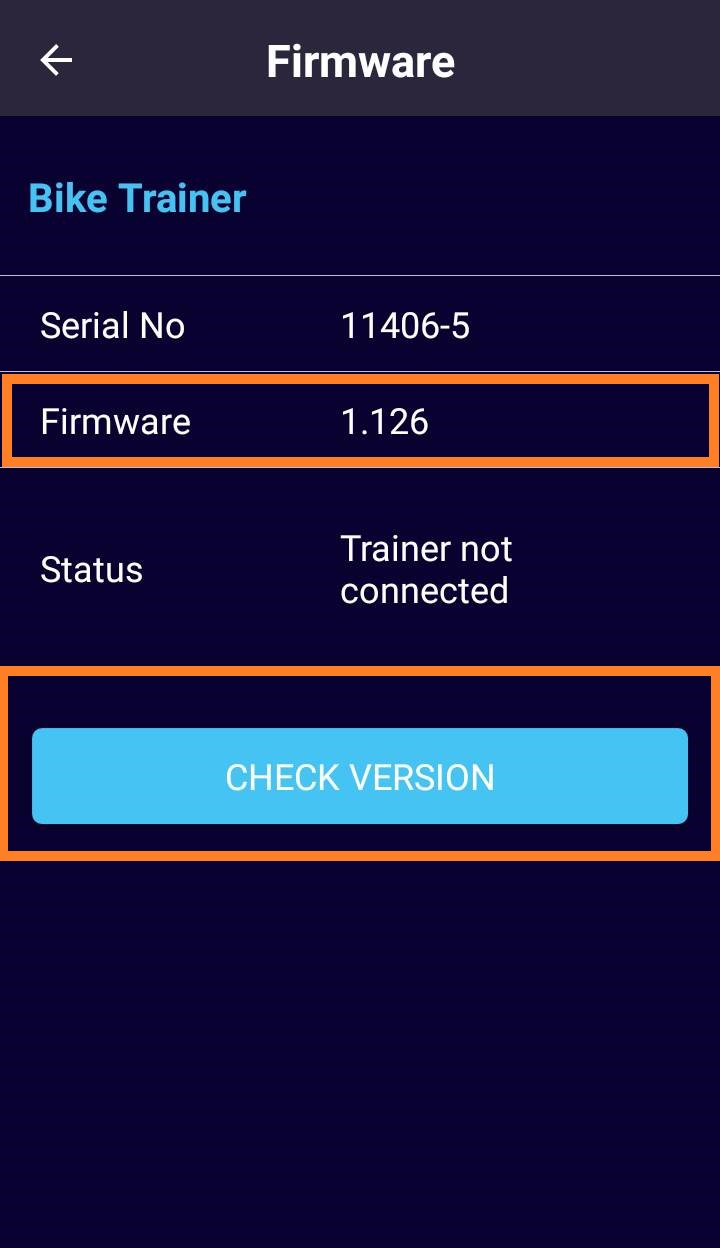
-
Q:How to tighten the cassette body?The cassette washer must be manually twisted in to about 3 teeths, and then use the socket wrench to tighten it
Please see video guide here. https://youtu.be/_ko2y_lxUxE -
Q:How to install the cassette body?1. When the cassette body is installed onto the large pulley, you can gently press the ratchet pawl with a small object. At the same time, rotate the ratchet seat counterclockwise as demonstrated in the video.
2. After locking the end cap, turn the cassette body clockwise until you cannot turn to move. When you turn counterclockwise, it can be easily rotated to release. There should be no space when pulling the cassette body axially.
Please see the video guide, https://youtu.be/CuCH9WHU2n0 -
Q:How to replace the adapter A to adapter C for thru axle with cassette nut?When replacing the adapter C with the cassette nut, there is no need to pull off the cassette body after removing the original adaptor A. Simply replace the adapter C with the cassette nut.
Please see the video guide https://youtu.be/0FR47Fjucbs -
Q:Why is the power meter inaccurate compared to NOZA S?1. Please make sure the calibration tool is provided by the original power meter manufacturer and the power meter has been calibrated properly.
2. If possible, use another power meter as a reference source in order to compare the accuracy of the current power meter.
3. Check the installation again according to the NOZA S Quick Service Guide, including all fixing screws, and confirm that the installation and locking are completed according to the specifications.
4. Ensure the NOZA S has done the spindown calibration. 5. Before each power value comparison, please warm up the NOZA S by riding it for 10 minutes and then perform the reading comparison.
6. Please use the average power data of 30mins riding as the power value comparison between NOZA S and power meter.
-
2020.05.26Noza S Patch Release NoteFor supporting the firmware 1.134 version update for Android & iOS users.
This quick-guide is to help consumers perform a self-update to the NOZA S when they see a firmware version 0.100 in the Xplova Workout App.


Workout app NOZA S Patch app
Scan QR code to download Android app Scan QR code to download iOS app


View video tutorial (Android)
View video tutorial (iOS)
-
2020.04.06NOZA S Firmware Release NoteAndroid and IOS version 1.134
1. Free ride & ERG mode improvements under ZWIFT
2. Optimized speed calculation
*Once your Noza S is paired and connected to the Workout APP, please update to the latest version. Please ensure your smartphone stays connected during the update!
-
2020.03.18NOZA S Firmware Release NoteAndroid and IOS version 1.130
1. Road feel & ERG mode improvement under ZWIFT
2. Free ride mode improvement under ZWIFT
*Once pair and connect your Noza S with Workout APP, please update to the latest version. Please ensure your smartphone stay connected during update!
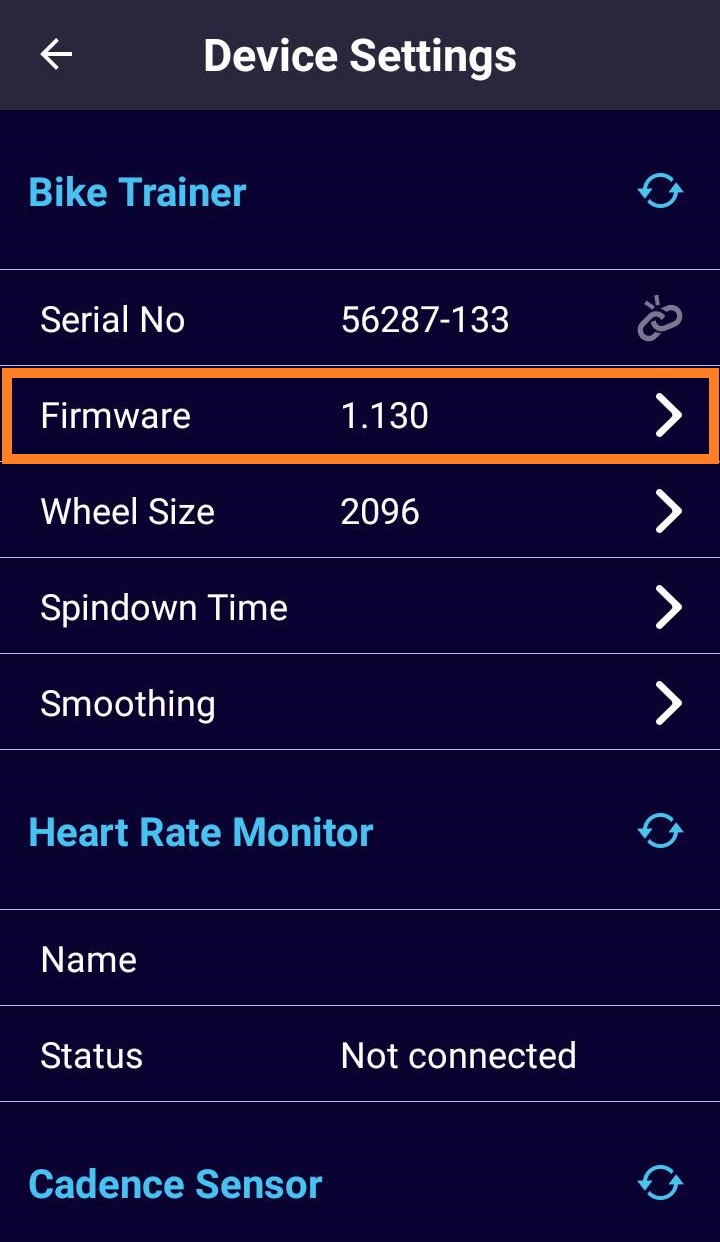
-
2019.12.30Xplova Workout App UpdateAndroid 1.0.0.055/ IOS 1.18 (1)
1) Adjust calender display on date/week issue
2) Fix the compatibility with android 9.x
3) Fix the compatibility with IOS 13.x
-
2019.12Xplova Workout App UpdateAndroid 1.0.0.054
1) Add ERG mode smoothing switch function.
2) Update Google map SDK Version.
IOS 1.14(2)
1) Add ERG Mode Smoothing switch function.
2) Update SDK.
3) Improve readability under dark appearance option
-
2019.12NOZA S Firmware Release NoteNOZA S Firmware Release Note
Android and IOS version 1.126
1. Updated power algorithms
-
2019.11NOZA S Firmware Release NoteAndroid and IOS version 1.125
1. ZWIFT BLE connection problem improvement
2. Power accuracy improvement
3. Road feel improvement in free ride mode under ZWIFT
-
2019.10Note de version du micrologiciel NOZA SAndroid 1.0.0.50 et iOS 1.11.1
1. Nouvelle icône de l'application d'entraînement
2. Réglage précis de la plage d'inclinaison jusqu'à 25 %.
3. Mise à jour pour nouveau modèle
Nouveau logo
* Spécifique à Noza S
1) Ajustement des règles de numéro de série
2) Réglage précis du temps de traitement du spindown
-
Notes de version Android 1.0.0.045/iOS 1.8(1)1. Choix entre mesures impériales et mesures métriques
2. Possibilité d'afficher les commentaires d'une application tierce associée
3. Optimisation de l'interface utilisateur pour la connexion avec le home-trainer Noza intelligent
Optimisation du mode d'entraînement inclinaison/déclivité
Optimisation du mode de simulation de résistance
4. Calibrage de la synchronisation avec l'interface utilisateur iPhone SE/iPhone 5
5. Corrections de bugs
-
Android 1.0.0.031 /iOS 1.5(12) Release Notes1. Add Route simulator function.
2. Add load mode control in free ride.
3. Support BLE HR & BLE Cadence Sensor.
4. Increase several power adjustment function in training mode.
5. Improve BLE devices connection.
6. Bug fix.
-
NOZA S Firmware BT204.1.4.02 Release Note● Before updating firmware, please make sure your Xplova Workout App is the latest version.
● Make sure Xplova Workout App is connected to Internet.
● Make sure Workout App is paired with NOZA S.






● Troubleshooting
NOZA S will reset automatically after receiving firmware update. If it cannot be connected after firmware update, users can simply unplug then plug in the device again to solve this issue.
-
NOZA S BT204.1.4.03 Release Note● Stability improvements



