-
Q:Compatibiliteit met fietsenDe Xplova NOZA S is compatibel met de meeste soorten en typen fietsen, met uitzondering van enkele fietsen zonder versnellingen, racefietsen, ligfietsen en fietsen met een steekas.
- Soorten wielnaven: 130 / 135mm Quick Release, 12x142 / 12x148mm steekas
- Afmetingen achterwiel:
Stadsfiets: 650c, 700c
Mountainbike: 24 inch, 26 inch
- Aandrijflijn (met extra aankoop): 8/9/10/11 versnellingen SRAM/Shimano
-
Q:Compatibiliteit van apparaatWindows/Mac
De Xplova NOZA S ondersteunt diverse Windows- en Mac-toepassingen met Bluetooth en/of ANT+ functionaliteit.
Toepassingen van derden
De Xplova NOZA S is uitgerust met het ANT+-FE-C en Bluetooth-protocol, zodat hij compatibel is met een groot aantal apps van derden, waaronder Zwift, TrainerRoad, PREPRO, Bkool, Onelap, Thinkrider, Road Grand Tours en nog veel meer.
-
Q:OntwerpspecificatiesAfmetingen (geïnstalleerd): 620*518*453 mm
Totaalgewicht (zonder verpakking): 16,5 kg
Gewicht vliegwiel: 5,7 kg
Geluidsniveau: 58 dB (bij 30km/u)
Maximaal uitgangsvermogen: 2500 W (bij 58km/u)
Maximale gesimuleerde helling: 18% (bij 70 kg)
Weerstand: Elektromagnetisch
nauwkeurigheid: +/- 2,5%
Connectiviteit: ANT+, ANT+ FE-C en Bluetooth Smart
Firmware upgradebaar: Ja
Elektrische vereisten: 100-240 V~1,5 A 50-60 Hz
-
Q:In de doos1. Xplova NOZA S
2. Voorste poot
3. Beenruimte achter
4. Moeren (x2)
5. Bouten (x2)
6. Afstandsstuk 1,8 mm
7. Adapter aandrijfzijde voor Quick Release 130 mm en 135 mm
8. Adapter aandrijfzijde voor steekas 12x142 en 12x148
9. Omkeerbaar naafastandsstuk voor steekas
10. Hoogte-instelknop
11. Inbussleutel
12. Snelspanner
13. AC-voedingsadapter
*Let op: het gebruik van voedingsadapters van derden die niet door Xplova zijn geleverd, kan leiden tot permanente schade aan de Xplova NOZA S
-
Q:ProductonderhoudDe Xplova NOZA S vereist minimale reiniging en onderhoud als zich modder en vuil hebben opgehoopt. Als reiniging noodzakelijk is, gebruik dan een zachte, vochtige doek om vuil van de oppervlakken te verwijderen. Zorg ervoor dat hierbij geen druppels in onderdelen van de Xplova NOZA S zelf terechtkomen. Vermijd ook het gebruik van sterke reinigingsmiddelen, aangezien deze de Xplova NOZA S kunnen beschadigen of de levensduur ervan kunnen beperken.
-
Q:Cassette compatibilityFor 9-speed or 10-speed cassette:
Before attaching a 9-speed or 10-speed cassette, you need to put the 1.8mm cassette washer (spacer included in the package) onto the cassette body first and then secure the cassette tightly on the NOZA S cassette body as mentioned above.
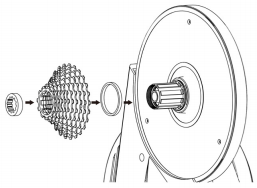
For 11-speed cassette:
Attach the cassette onto the cassette body manually and use the cassette nut to secure it on the cassette body. Use the cassette removal socket to secure it tightly on the NOZA S cassette body (the tool is not included).
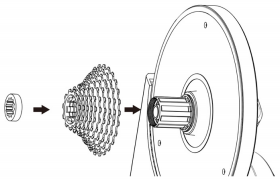
-
Q:Compatible APP - Xplova WorkoutPlease follow these steps for more simulated routes for Xplova Workout App.
1. Visit Xplova website https://www.xplova.com/tw/ to register an account (if you don't have one with us).
2. After log-in, find a route that interest you and click the star icon to place it into your collection.
3. Go to Xplova Workout > Extended Funtionn > Choose Xplova to connect with your Xplova registered account.
The routes you saved in collection will automatically download to Xplova Workout App, it might take about a minute for the sync process.
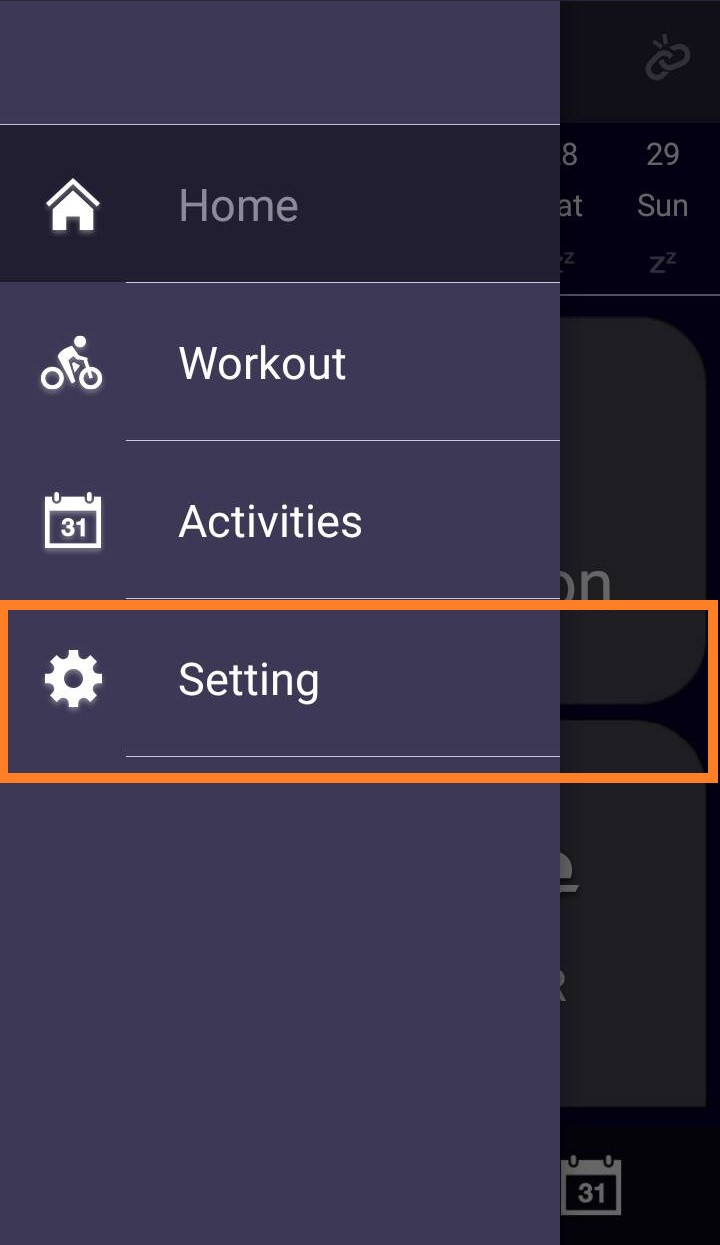
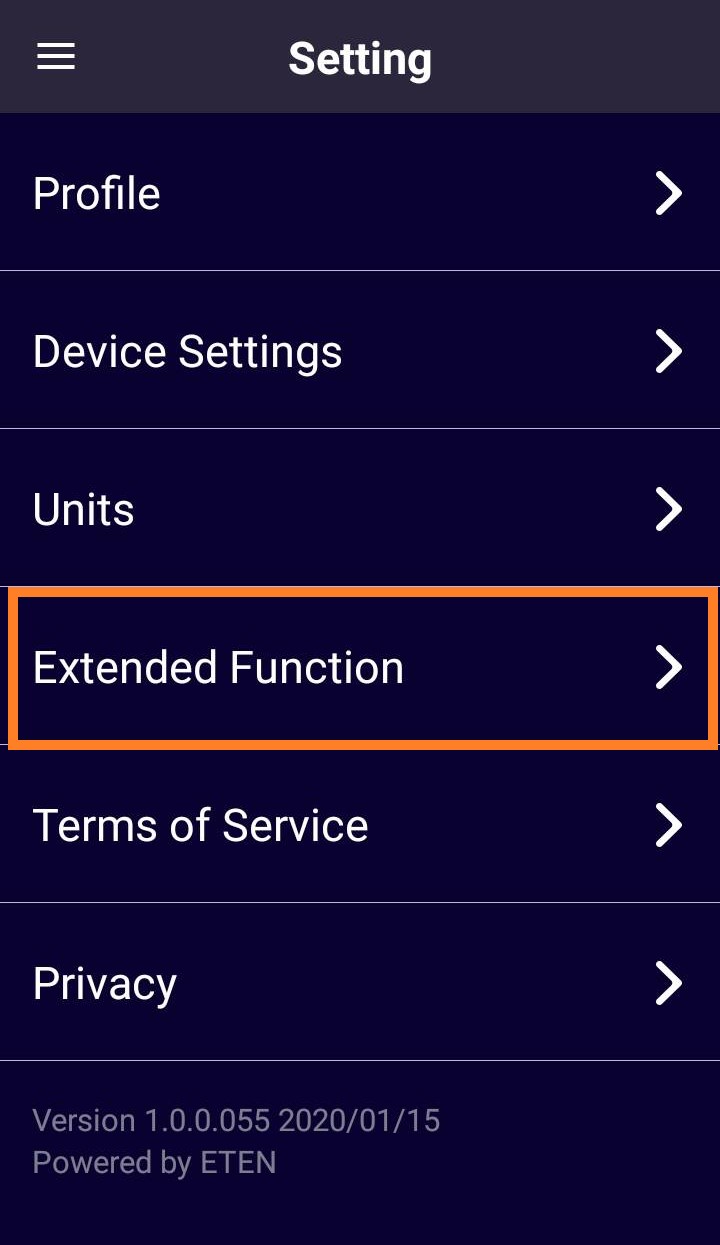

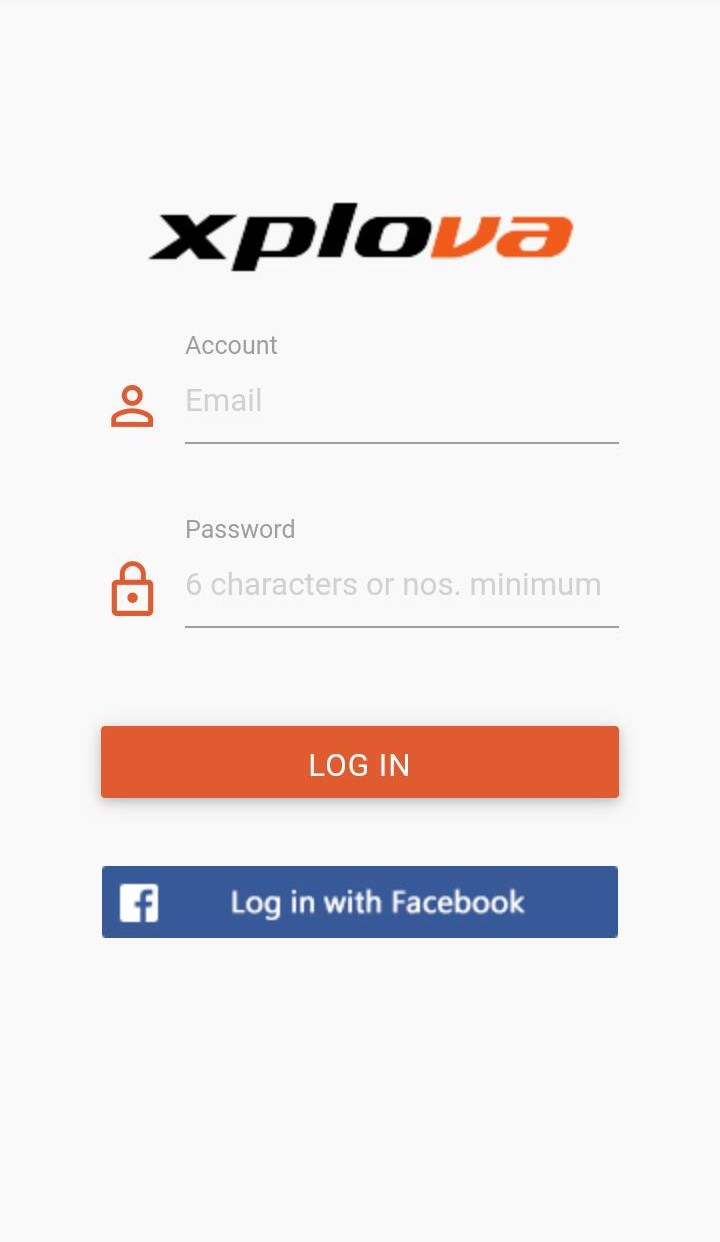
-
Q:Compatible APP - RouvySupport Rouvy PC/NB connection through ANT+ USB (see photo referance).
Currently, the Noza S doesn't support Rouvy smartphone app. It's still under compatibility development and testing.

-
Q:Compatible APP - othersIf you intend to ride some of the popluar software like Zwift or Onelap with a laptop, we highly recommend to connect the Noza S communication via ANT+.
Every laptop may have different build-in bluetooth chip, and the stability may very among all laptop brands so we recommend to connect these virtual games via ANT+ or check with the game developer for accetpable Bluetooth communication.

-
Q:Download routes from Strava or Training PeakFor the best compatibility, we recommend to plan a route on https://www.xplova.com/gb/route. To ride the route recorded through Strava or TrainingPeak, you must sync your account under the Xplova Workout APP setting.
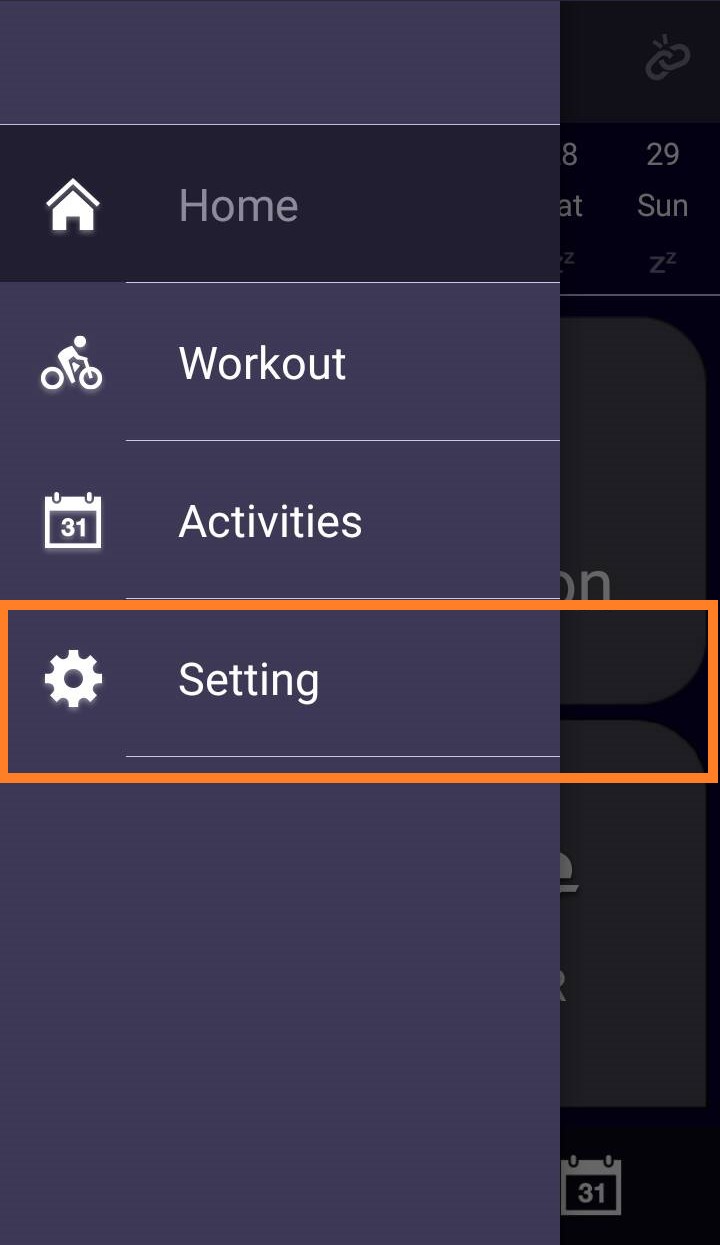
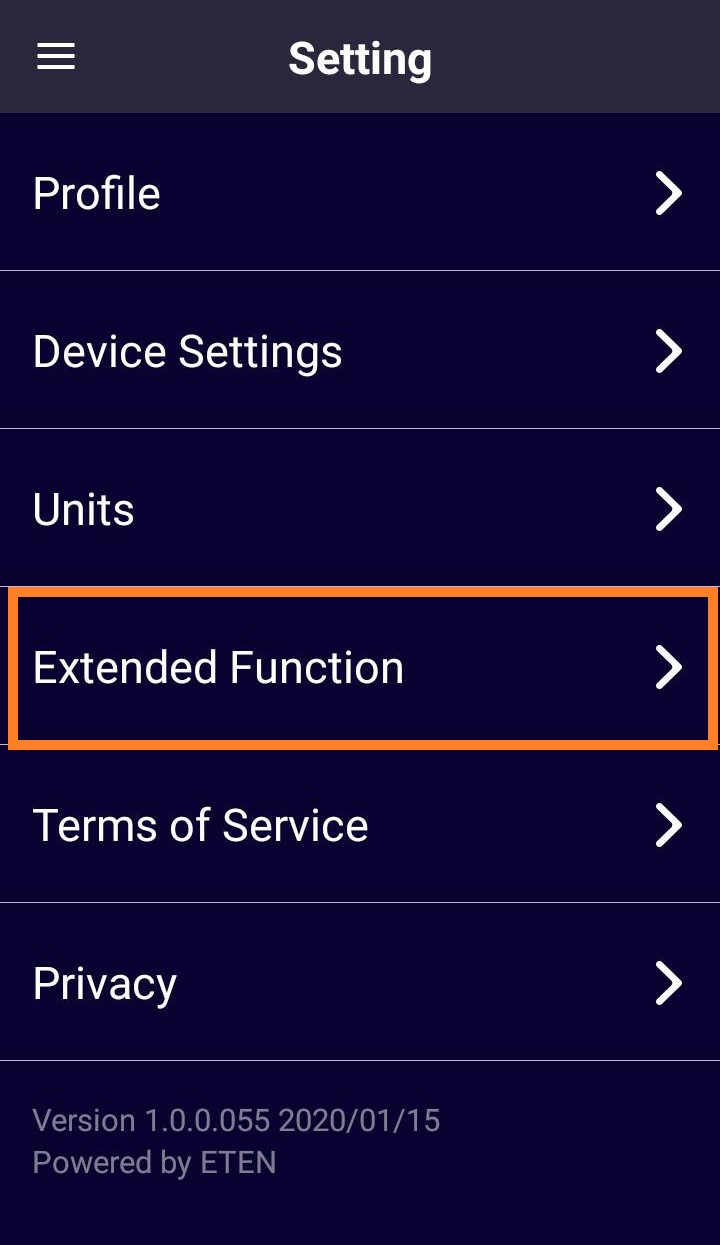
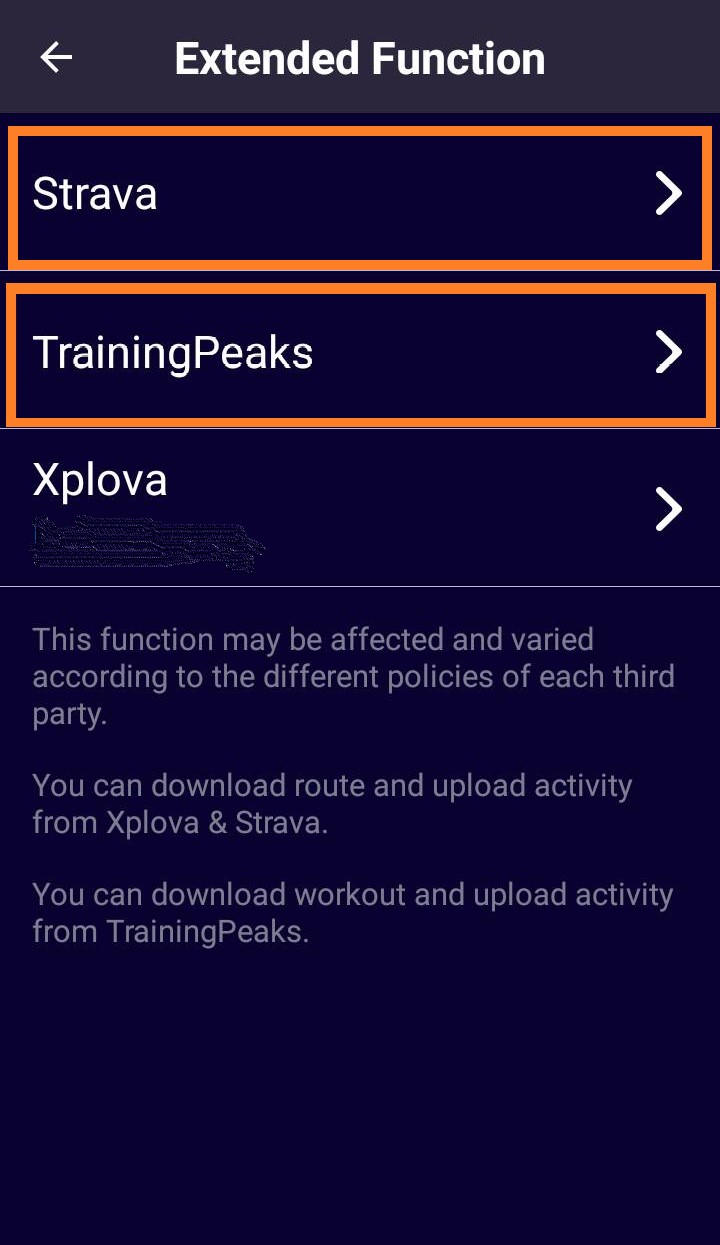

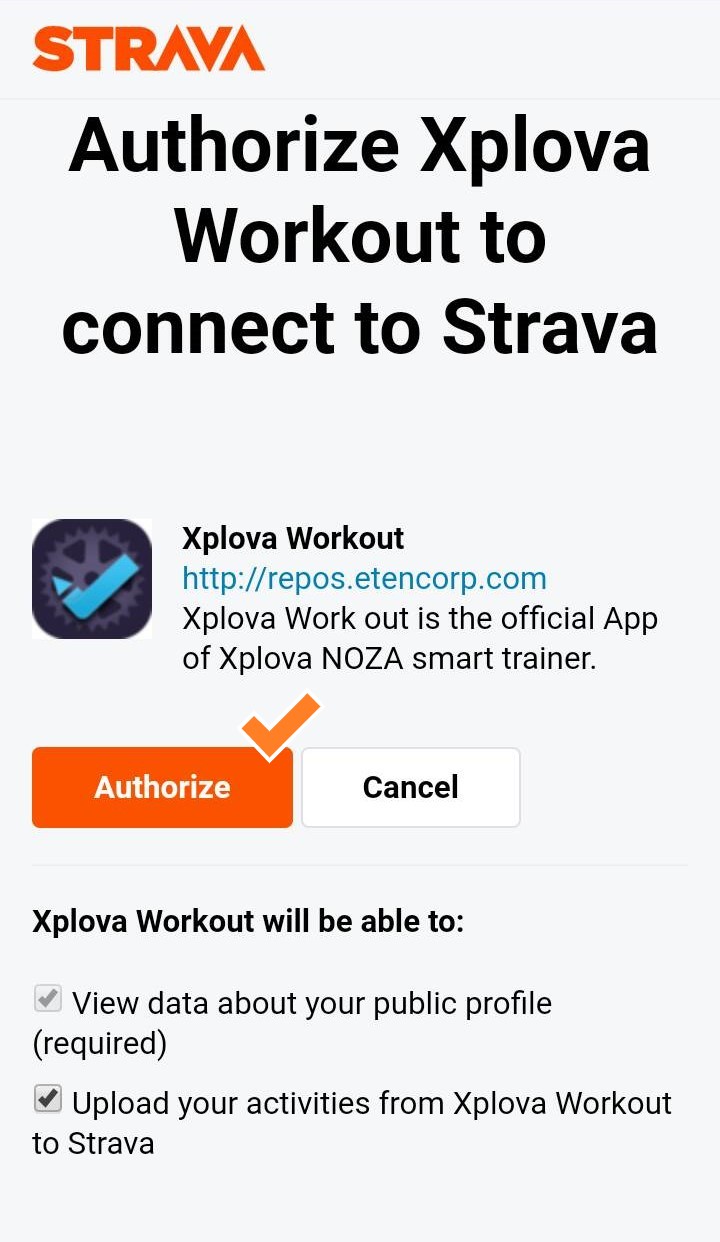
-
Due to the recent announcement from StravaDue to the recent announcement from Strava, Xplova Workout App will be affected due to the Strava subscription change. Cyclists can no longer pair with Strava to download routes and upload cycling data to Strava. https://www.strava.com/subscription/whats-new
-
Q: No resistance changes with Noza S and Windows 10 and Win 10 Pro in FulgazYou will need to turn on the "separate power meter support" option then connect your trainer as both the trainer control source and also an external power source when pairing.
First, open your FulGaz app and un-pair your devices from the pairing screen, then continue to the main ride menu. Go into your settings (click the "cog" icon), then scroll down and select Advanced Trainer Settings.
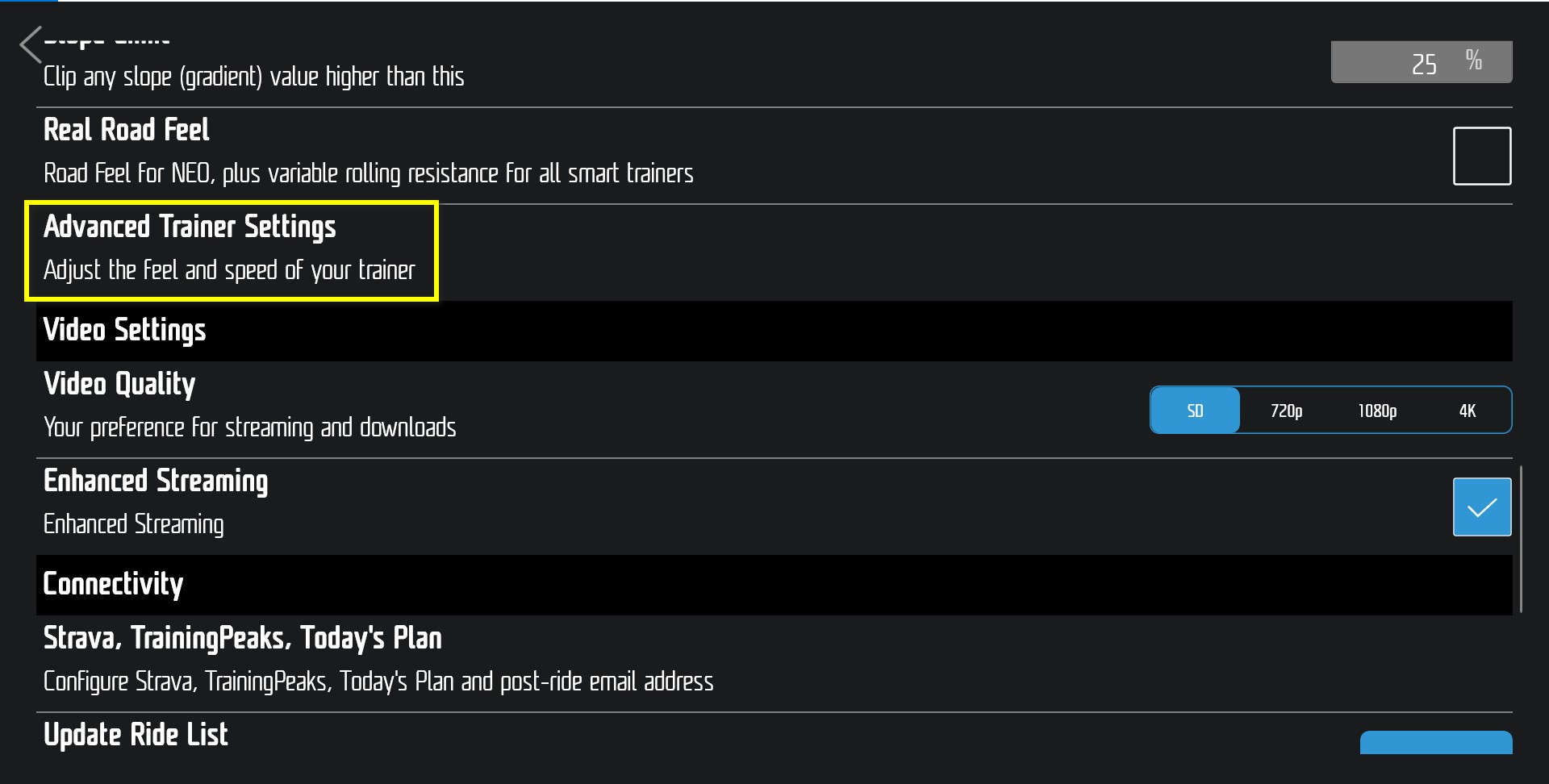
Check the tick-box next to Separate Power Meter Support.
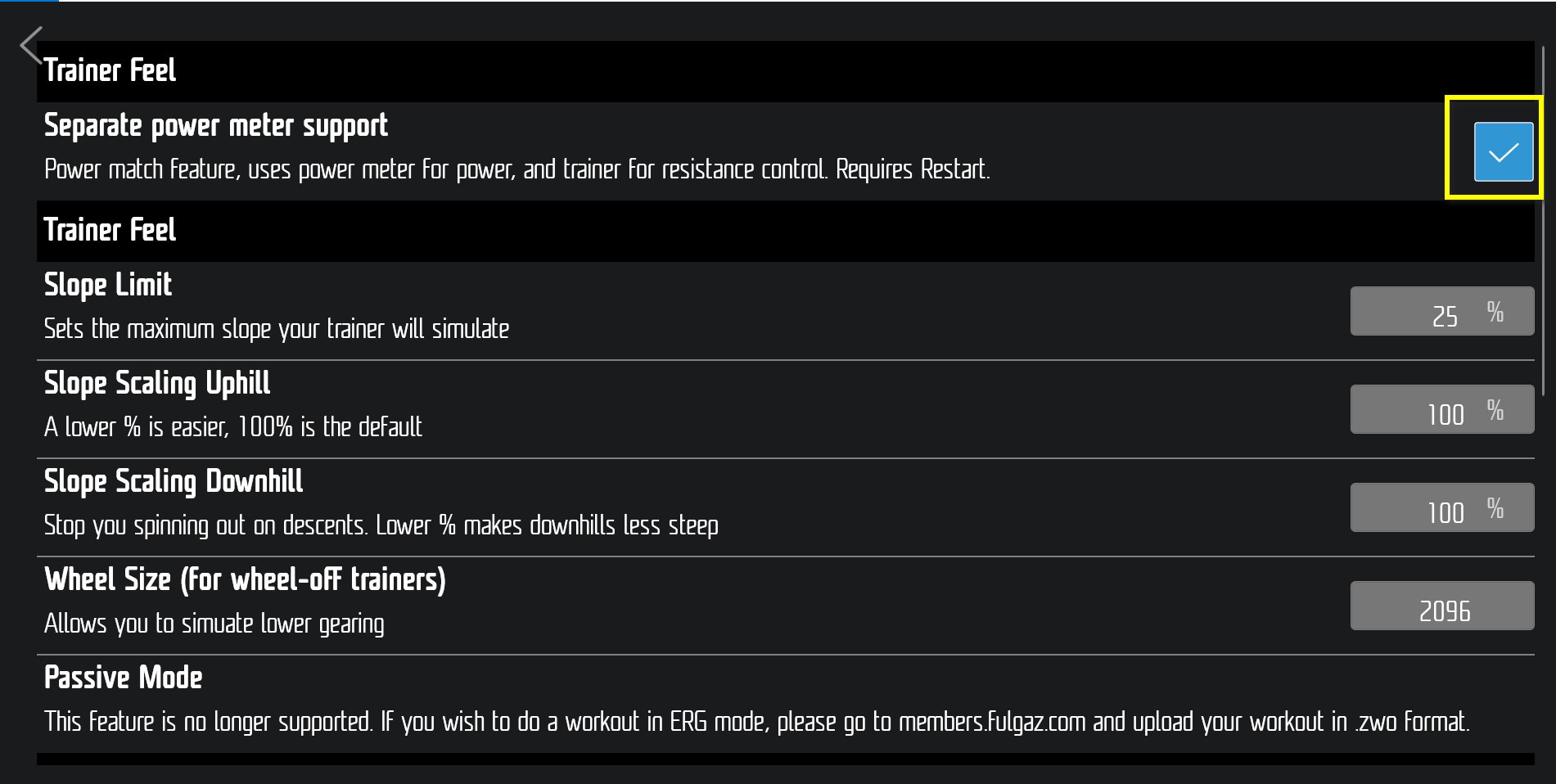
Exit settings shut down and re-start the app. You should then be given new pairing options when you open the app again.
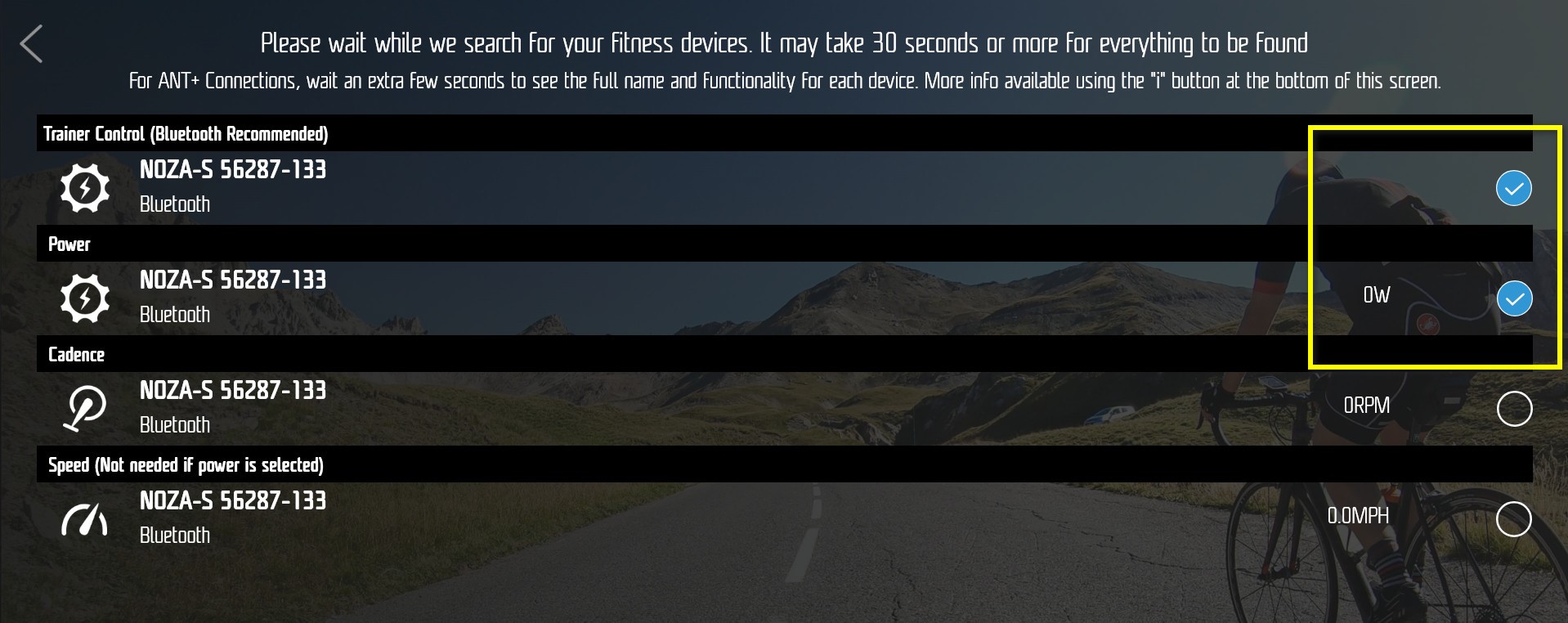
-
Q:SnelstartgidsDownload de volledige Xplova NOZA S-gebruikshandleiding als PDF voor instructies.
A must read notice for the Noza S owners during the installation!
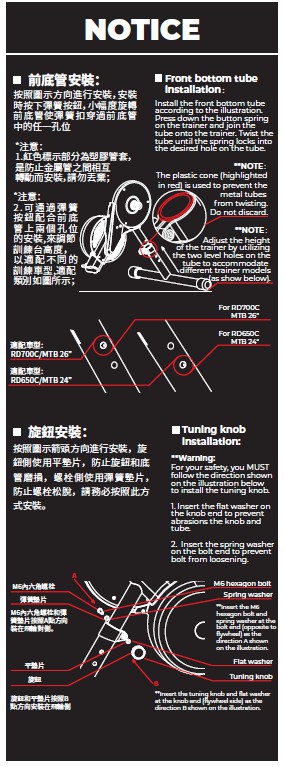
-
Q:Moet de Xplova NOZA worden gereset/gekalibreerd?Nee. De Xplova NOZA S wordt automatisch gereset wanneer deze op een stroombron wordt aangesloten. Wanneer het netsnoer van het apparaat wordt losgekoppeld en weer aangesloten, wordt de controller automatisch gereset. Gebruik het apparaat pas 10 seconden nadat je het weer hebt aangesloten op een stroombron om de nauwkeurigheid van de vermogenweergave te waarborgen.
-
Q:Is spindown noodzakelijk bij de Xplova NOZA S?Nee. De Xplova NOZA S maakt gebruik van een afremsysteem dat automatisch de spanning van de riem aanpast om mechanische slijtage beperkt te houden. Lichte slijtage van de riem door langdurig gebruik heeft geen invloed op de werking van het apparaat, dus spindown is niet nodig.
*Note: We recommend to perform spindown calibration procedure every three-six months, or whenever you feel having an abnormal power accuracy. -
Q:Beschrijving controlelampjesWanneer je de trainer aansluit op een voedingsbron, verandert het controlelampje van rood naar groen en knippert het. Dit betekent dat de besturing van de trainer automatisch testen en resetten uitvoert. Wanneer het lampje groen knippert, betekent dit dat de besturing het testen en resetten heeft voltooid. Op dat moment is het apparaat stand-by en klaar voor gebruik.
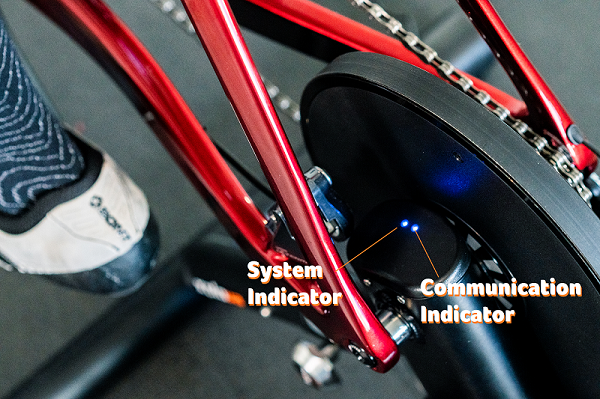
-
Q:Controlelampje brandt roodDe besturing is nog bezig met het automatisch testen en resetten.
*Let op:
1. Onder normale omstandigheden is dit proces binnen 2 tot 4 seconden na het aansluiten op een stroombron voltooid.
2. Gebruik de trainer pas nadat het automatisch resetten en het testen is voltooid om de nauwkeurigheid van de vermogenweergave te garanderen.
-
Q:Controlelampje knippert groenAutomatisch testen en resetten is voltooid. U kunt het apparaat nu aansluiten op externe simulatiesoftware en zoals gewoonlijk gebruiken.
-
Q:Controlelampje brandt constant groenDit betekent dat het apparaat is gekoppeld en verbinding heeft met het Bluetooth-apparaat.
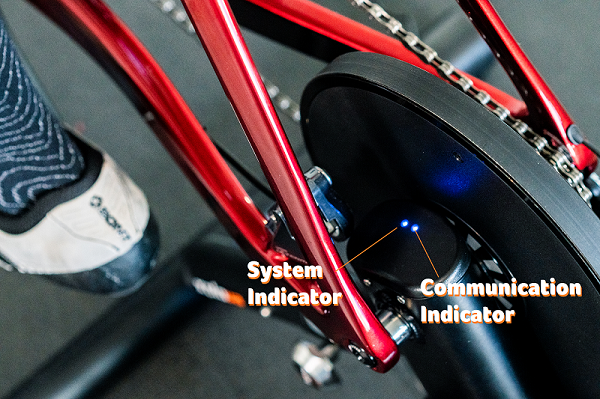
-
Q:Controlelampje brandt blauwDe trainer is ingeschakeld en heeft stroom.
*Het controlelampje brandt blauw wanneer de gebruiker op de trainer fietst en verbinding heeft via Bluetooth of ANT+.
-
Q:Waarom is het controlelampje uit?Hier zijn enkele redenen waarom het controlelampje niet brandt:
1. Niet aangesloten op een voedingsbron:
Controleer of het netsnoer goed is aangesloten.
2. Slechte verbinding tussen de voedingsstekker en de hoofdunit van de trainer:
Koppel de stekker los en sluit deze weer aan. Als het apparaat nog steeds niet normaal functioneert, neem dan contact op met je distributeur voor het vervangen van de stekker of voeding.
3. Storing in voeding:
Controleer of het controlelampje op de voeding gaat branden. Als dit niet het geval is, vervang dan de voeding. Raadpleeg de handleiding voor de specificaties van de voeding voor deze trainer. Het gebruik van een andere voeding dan voor deze trainer is gespecificeerd, is verboden.
4. Als geen van de bovenstaande opties het probleem oplost, neem dan contact op met je oorspronkelijke dealer of servicecentrum voor ondersteuning.
-
Q:Waarom is er een ernstige afwijking in het vermogen?Storing bij resetten:
Reset de trainer door deze van de stroombron los te koppelen, 20 seconden te wachten en deze weer te koppelen. Beweeg het apparaat niet gedurende minstens 10 seconden voordat u het weer aansluit.
-
Q:Ik kan geen verbinding maken via Bluetooth. Waarom?Hier zijn enkele mogelijke redenen waarom u niet kunt verbinden via Bluetooth:
1. Niet aangesloten op een voedingsbron: Controleer of de stroomkabel goed is aangesloten en het lichtsignaal normaal is.
2. Bluetooth is niet ingeschakeld op uw externe simulatieapparaat: Controleer of Bluetooth is ingeschakeld op uw telefoon of computer.
3. Als geen van de bovenstaande opties het probleem oplost, neem dan contact op met je oorspronkelijke dealer of servicecentrum voor ondersteuning.
-
Q:Why can't I find the Bluetooth signal in my mobile device?*You must download Xplova Workout App and other compatible training/fitness APP to find the Bluetooth signal in order to pair with the Noza S and start the training session.
To connect the Noza S with Xplova Workout app, you must enable the Bluetooth and GPS function in your smartphone settings.
1. Check on the Noza S indicators, the blinking blue light means the communication is paired.
2. Go to Xplova Workout APP→Menu→Setting→Device Setting.
3. Click on the search icon by Bike Trainer → you will see the nearby Noza S available for connection (Ex: NOZA-N/S XXXXX)
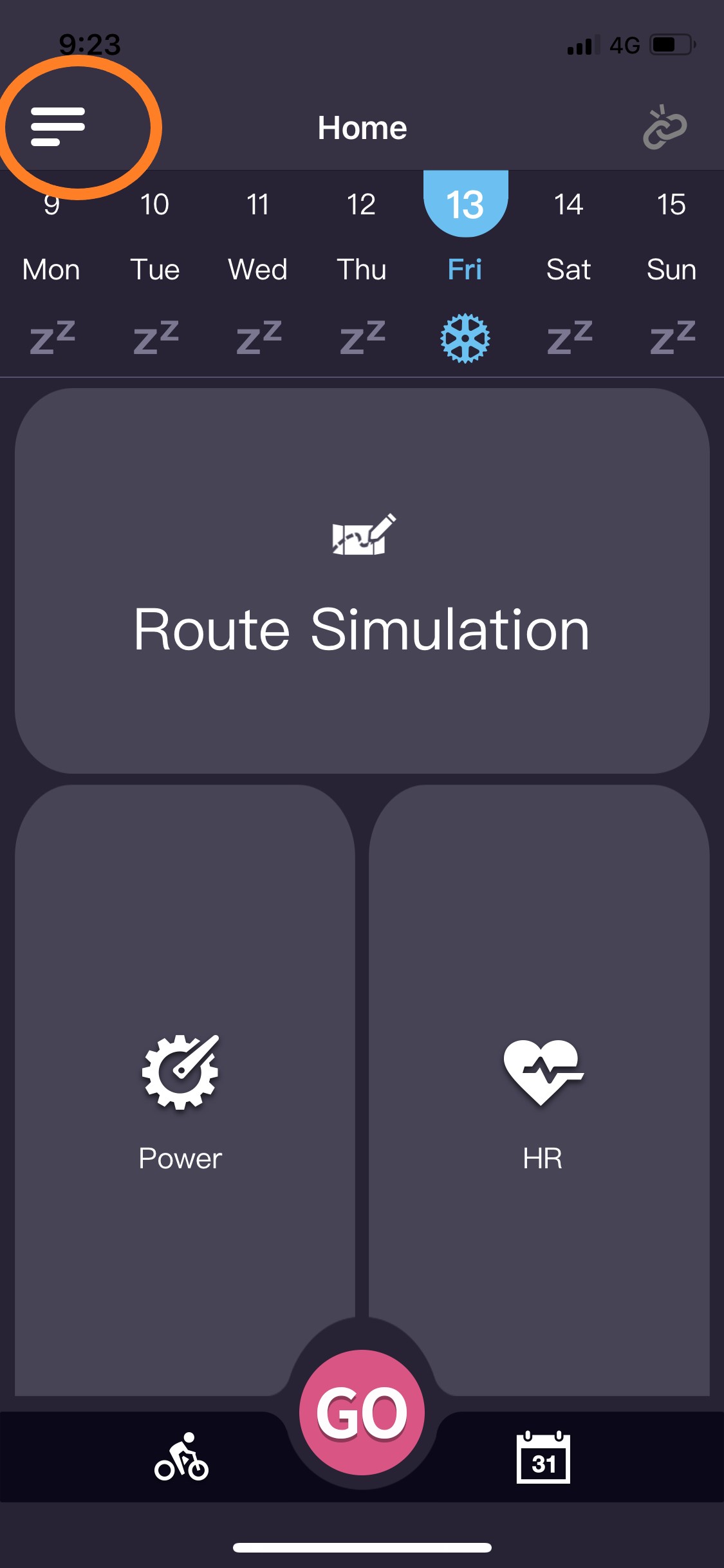
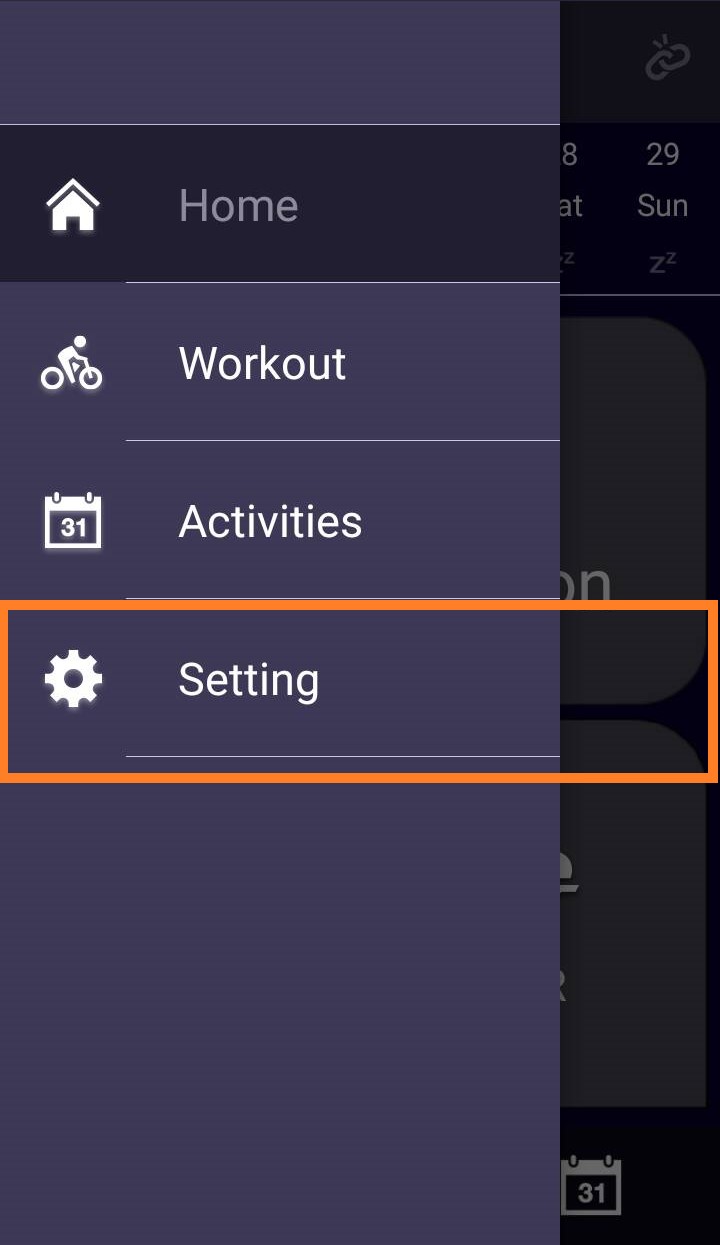
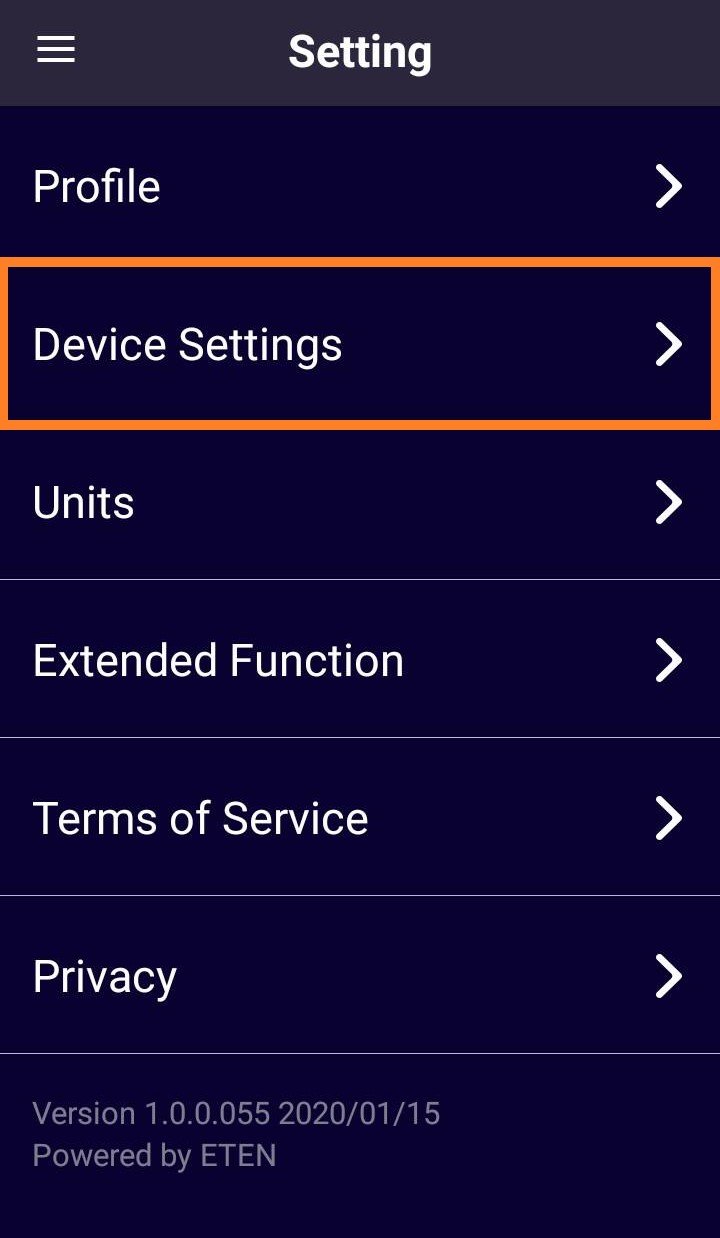
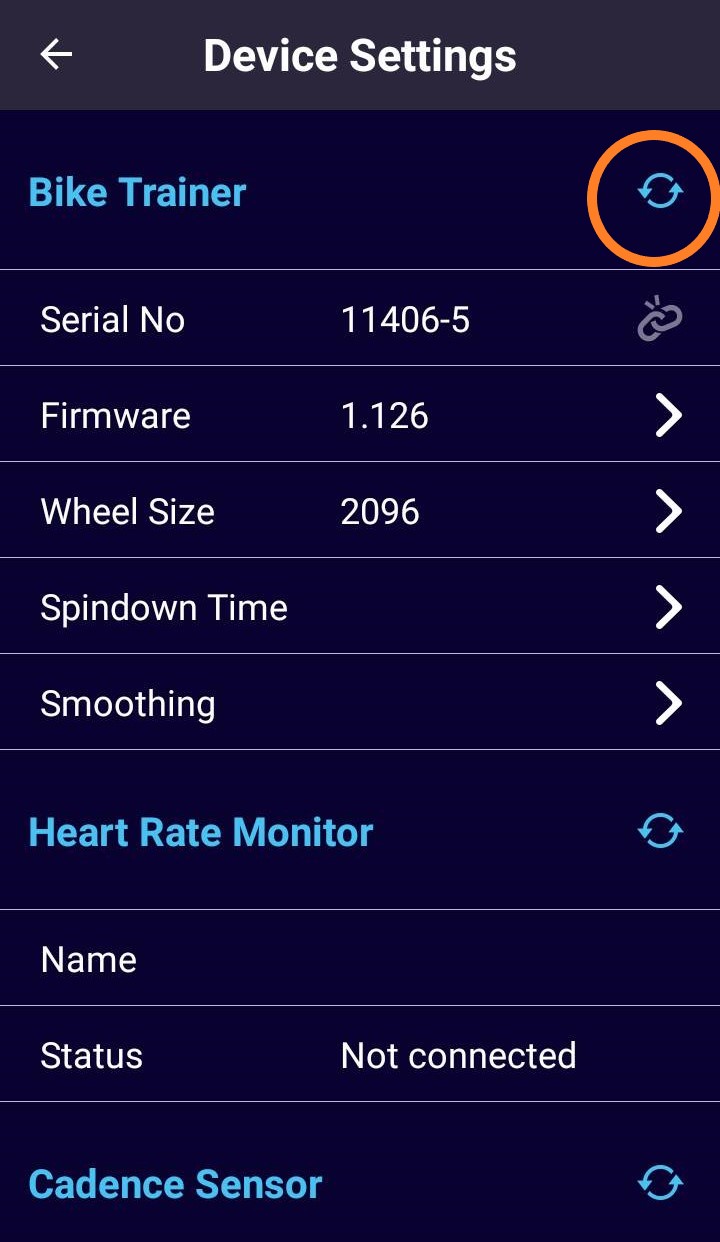
-
Q:De verbinding werkt maar, het vermogen lijkt laag?Hier zijn mogelijke redenen waarom de verbinding werkt maar het vermogen laag lijkt:
1. Storing bij resetten:
Reset de trainer door deze van de stroombron los te koppelen, 20 seconden te wachten en deze weer te koppelen. Beweeg het apparaat niet gedurende minstens 10 seconden voordat u het weer aansluit.
2. Als geen van de bovenstaande opties het probleem oplost, neem dan contact op met je oorspronkelijke dealer of servicecentrum voor ondersteuning.
-
Q:The power and speed seems to be on the low side, no sign of moving up?Self-diagnosis Solution 2:
Step 1: Go to Xplova Workout APP
Step 2: Pair with Noza S
Step 3: Make sure you have the latest firmware updates (view under workout app)
Step 4: Go riding under ERG mode, test ride for a minute and observe the watts output.
Upgrade to the latest firmware will solve this problem. If none of the above solves the problem, please contact our original dealer or service centre for assistance.
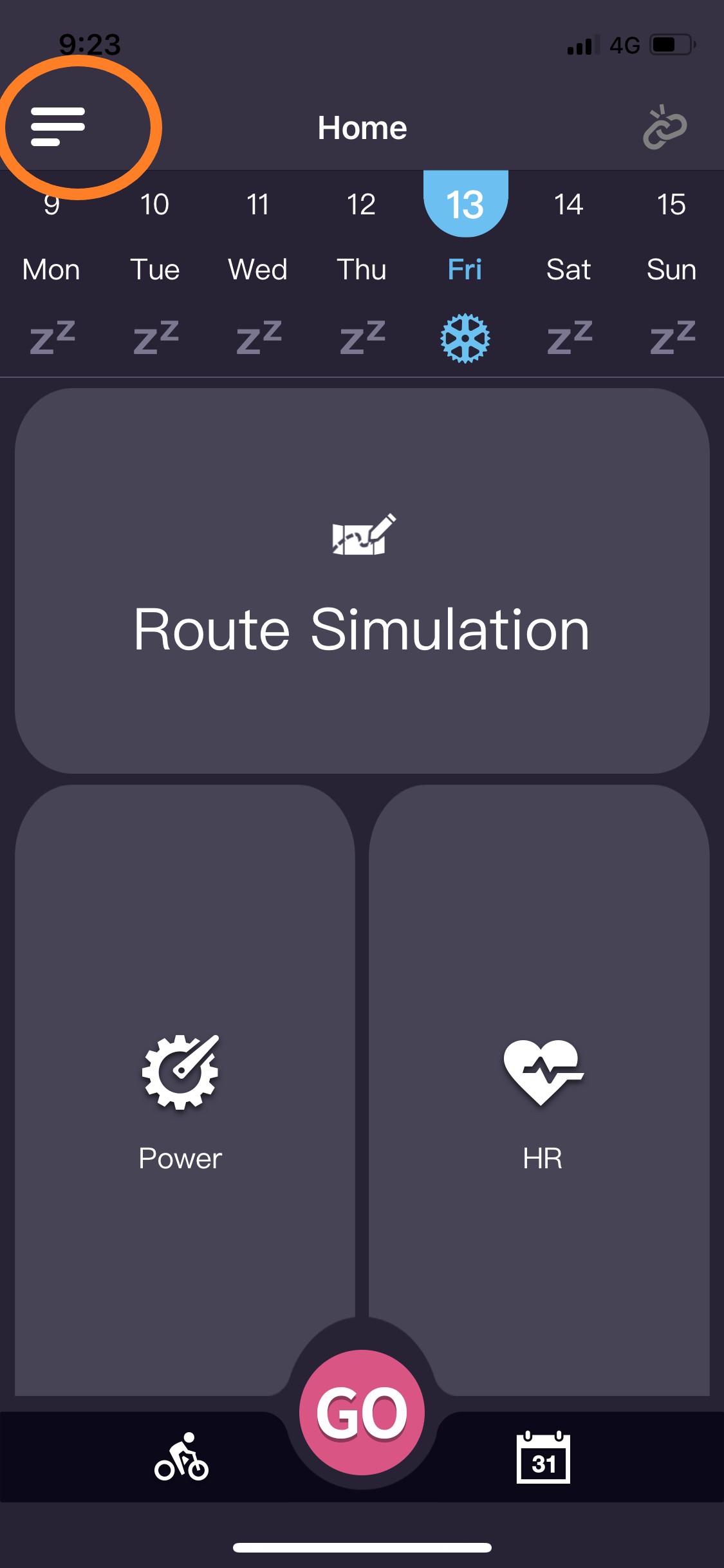
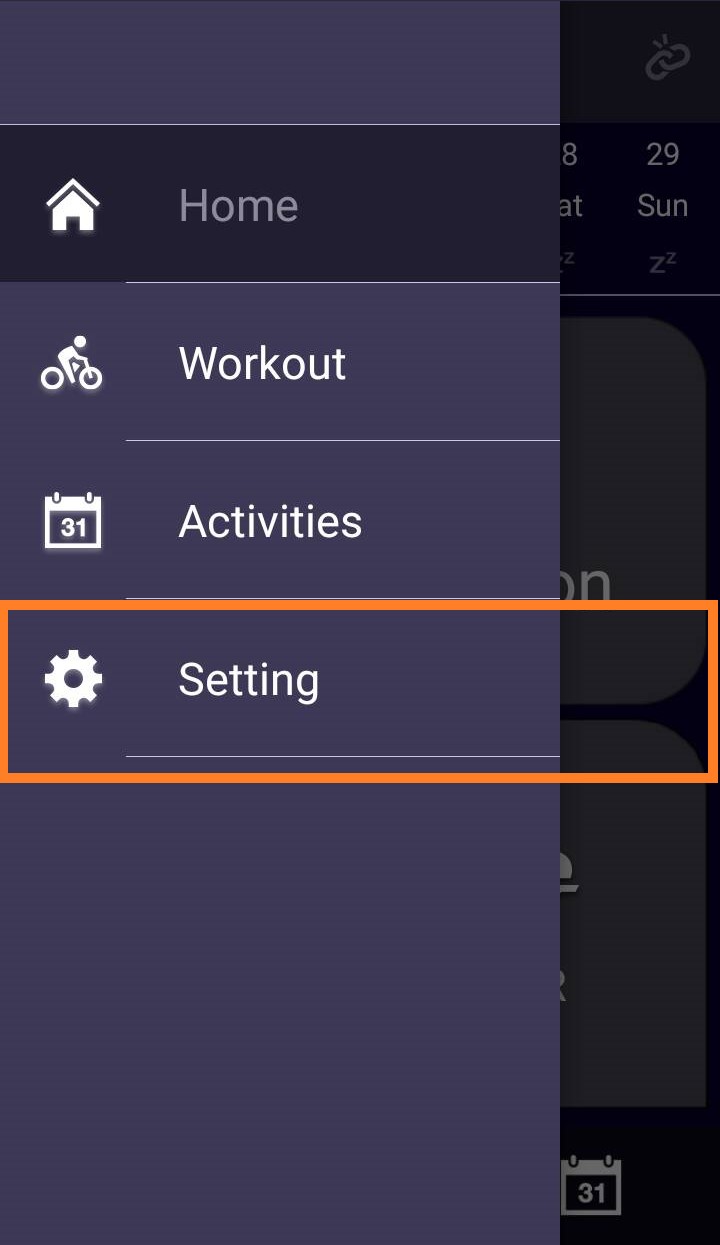
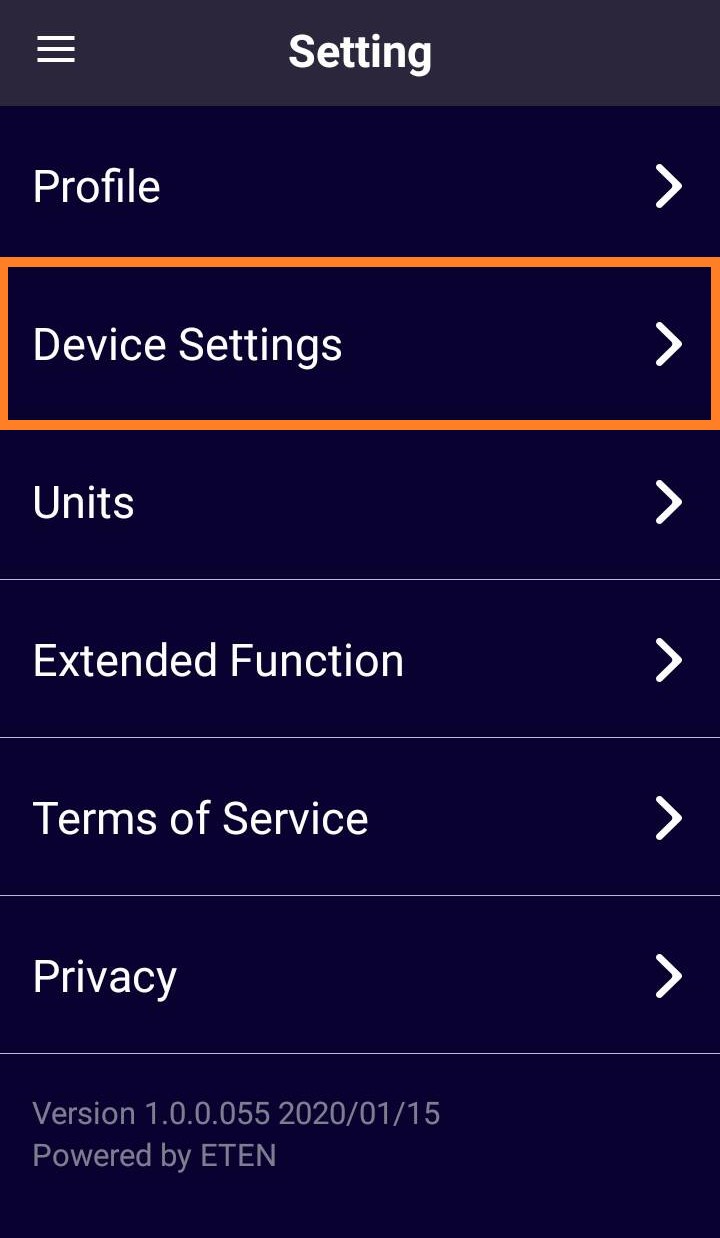
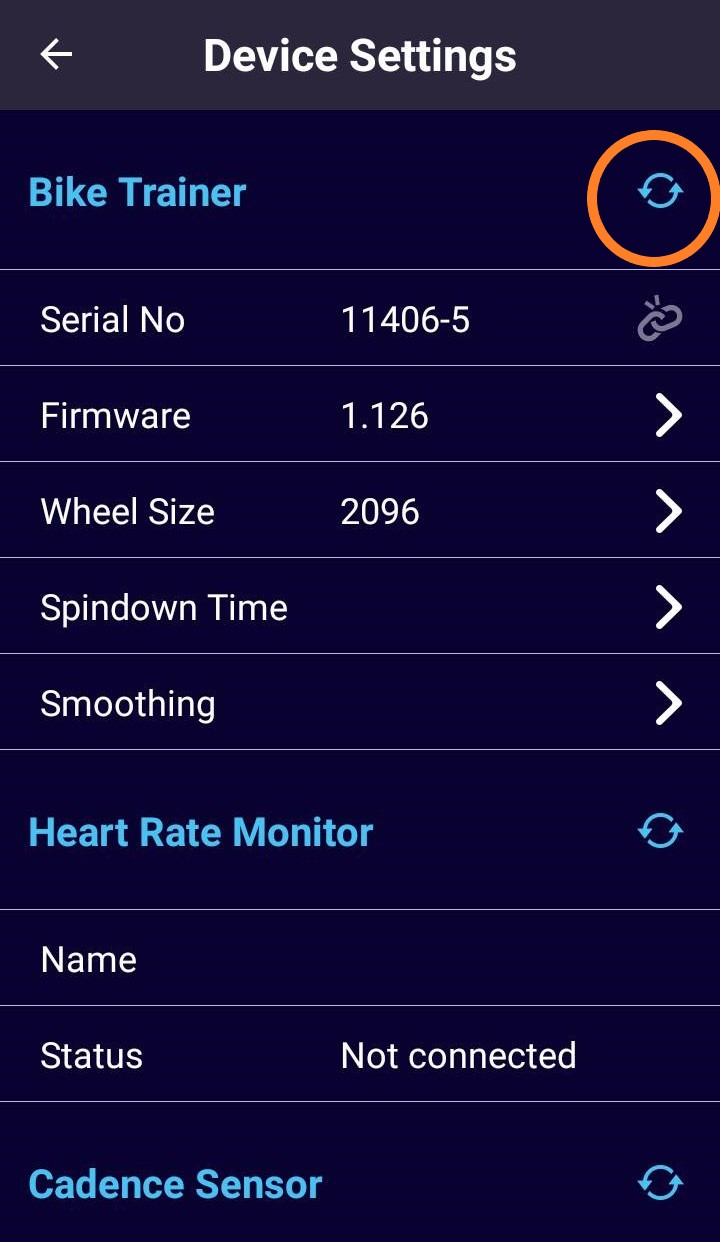
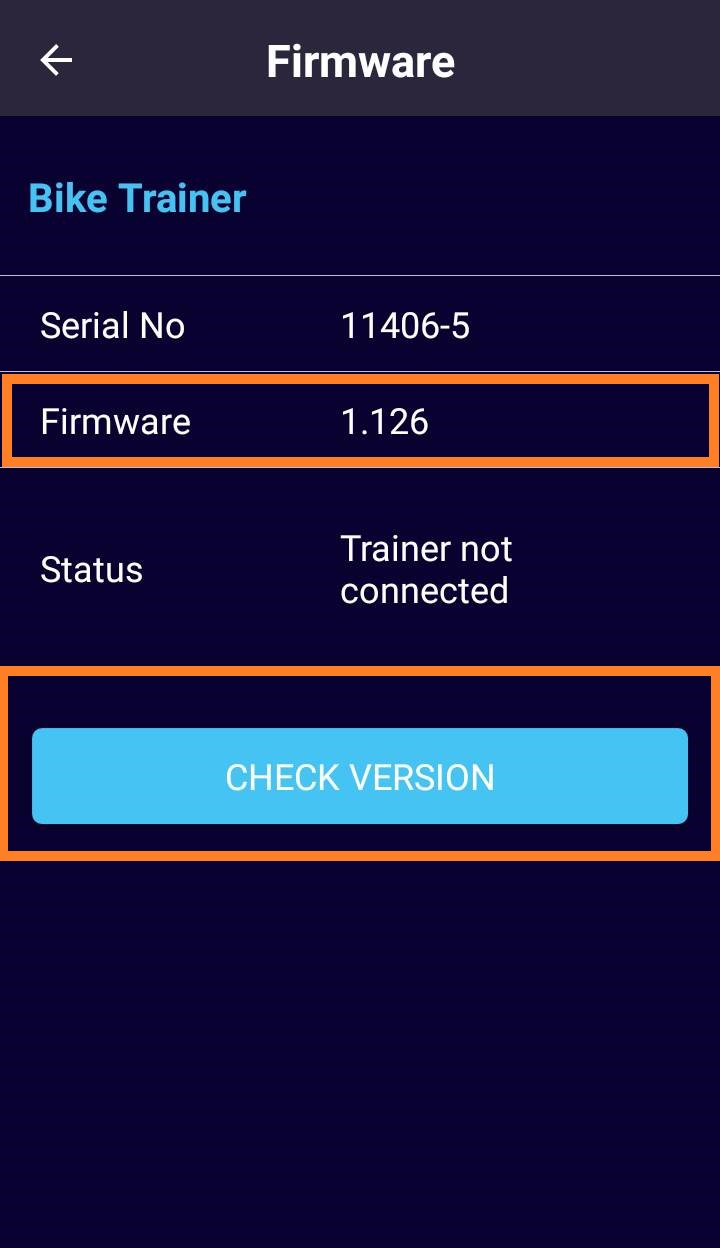
-
Q:How to tighten the cassette body?The cassette washer must be manually twisted in to about 3 teeths, and then use the socket wrench to tighten it
Please see video guide here. https://youtu.be/_ko2y_lxUxE -
Q:How to install the cassette body?1. When the cassette body is installed onto the large pulley, you can gently press the ratchet pawl with a small object. At the same time, rotate the ratchet seat counterclockwise as demonstrated in the video.
2. After locking the end cap, turn the cassette body clockwise until you cannot turn to move. When you turn counterclockwise, it can be easily rotated to release. There should be no space when pulling the cassette body axially.
Please see the video guide, https://youtu.be/CuCH9WHU2n0 -
Q:How to replace the adapter A to adapter C for thru axle with cassette nut?When replacing the adapter C with the cassette nut, there is no need to pull off the cassette body after removing the original adaptor A. Simply replace the adapter C with the cassette nut.
Please see the video guide https://youtu.be/0FR47Fjucbs -
Q:Why is the power meter inaccurate compared to NOZA S?1. Please make sure the calibration tool is provided by the original power meter manufacturer and the power meter has been calibrated properly.
2. If possible, use another power meter as a reference source in order to compare the accuracy of the current power meter.
3. Check the installation again according to the NOZA S Quick Service Guide, including all fixing screws, and confirm that the installation and locking are completed according to the specifications.
4. Ensure the NOZA S has done the spindown calibration. 5. Before each power value comparison, please warm up the NOZA S by riding it for 10 minutes and then perform the reading comparison.
6. Please use the average power data of 30mins riding as the power value comparison between NOZA S and power meter.
-
2020.05.26Noza S Patch Release NoteFor supporting the firmware 1.134 version update for Android & iOS users.
This quick-guide is to help consumers perform a self-update to the NOZA S when they see a firmware version 0.100 in the Xplova Workout App.


Workout app NOZA S Patch app
Scan QR code to download Android app Scan QR code to download iOS app


View video tutorial (Android)
View video tutorial (iOS)
-
2020.04.06NOZA S Firmware Release NoteAndroid and IOS version 1.134
1. Free ride & ERG mode improvements under ZWIFT
2. Optimized speed calculation
*Once your Noza S is paired and connected to the Workout APP, please update to the latest version. Please ensure your smartphone stays connected during the update!
-
2020.03.18NOZA S Firmware Release NoteAndroid and IOS version 1.130
1. Road feel & ERG mode improvement under ZWIFT
2. Free ride mode improvement under ZWIFT
*Once pair and connect your Noza S with Workout APP, please update to the latest version. Please ensure your smartphone stay connected during update!
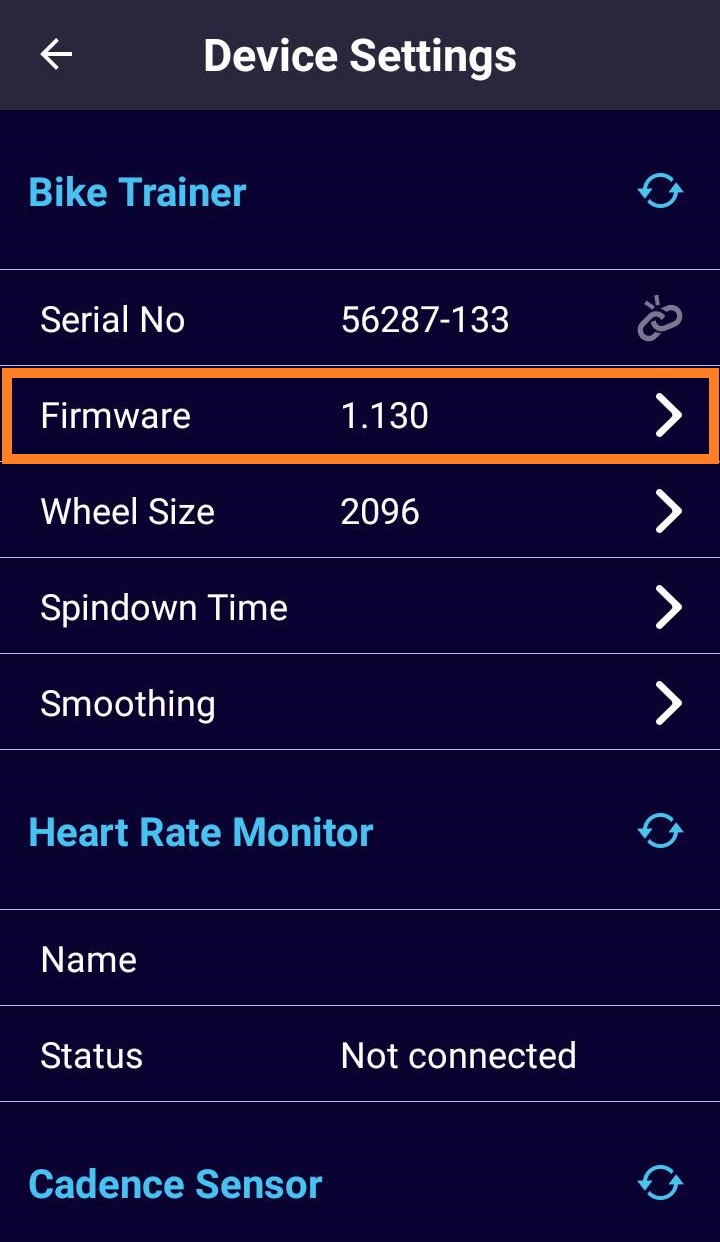
-
2019.12.30Xplova Workout App UpdateAndroid 1.0.0.055/ IOS 1.18 (1)
1) Adjust calender display on date/week issue
2) Fix the compatibility with android 9.x
3) Fix the compatibility with IOS 13.x
-
2019.12Xplova Workout App UpdateAndroid 1.0.0.054
1) Add ERG mode smoothing switch function.
2) Update Google map SDK Version.
IOS 1.14(2)
1) Add ERG Mode Smoothing switch function.
2) Update SDK.
3) Improve readability under dark appearance option
-
2019.12NOZA S Firmware Release NoteNOZA S Firmware Release Note
Android and IOS version 1.126
1. Updated power algorithms
-
2019.11NOZA S Firmware Release NoteAndroid and IOS version 1.125
1. ZWIFT BLE connection problem improvement
2. Power accuracy improvement
3. Road feel improvement in free ride mode under ZWIFT
-
2019.10Release-informatie voor de NOZA S-firmwareAndroid 1.0.0.50 en iOS 1.11.1
1. Nieuw pictogram voor work-outapp
2. Hellingsbereik instelbaar tot 25.
3. Update voor nieuw model
Vernieuwd logo
* Specifiek voor de Noza S
1) Serienummerregel aangepast
2) Kortere spindowntijd
-
Release-informatie voor Android 1.0.0.045/1.8(1)1. Schakelen tussen Brits-Amerikaans en metrisch maatsysteem
2. Mogelijkheid om bij koppeling feedback van apps van derden weer te geven.
3. Gebruikersinterface (UI) geoptimaliseerd voor koppeling met de Noza Smart Trainer
Trainingsmodus voor helling/daling geoptimaliseerd
Weerstandssimulatiemodus geoptimaliseerd
4. Kalibratie van synchronisatie met gebruikersinterface (UI) van iPhone SE/iPhone 5
5. Bugfixes
-
Android 1.0.0.031 /iOS 1.5(12) Release Notes1. Add Route simulator function.
2. Add load mode control in free ride.
3. Support BLE HR & BLE Cadence Sensor.
4. Increase several power adjustment function in training mode.
5. Improve BLE devices connection.
6. Bug fix.
-
NOZA S Firmware BT204.1.4.02 Release Note● Before updating firmware, please make sure your Xplova Workout App is the latest version.
● Make sure Xplova Workout App is connected to Internet.
● Make sure Workout App is paired with NOZA S.






● Troubleshooting
NOZA S will reset automatically after receiving firmware update. If it cannot be connected after firmware update, users can simply unplug then plug in the device again to solve this issue.
-
NOZA S BT204.1.4.03 Release Note● Stability improvements



