-
Q:CykelkompatibilitetXplova NOZA er kompatibel med de fleste cykelmodeller og -typer, dog med undtagelse af forskellige cykler uden gear, banecykler, liggecykler samt nogle cykler med gennemgående aksel.
- Navtyper: 130/135 mm med hurtigudløsning, 12 x 142/12 x 148 mm gennemgående aksel
- Baghjulets størrelse:
Landevejscykel: 650c, 700c
Mountainbike: 24", 26"
- Transmission (med ekstra tilkøb): 8/9/10/11 Speed SRAM/Shimano
-
Q:EnhedskompatibilitetWindows/Mac
Xplova NOZA S understøtter forskellige Windows- og Mac-programmer med Bluetooth og/eller ANT+.
Tredjepartsprogrammer
Xplova NOZA S er kompatibel med ANT+ FE-C og Bluetooth-protokol og dermed mange tredjepartsapps såsom Zwift, TrainerRoad, PREPRO, Bkool, Onelap, Thinkrider, Road Grand Tours og mange flere.
-
Q:DesignspecifikationerMål (monteret): 620*518*453 mm
Samlet vægt (u/kasse): 16,5 kg
Svinghjulsvægt: 5,7 kg
Lydniveau: 58 dB (ved 30 km/t)
Maksimal udgangseffekt: 2.500 W (ved 58 km/t
Maksimal simuleret stigning: 18 % (ved 70 kg)
Modstandstype: Elektromagnetisk
Nøjagtighed: +/- 2,5 %
Tilslutning: ANT+, ANT+ FE-C og Bluetooth Smart
Firmwaren kan opgraderes: Ja
Elektriske krav: 100-240 V, ~1,5A , 50-60 Hz
-
Q:I kassen1. Xplova NOZA S
2. Forreste ben
3. Bageste ben
4. Møtrikker (x2)
5. Bolte (x2)
6. 1,8 mm afstandsstykke
7. Adapter i drevsiden til 130 mm og 135 mm hurtigudløsning
8. Adapter i drevsiden til 12 x 142 og 12 x 148 gennemgående aksel
9. Vendbart navafstandsstykke til gennemgående aksel
10. Højdejusteringsgreb
11. Sekskantsværktøj
12. Tværpind til hurtigudløsning
13. Vekselstrømsadapter
*Advarsel: Brug af strømadaptere fra tredjeparter, som ikke leveres af Xplova, kan forårsage permanent skade på din Xplova NOZA S
-
Q:ProduktplejeXplova NOZA S kræver minimal rengøring og vedligeholdelse, hvis snavs samler sig. Hvis rengøring er nødvendig, skal du fjerne eventuel snavs og bruge en fugtig, blød klud til at rengøre overfladerne. Undgå, at dryp og fugt trænger ind i nogen af delene på Xplova NOZA S. Undgå også brug af stærke rengøringsmidler, da disse kan beskadige eller reducere levetiden for din Xplova NOZA S.
-
Q:Cassette compatibilityFor 9-speed or 10-speed cassette:
Before attaching a 9-speed or 10-speed cassette, you need to put the 1.8mm cassette washer (spacer included in the package) onto the cassette body first and then secure the cassette tightly on the NOZA S cassette body as mentioned above.
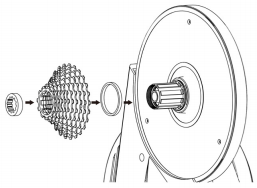
For 11-speed cassette:
Attach the cassette onto the cassette body manually and use the cassette nut to secure it on the cassette body. Use the cassette removal socket to secure it tightly on the NOZA S cassette body (the tool is not included).
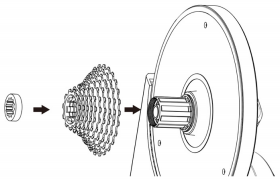
-
Q:Compatible APP - Xplova WorkoutPlease follow these steps for more simulated routes for Xplova Workout App.
1. Visit Xplova website https://www.xplova.com/tw/ to register an account (if you don't have one with us).
2. After log-in, find a route that interest you and click the star icon to place it into your collection.
3. Go to Xplova Workout > Extended Funtionn > Choose Xplova to connect with your Xplova registered account.
The routes you saved in collection will automatically download to Xplova Workout App, it might take about a minute for the sync process.
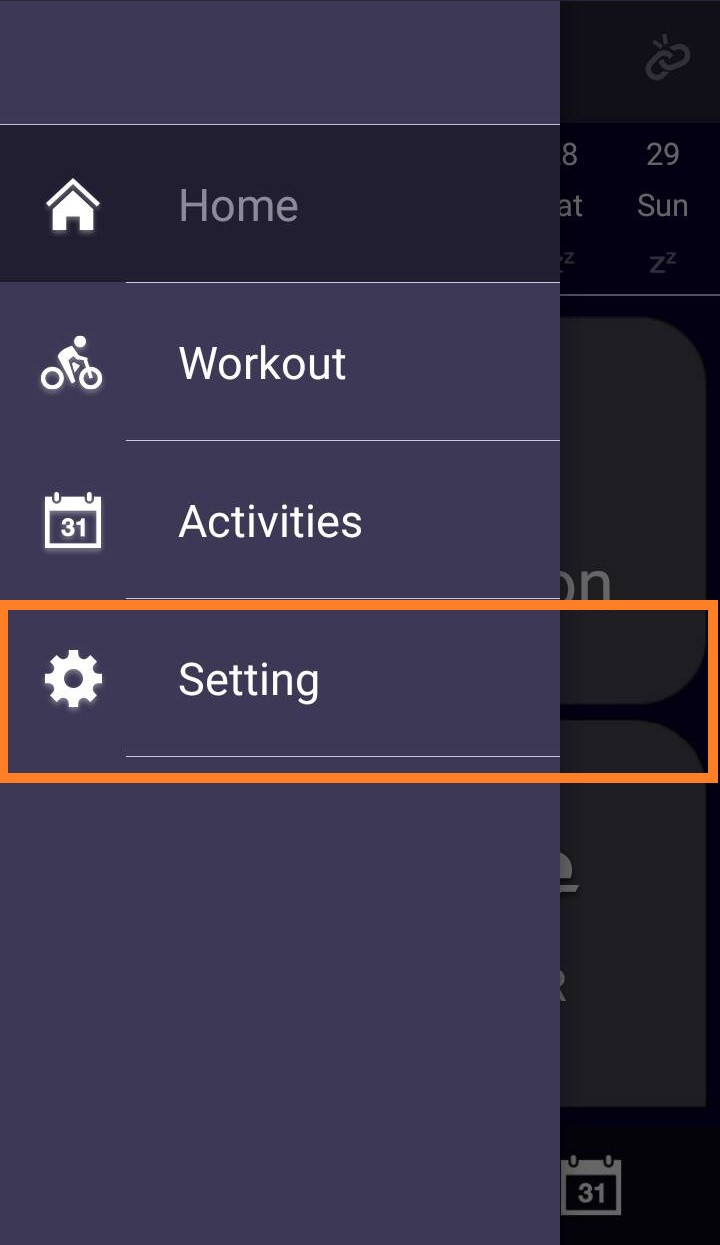
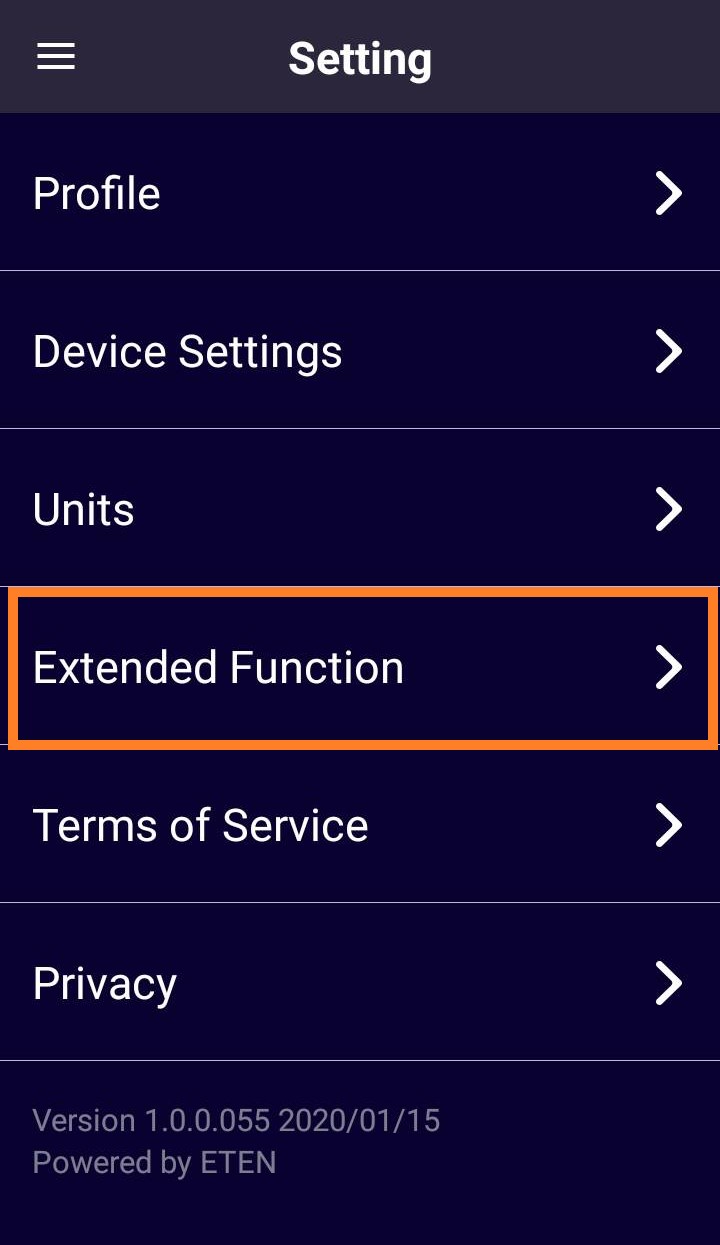

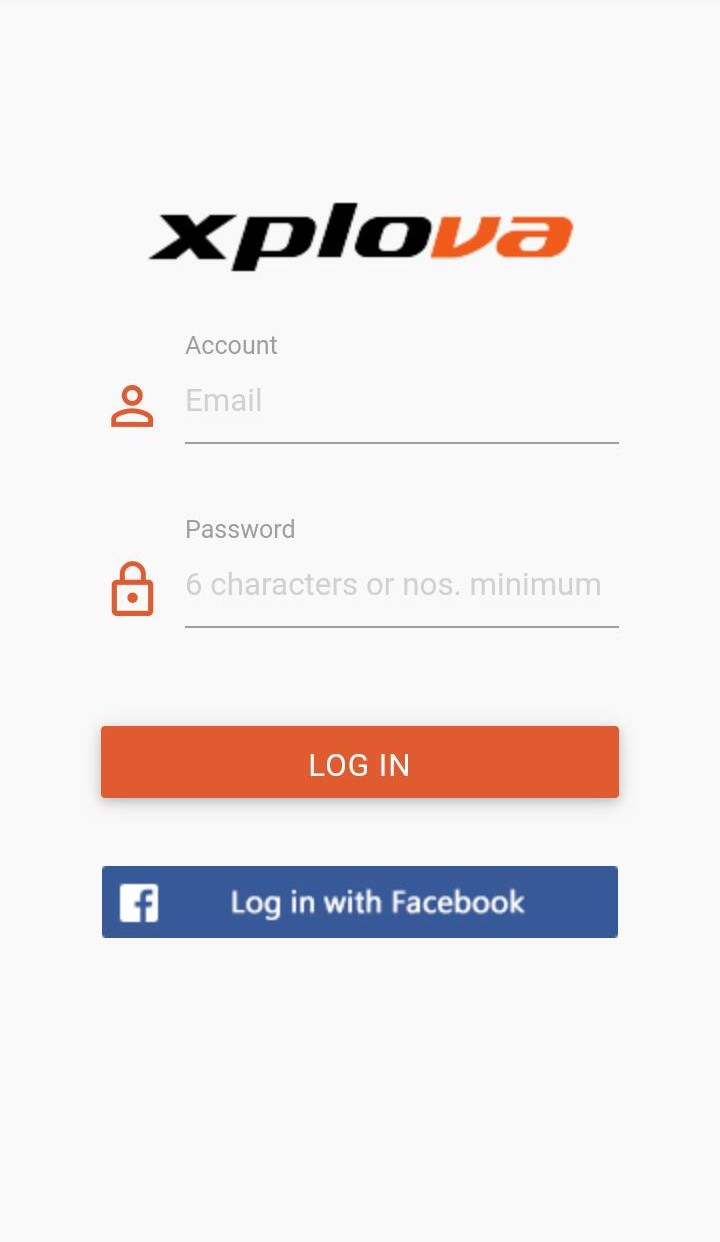
-
Q:Compatible APP - RouvySupport Rouvy PC/NB connection through ANT+ USB (see photo referance).
Currently, the Noza S doesn't support Rouvy smartphone app. It's still under compatibility development and testing.

-
Q:Compatible APP - othersIf you intend to ride some of the popluar software like Zwift or Onelap with a laptop, we highly recommend to connect the Noza S communication via ANT+.
Every laptop may have different build-in bluetooth chip, and the stability may very among all laptop brands so we recommend to connect these virtual games via ANT+ or check with the game developer for accetpable Bluetooth communication.

-
Q:Download routes from Strava or Training PeakFor the best compatibility, we recommend to plan a route on https://www.xplova.com/gb/route. To ride the route recorded through Strava or TrainingPeak, you must sync your account under the Xplova Workout APP setting.
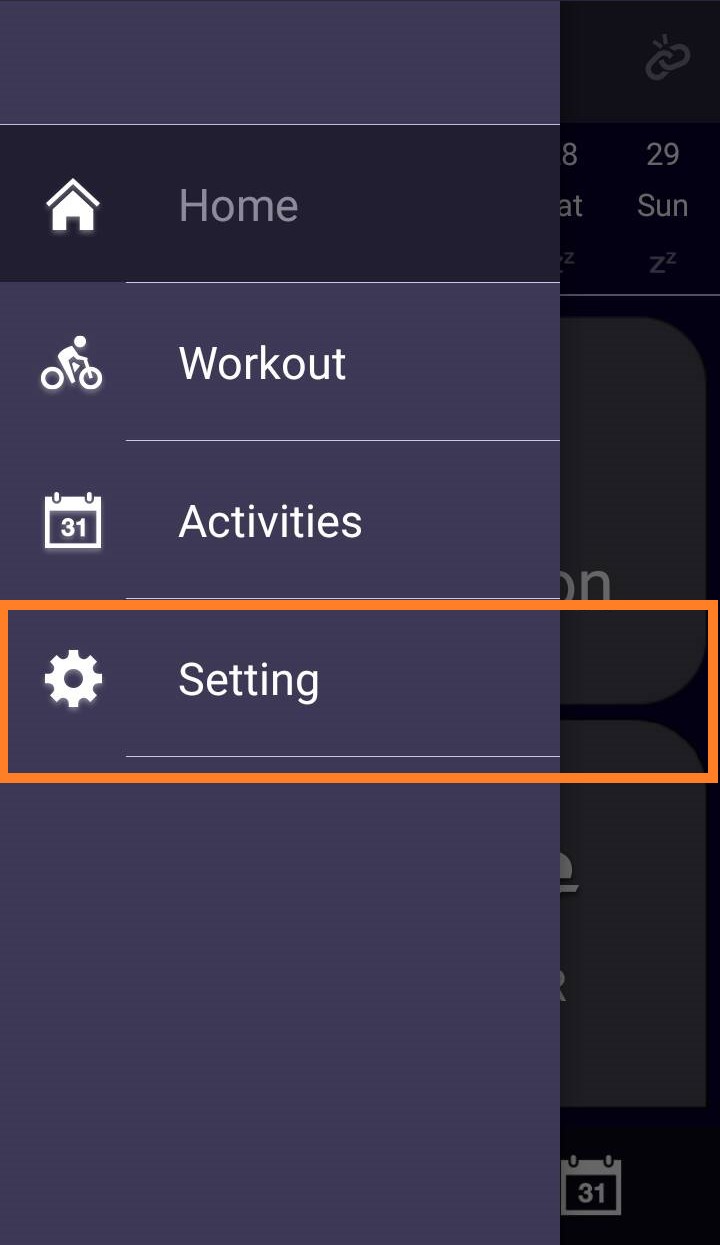
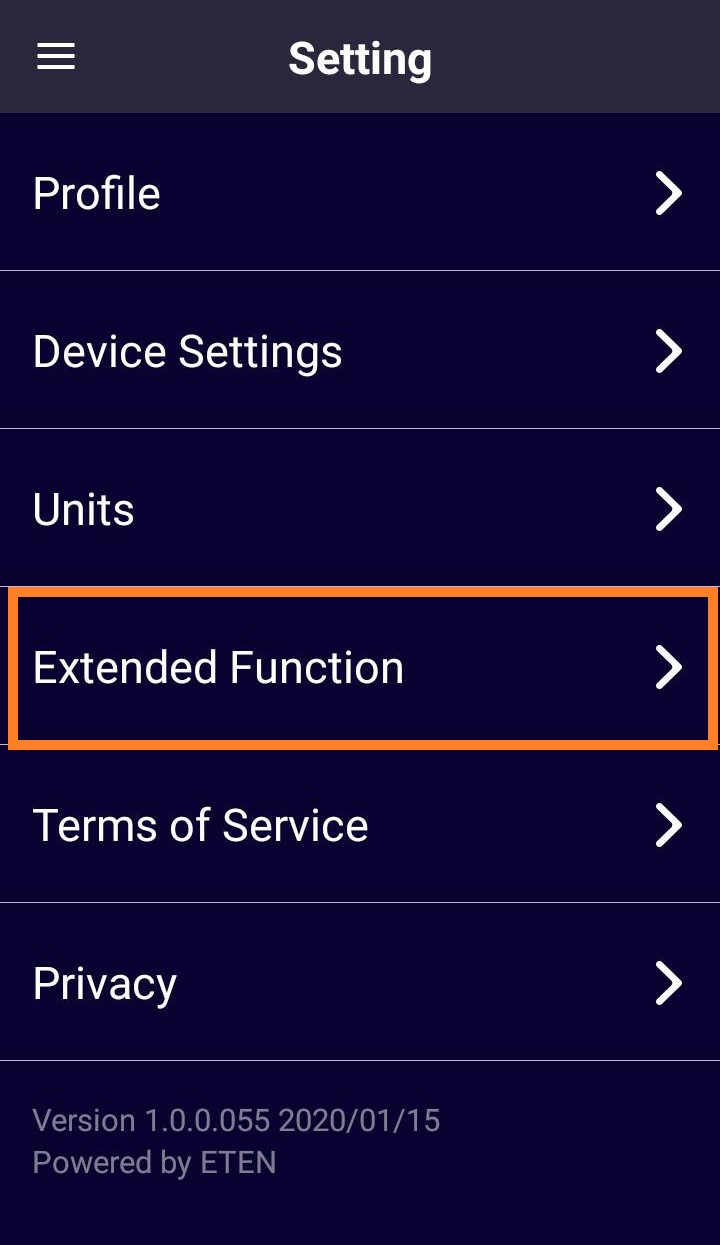
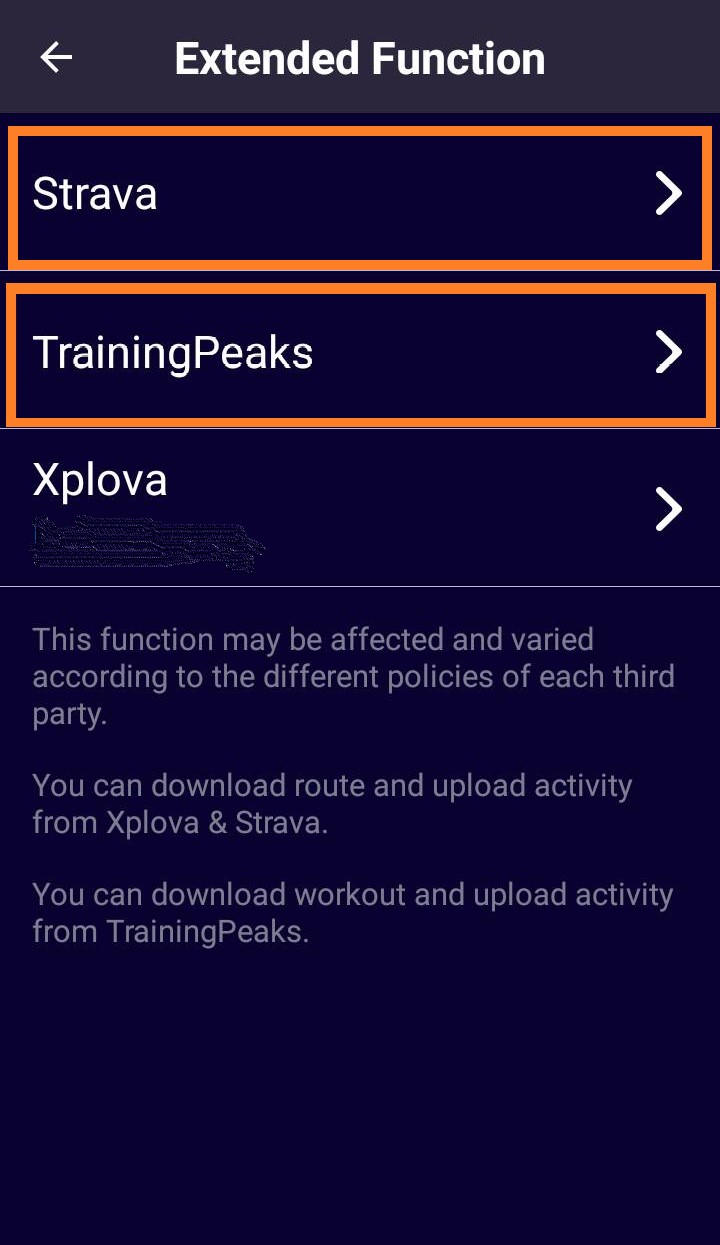

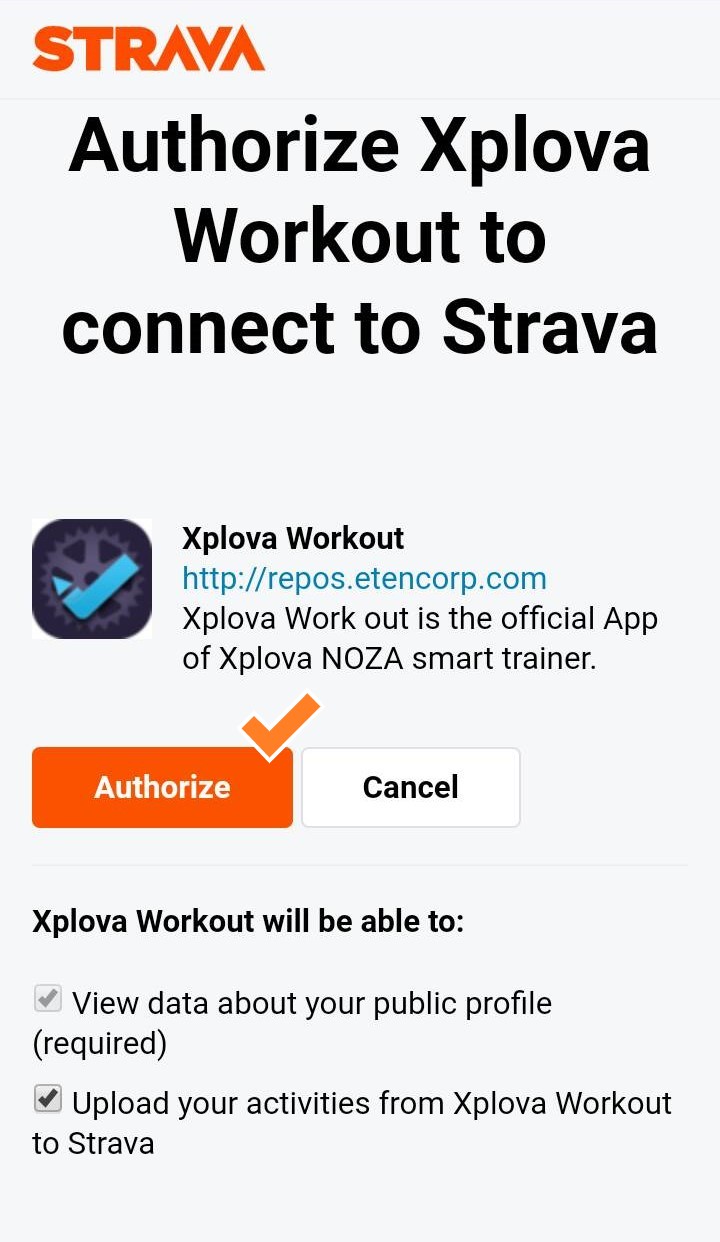
-
Due to the recent announcement from StravaDue to the recent announcement from Strava, Xplova Workout App will be affected due to the Strava subscription change. Cyclists can no longer pair with Strava to download routes and upload cycling data to Strava. https://www.strava.com/subscription/whats-new
-
Q: No resistance changes with Noza S and Windows 10 and Win 10 Pro in FulgazYou will need to turn on the "separate power meter support" option then connect your trainer as both the trainer control source and also an external power source when pairing.
First, open your FulGaz app and un-pair your devices from the pairing screen, then continue to the main ride menu. Go into your settings (click the "cog" icon), then scroll down and select Advanced Trainer Settings.
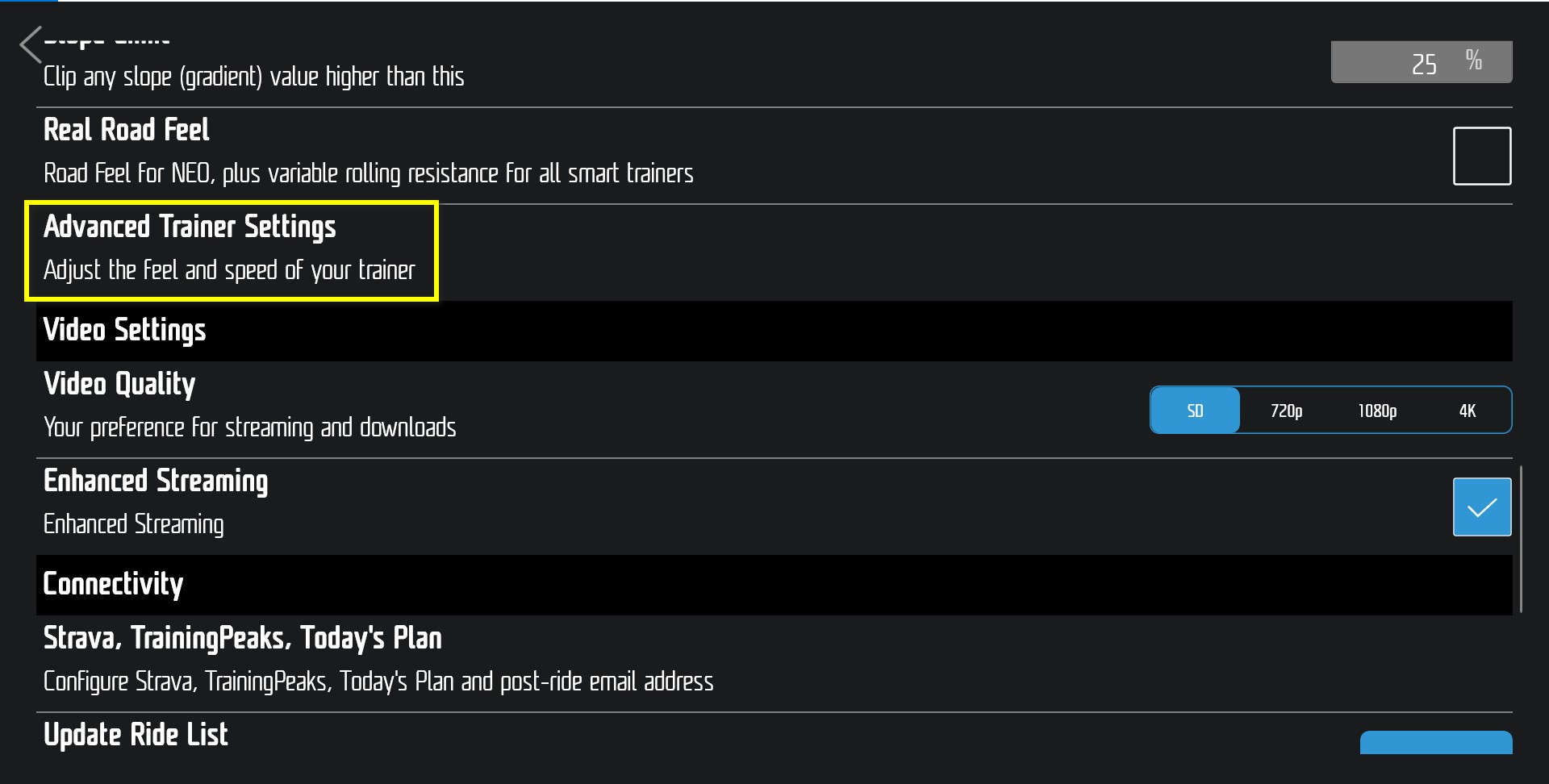
Check the tick-box next to Separate Power Meter Support.
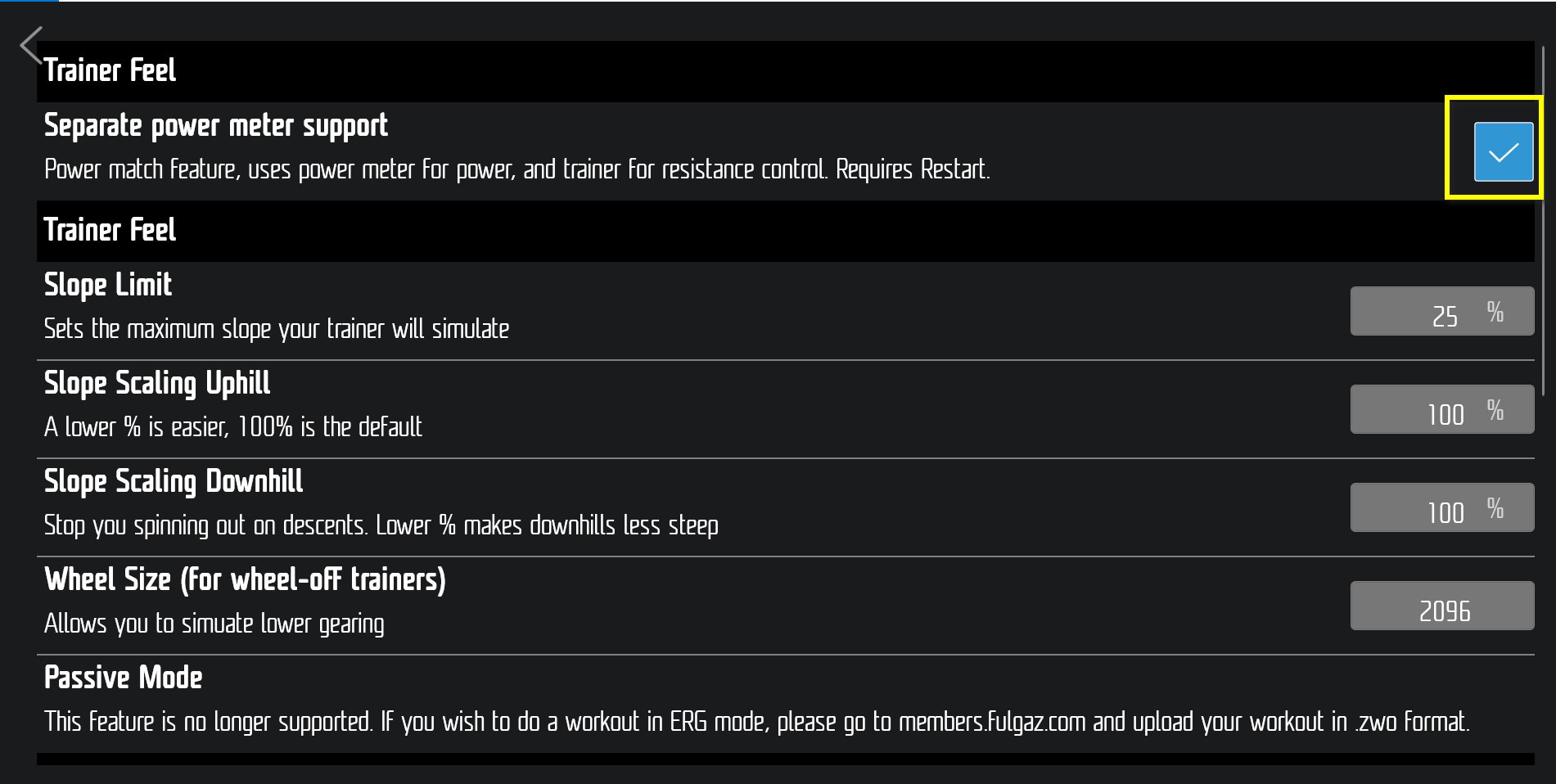
Exit settings shut down and re-start the app. You should then be given new pairing options when you open the app again.
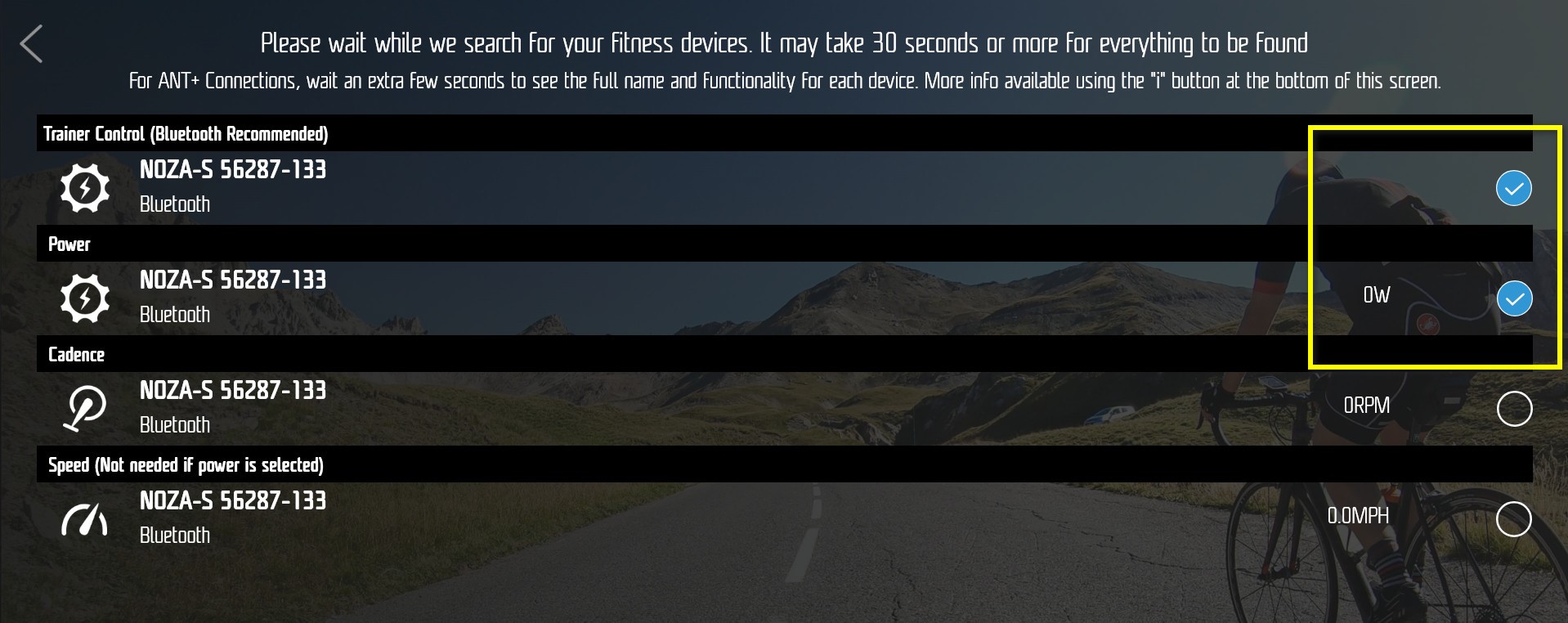
-
Q:Hurtig opstartsguideDownload den komplette hurtige brugervejledning til Xplova NOZA S som PDF for at få vejledning.
A must read notice for the Noza S owners during the installation!
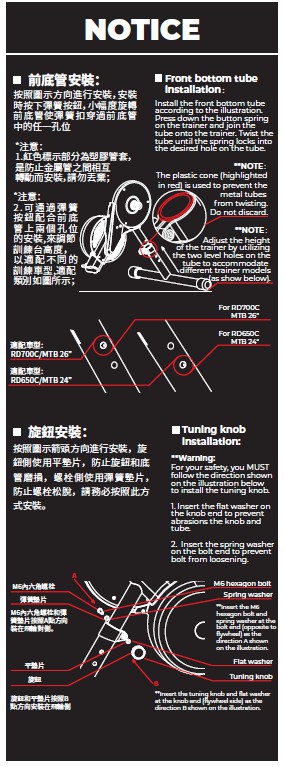
-
Q:Skal Xplova NOZA S nulstilles/kalibreres?Nej. Xplova NOZA S er designet, så den automatisk nulstilles, når den sluttes til en strømkilde. Derfor vil controlleren altid nulstille sig selv automatisk, når netledningen til enheden frakobles og derefter tilsluttes igen. For at sikre korrekt strøm skal du undlade at køre med enheden, 10 sekunder inden du slutter enheden til en strømkilde igen.
-
Q:Er det nødvendigt med spindown på Xplova NOZA S?Nej. Xplova NOZA S anvender et automatisk spindown-system, som automatisk justerer remspændingen for at holde almindelig mekanisk slitage på et ensartet niveau. Mindre slitage på remmen efter længere tids brug vil ikke påvirke enhedens mekanik, så det er ikke nødvendigt at udføre spindown.
*Note: We recommend to perform spindown calibration procedure every three-six months, or whenever you feel having an abnormal power accuracy. -
Q:Beskrivelser af indikatorlampeNår du slutter traineren til en strømkilde, skifter indikatorlampen fra at lyse rødt til at blinke grønt. Dette lyssignal betyder, at trainerens kontrolkort udfører automatisk test og nulstilling. Når lampen blinker grønt, betyder det, at kontrolkortet har gennemført testen og den automatiske nulstilling. På dette tidspunkt er enheden i standby-tilstand og klar til brug.
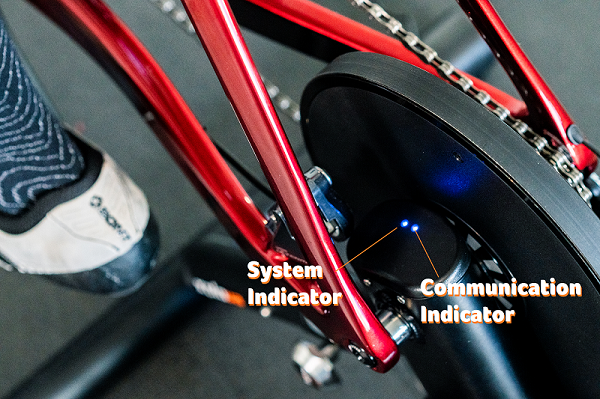
-
Q:Indikatorlampen lyser rødtKontrolkortets automatiske test og nulstilling er stadig i gang og endnu ikke afsluttet.
"Bemærk":
1. Under normale omstændigheder udføres denne proces inden for 2-4 sekunder efter tilslutning til en strømkilde.
2. For at sikre korrekt strøm skal du ikke bruge traineren, før automatisk nulstilling og test er afsluttet.
-
Q:Indikatorlampen blinker grøntAutomatisk test og nulstilling er fuldført. Nu kan du slutte enheden til simuleringssoftware fra tredjepart og køre som normalt.
-
Q:Indikatorlampen lyser konstant grøntDet betyder, at enheden er blevet parret og forbundet med Bluetooth-enheden.
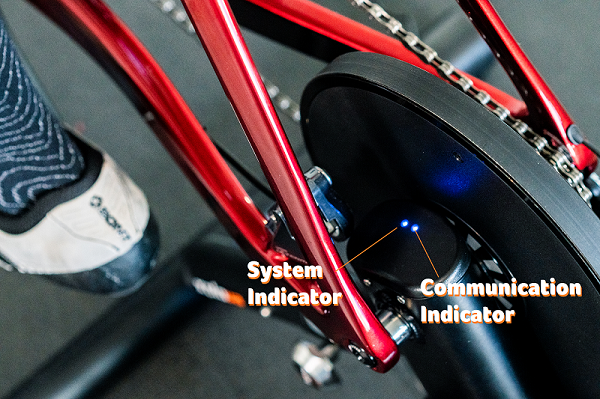
-
Q:Indikatorlampen lyser blåtTraineren er tændt og forsynes med strøm.
*Indikatorlampen lyser blåt, når brugeren kører på traineren, som er tilsluttet via Bluetooth eller ANT+.
-
Q:Hvorfor lyser indikatorlampen ikke?Her er nogle mulige årsager til, at indikatorlampen ikke lyser:
1. Ikke tilsluttet en strømkilde:
Kontrollér, at strømkablet er tilsluttet korrekt.
2. Dårlig forbindelse mellem strømforsyningsstik og trainerens baseenhed:
Frakobl og tilslut strømforsyningen igen. Hvis enheden stadig kan fungere normalt, skal du kontakte din distributør for at få udskiftet stikket eller strømforsyningen.
3. Fejl på strømforsyningen:
Kontrollér, om indikatorlampen på strømforsyningen lyser. Hvis den ikke lyser, skal du udskifte strømforsyningen. Se vejledningen for specifikationer for strømforsyningen til denne trainer. Brug af en strømforsyning med andre specifikationer sammen med denne trainer er forbudt.
4. Hvis intet af ovenstående løser problemet, skal du kontakte din oprindelige forhandler eller servicecenteret for at få hjælp.
-
Q:Hvorfor er der stor strømafvigelse?Fejl på strømnulstillingsfunktion:
Nulstil traineren ved at tage stikket ud af stikkontakten, vente 20 sekunder og derefter sætte det i igen. Før du sætter det i igen, må du ikke træde rundt i pedalerne eller flytte noget på enheden i mindst 10 sekunder.
-
Q:Jeg kan ikke oprette forbindelse via Bluetooth. Hvorfor?Her er nogle mulige årsager til, at du ikke kan oprette forbindelse via Bluetooth:
1. Ikke tilsluttet en strømkilde: Kontrollér, at strømkablet er tilsluttet korrekt, og om lyssignalet er normalt.
2. Bluetooth er ikke aktiveret på din simuleringsenhed fra tredjepart: Kontrollér, at Bluetooth er aktiveret på din telefon eller computer.
3. Hvis intet af ovenstående løser problemet, skal du kontakte din oprindelige forhandler eller servicecenteret for at få hjælp.
-
Q:Forbindelsen fungerer, men det ser ud til, at der ikke er meget strøm?Her er nogle mulige årsager til, at forbindelsen fungerer, men det ser ud til, at der ikke er meget strøm:
1. Fejl på strømnulstillingsfunktion:
Nulstil traineren ved at tage stikket ud af stikkontakten, vente 20 sekunder og derefter sætte det i igen. Før du sætter det i igen, må du ikke træde rundt i pedalerne eller flytte noget på enheden i mindst 10 sekunder.
2. Hvis intet af ovenstående løser problemet, skal du kontakte din oprindelige forhandler eller servicecenteret for at få hjælp.
-
Q:How to tighten the cassette body?The cassette washer must be manually twisted in to about 3 teeths, and then use the socket wrench to tighten it
Please see video guide here. https://youtu.be/_ko2y_lxUxE -
Q:How to install the cassette body?1. When the cassette body is installed onto the large pulley, you can gently press the ratchet pawl with a small object. At the same time, rotate the ratchet seat counterclockwise as demonstrated in the video.
2. After locking the end cap, turn the cassette body clockwise until you cannot turn to move. When you turn counterclockwise, it can be easily rotated to release. There should be no space when pulling the cassette body axially.
Please see the video guide, https://youtu.be/CuCH9WHU2n0 -
Q:How to replace the adapter A to adapter C for thru axle with cassette nut?When replacing the adapter C with the cassette nut, there is no need to pull off the cassette body after removing the original adaptor A. Simply replace the adapter C with the cassette nut.
Please see the video guide https://youtu.be/0FR47Fjucbs -
Q:Why is the power meter inaccurate compared to NOZA S?1. Please make sure the calibration tool is provided by the original power meter manufacturer and the power meter has been calibrated properly.
2. If possible, use another power meter as a reference source in order to compare the accuracy of the current power meter.
3. Check the installation again according to the NOZA S Quick Service Guide, including all fixing screws, and confirm that the installation and locking are completed according to the specifications.
4. Ensure the NOZA S has done the spindown calibration. 5. Before each power value comparison, please warm up the NOZA S by riding it for 10 minutes and then perform the reading comparison.
6. Please use the average power data of 30mins riding as the power value comparison between NOZA S and power meter.
-
2020.05.26Noza S Patch Release NoteFor supporting the firmware 1.134 version update for Android & iOS users.
This quick-guide is to help consumers perform a self-update to the NOZA S when they see a firmware version 0.100 in the Xplova Workout App.


Workout app NOZA S Patch app
Scan QR code to download Android app Scan QR code to download iOS app


View video tutorial (Android)
View video tutorial (iOS)
-
2020.04.06NOZA S Firmware Release NoteAndroid and IOS version 1.134
1. Free ride & ERG mode improvements under ZWIFT
2. Optimized speed calculation
*Once your Noza S is paired and connected to the Workout APP, please update to the latest version. Please ensure your smartphone stays connected during the update!
-
2019.12.30Xplova Workout App UpdateAndroid 1.0.0.055/ IOS 1.18 (1)
1) Adjust calender display on date/week issue
2) Fix the compatibility with android 9.x
3) Fix the compatibility with IOS 13.x
-
2019.12Xplova Workout App UpdateAndroid 1.0.0.054
1) Add ERG mode smoothing switch function.
2) Update Google map SDK Version.
IOS 1.14(2)
1) Add ERG Mode Smoothing switch function.
2) Update SDK.
3) Improve readability under dark appearance option
-
2019.12NOZA S Firmware Release NoteNOZA S Firmware Release Note
Android and IOS version 1.126
1. Updated power algorithms
-
2019.11NOZA S Firmware Release NoteAndroid and IOS version 1.125
1. ZWIFT BLE connection problem improvement
2. Power accuracy improvement
3. Road feel improvement in free ride mode under ZWIFT
-
2019.10Produktbemærkninger til NOZA S-firmwareAndroid 1.0.0.50 og IOS 1.11.1
1. Nyt ikon for træningsapp
2.Finjuster hældningsområdet til 25.
3. Opdater til ny model
Nyt layout af logo
* Særligt for Noza S
1) Ændring af serienummerregel
2) Finjuster behandlingstid for spindown
-
Produktbemærkninger til Android 1.0.0.045/iOS 1.8(1)1. Skift mellem britiske og metriske måleenheder i måltal
2. Mulighed for at vise feedback fra tredjeparts-apps, når de parres
3. Optimer brugergrænsefladen (UI) for tilslutning til Noza Smart Trainer
Optimer træningstilstand for stignings/nedkørsel
Optimer modstandssimuleringstilstand
4. Kalibrer synkronisering med iPhone SE-/iPhone 5-brugergrænsefladen (UI)
5. Fejlrettelser
-
Android 1.0.0.031 /iOS 1.5(12) Release Notes1. Add Route simulator function.
2. Add load mode control in free ride.
3. Support BLE HR & BLE Cadence Sensor.
4. Increase several power adjustment function in training mode.
5. Improve BLE devices connection.
6. Bug fix.
-
NOZA S Firmware BT204.1.4.02 Release Note● Before updating firmware, please make sure your Xplova Workout App is the latest version.
● Make sure Xplova Workout App is connected to Internet.
● Make sure Workout App is paired with NOZA S.






● Troubleshooting
NOZA S will reset automatically after receiving firmware update. If it cannot be connected after firmware update, users can simply unplug then plug in the device again to solve this issue.
-
NOZA S BT204.1.4.03 Release Note● Stability improvements



